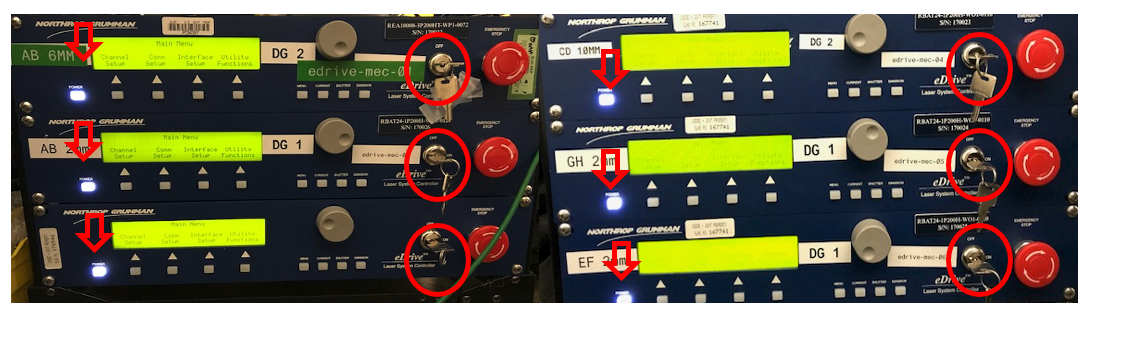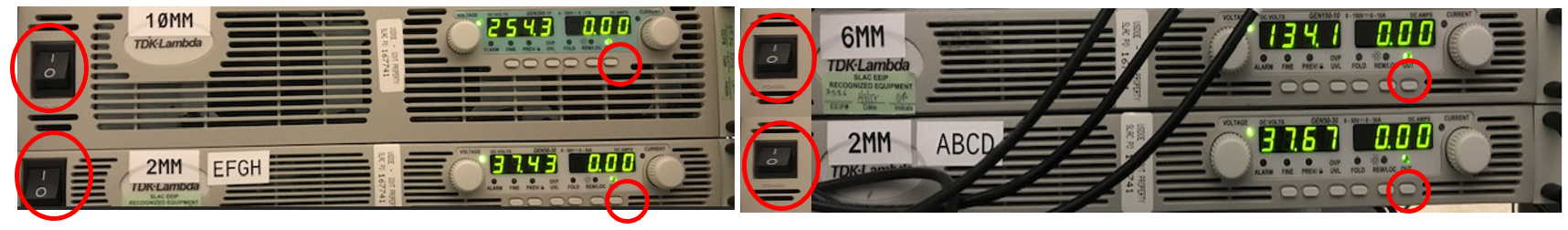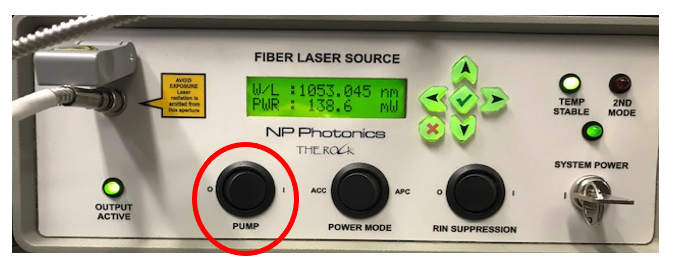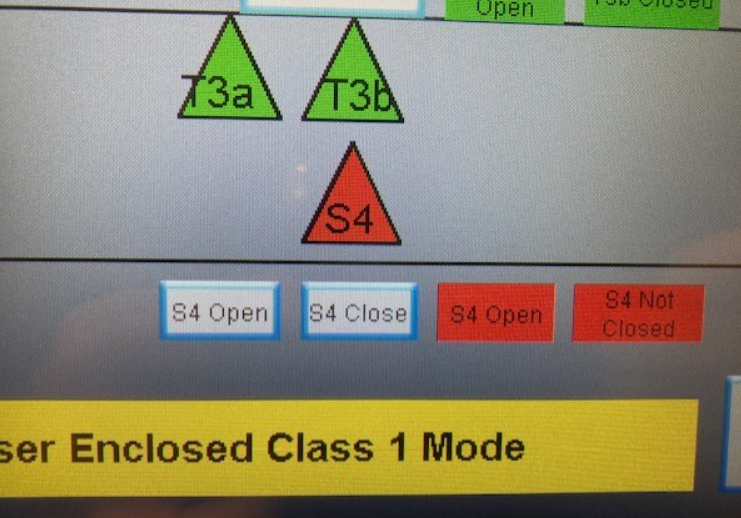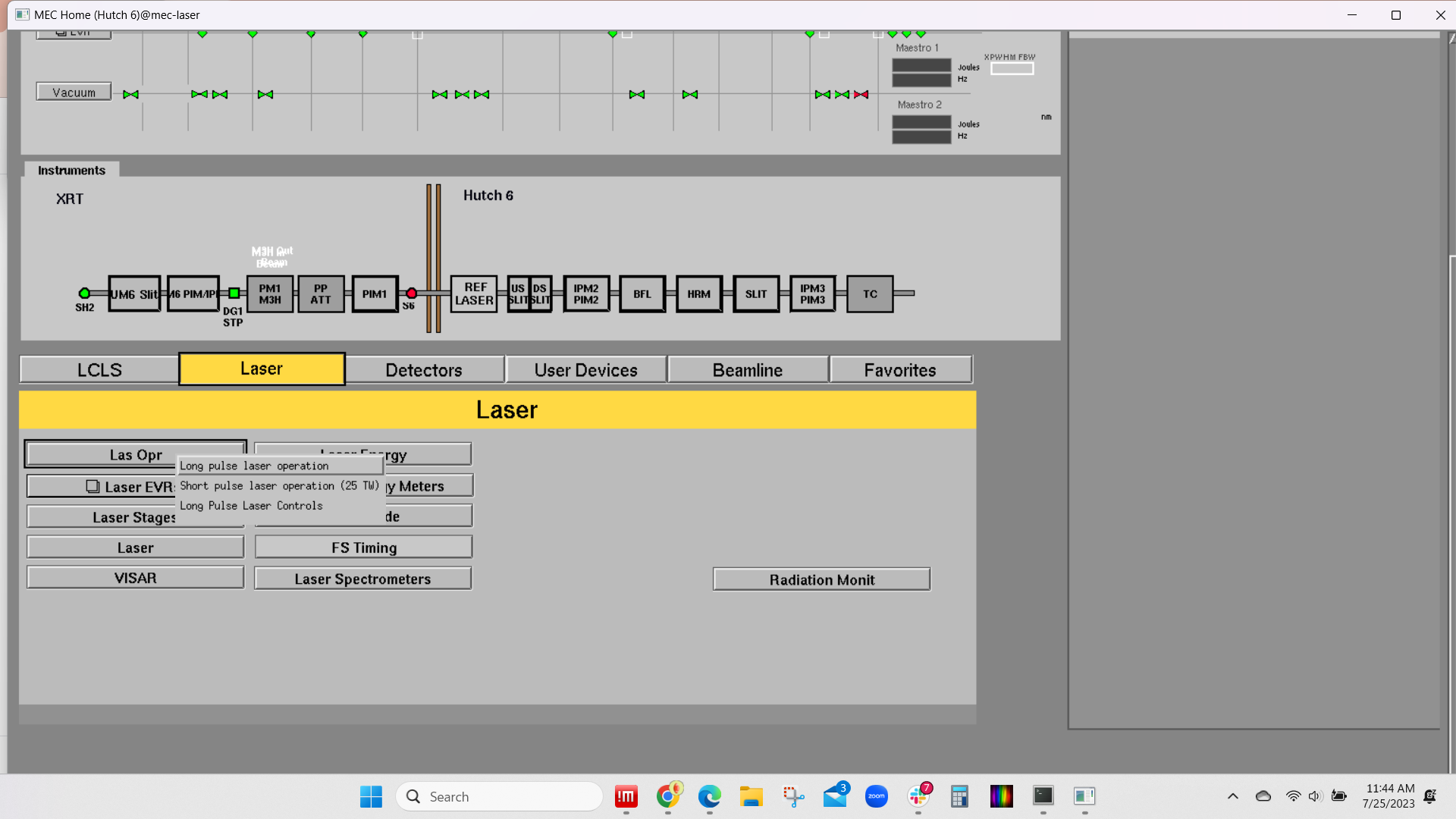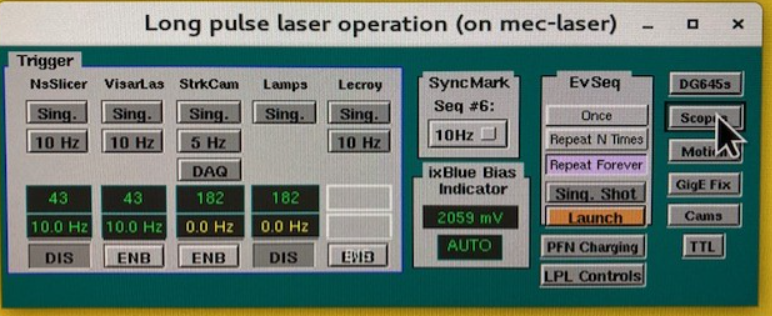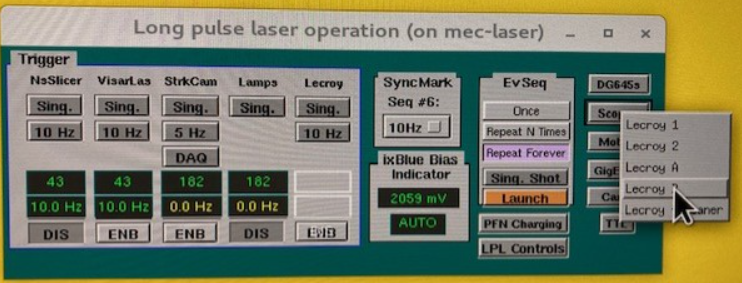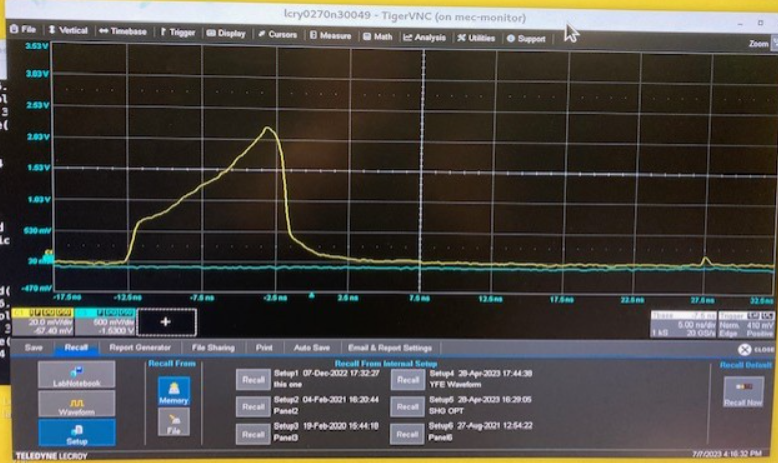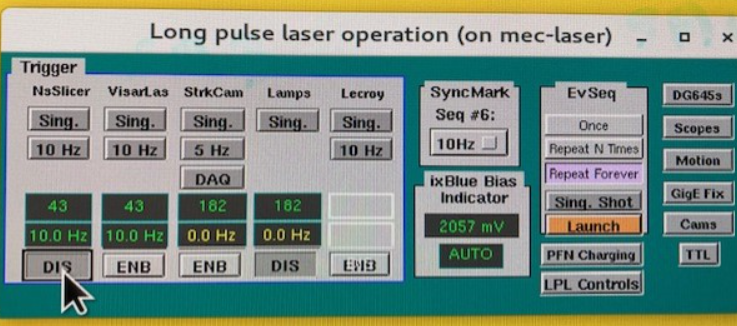...
- Turn off six eDrives: Turn the key switch to off.
Figure 3: six eDrives
- Optional:Switch off the NP Photonics Seed Laser: toggle the “pump” switch from position 1 to 0. If the LSS was switched to LASER OFF, the NP Photonics Seed Laser is tripped and the laser will already be off. There is no need to change the state of the PUMP switch until the laser is turned on again. If the LSS was switched to CLASS 1, then it is the user's discretion to either turn off or leave on the seed laser. Warm up at turn on is on the order of 15 seconds.
...
Short term LPL Turn on procedure (consecutive daily operation):
Turn on YFE
...
:
...
Turn on hardware
- At the LSS, Set hutch to “Class 1”, or “Class 4 Glass laserLaser”, or “Class 4 Dual Laser”, or “Class 4 Split Mode
- At the LSS display, badge in and open Shutter S4, and press the “Press to reset interlocks"
Turn on the four chillers. The chillers may take up to 30 minutes to reach their set temperature. Until then, the energy from the YFE laser will be low.
Figure 1: 4 chillers
Turn on four TDK Lambda power supplies. Power switch to “I” . Turning the black circuit breaker on the left side to the ON (I) position is all that is required for proper turn-offPress the tiny “out” button at each of the 4 supplies.
Figure 2: TDK Lambda power supplies
- Turn off on six eDrives: Turn the key switch to off. keys and power buttons
Figure 3: six eDrives
- Switch off on the NP Photonics Seed Laser: Note: this laser may have been left of from the previous day. If power is displayed, there is nothing more to do. If no power is displayed, then continue to follow this procedure:
- toggle the “pump” switch from position 0 to 1 to 0. If the LSS was switched to LASER OFF, the NP Photonics Seed Laser is tripped and the laser will already be off. There is no need to change the state of the PUMP switch until the laser is turned on again. If the LSS was switched to CLASS 1, then it is the user's discretion to either turn off or leave on the seed laser. Warm up at turn on is on the order of 15 seconds.
...
- . Within a few seconds, power should begin to ramp up. If power does not ramp up, then go to the LSS and“Press to reset interlocks". Warm up at turn on is on the order of 15 seconds.
Figure 4: NP Photonics seed laser
Turn on YFE
Do the following on the terminal:
- ssh mec-laser
- mecpython
- import meclas
- meclas.YFE.On()
- There will be a series of events that will happen to stabilize the seed laser prior to turning on the current to the YFE laser heads. If and when all conditions are stabilized, a series of audible ringing chimes can be heard coming from the e drives. It can take anywhere from 10's of seconds to several minutes for the conditions to be sufficient that the e drives can be turned on. This is the indication that the YFE laser is operating the that a beam is present at the LSS shutter S4.
Open LSS shutter, LPL Control window, and scope menu
To confirm YFE is running and a 10Hz beam is present on amplifier table without having to open the roll up door:
- Open LSS shutter S4
- Open Long pulse laser operation from MEC home
- Open Lecroy A scope to monitor 10Hz pulse shape
- If trace is not present on Lecroy A, make sure that 10Hz operation is enabled.