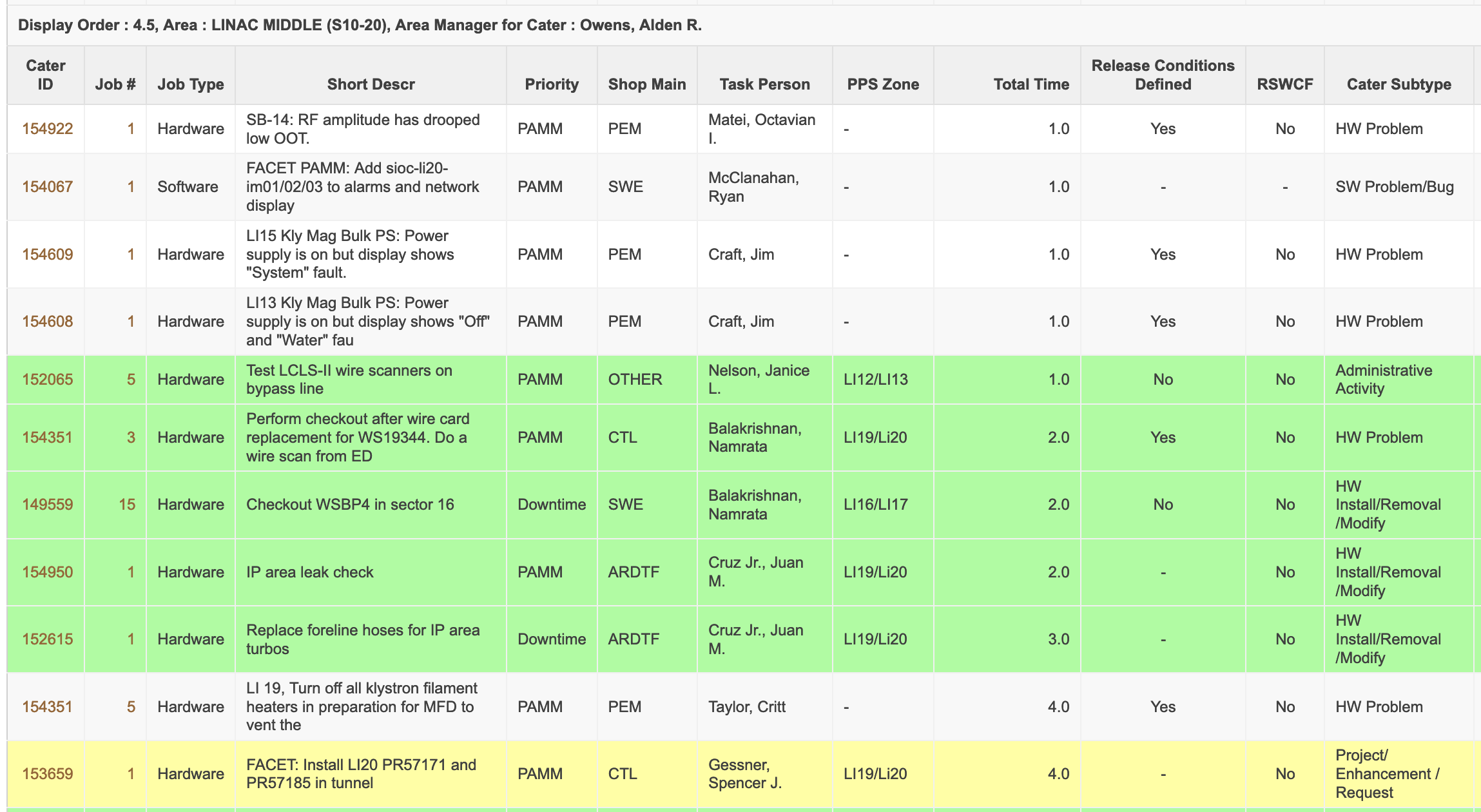Pre-PAMM Steps
- Announce PAMM on FACET #pamm channel and solicit jobs. This should happen as soon as next access data is known.
- Collect jobs and add them to tunnel work Tunnel Work spreadsheet: https://docs.google.com/spreadsheets/d/1rjzsqHq0zmNjhHckBTkhxspWMRuxko8yIz4nt06-bZ0/edit?usp=sharing
- Contact users for procedures where necessary.
- Discuss jobs in Monday FACET Core team meeting and in the Friday FACET Science meeting.
- Review jobs for safety in the Friday "User Area Reviews" TF meeting. Determine which, if any, require RSWCF.
- Add hardware jobs to CATER and assign them to the PAMM.
- Create the PAMM schedule: https://docs.google.com/spreadsheets/d/17loAf6FaWBqZA6Tnvs-QLn-PzlLXLmCo-WO6GwyCdr4/edit?usp=sharing
- Attend AOSD PAMM planning meeting and make sure shops outside of ARDTF are aware of any requests.
- The week before PAMM, email .Email list of jobs to Al Owens and Emad Hamrah for release fishown@slac.stanford.edu
- Discuss plans in PAMM planning meeting in Monday (Thursday?) AOSD meeting.
- Send RP list of jobs: Jim Allen
- ehamrah@slac.stanford.edu
- The week before PAMM, arrange Arrange for ZVV/LOTO Power Controlwith PEM if necessary: Antonio de Lira delira@slac.stanford.eduContact RP for survey: Henry Brogonia brogonia@slac.stanford.edu
- A few days before PAMM, send RP list of jobs to Melanie Najera: melanien@slac.stanford.edu
- A few days before PAMM, send PAMM schedule to all workers, Area Managers, and Core team members.
Post-PAMM Steps
- Monitor jobs and update schedule if needed.
- In CATER, mark jobs as dropped, rolled, or complete. Close CATERs where appropriate.
- Move rolled jobs to next access slot in Tunnel Work spreadsheet.
{"serverDuration": 51, "requestCorrelationId": "b2f1cbc216fb29ec"}