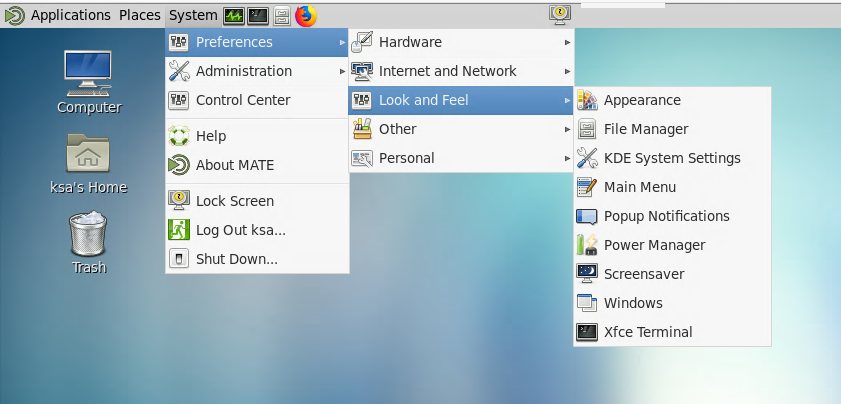...
- Why is my AFS home directory not used on FastX3?
- Your home directory on the fastx3 server is local and empty on purpose – so you have a new, clean environment which allows the desktop and gnome-terminal applications to work properly (using old dot files from your AFS home directory can use display issues with newer versions of gnome applications). Also, highly customized shell initialization files (like .cshrc or .bashrc) can cause problems for FastX (one example is if your .cshrc does an echo command, then programs like scp and FastX can mysteriously fail). It's best to leave the FastX3 home directory environment as vanilla as possible so the FastX desktop and gnome-terminal work well.
- What password do I use to authenticate to FastX3?
- Use your SLAC Unix password.
- How to I change the FastX3 desktop screensaver / screen lock settings?
- I get a message "Do NOT use this machine" when trying to log in
- That probably means you have an "XU" account which is for facility users for LCLS systems. XU accounts do not have access to central computing systems (they do not have a valid shell on central computing systems – the "DO NOT use..." message comes from a special "use-NOT" shell). If your status has changed from a facility users to a staff/faculty user, then you can request to have your group changed from XU to something else, so you have access to central computing systems, such as FastX. You can contact ithelp@slac.stanford.edu for help changing your account status and getting a valid shell for central computing systems.
- I want to run some programs directly on another SLAC machine without running programs on FastX3 first
- This is not worth the trouble. There are too many ways this goes wrong. Just log into the FastX3 desktop or terminal, and ssh to another SLAC machine to run your programs.
- Will FastX3 have enough memory and cpu for all SLAC users who want to use it?
- FastX3 has a clustered configuration, and additional vitrual machines can be added to the cluster to meet resource requirements
- I'd like to talk with other FastX users at SLAC
- SLAC has a fastx-l mailing list for users of the FastX service to communicate with each other.
Subscribe to fastx-l by using this command:
Code Block language text echo subscribe fastx-l | mail listserv@slac.stanford.edu
I get the error "Timeout waiting for response" when trying to log into fastx3
This can happen when you 'exec' another shell from your .cshrc (or bashrc). This is one reason we have local, clean home directories for FastX3. If you put 'exec bash' at the end of your .cshrc file, you will have various mysterious problems, including not being able to log into fastx. You should change your login shell with standard methods instead of exec'ing a shell from another shell's dot files.
- google-chrome works when I run it on fastx3, but if I ssh to another host and try to run google-chrome, it just pops up a blank window
https://bugs.chromium.org/p/chromium/issues/detail?id=1048186
Set these environment variables first (if you use tcsh instead of bash, then use tcsh syntax for setting envars, which is setenv)Code Block $ bash $ export QT_X11_NO_MITSHM=1 $ export _X11_NO_MITSHM=1 $ export _MITSHM=0 $ google-chrome
- We recommend standardizing on software provided, supported, and tested by the operating system (OS) vendor. In this example, the OS vendor is Red Hat (or CentOS) and the supported browser software that is tested and verified is Firefox. You are welcome to try browsers that are not supported by Red Hat, but our experience with google-chrome has been that neither Red Hat nor Google prioritizes compatibility of google-chrome with Red Hat based operating systems (eg, historically, updates to chrome have caused major problems with existing google-chrome installations on Red Hat based operating systems).
- Release notes and Knowledge Base
fastx3 server release notes:
https://www.starnet.com/xwin32kb/fastx-3-server-release-notes/fastx3 client release notes
https://www.starnet.com/xwin32kb/fastx-3-desktop-client-release-notes/fastx3 knowledge base
https://www.starnet.com/xwin32kb/fastx-3/
- How long can my FastX session last?
- The maximum age of an idle session is 7 days. If you do not connect to your session in 7 days, then your session will be terminated. This is to prevent idle sessions from taking up memory and cpu resources of the FastX service.
- The FastX service is rebooted monthly. This is to allow for a server maintenance window and to allow for updated kernel RPMs to be activated which fix security vulnerabilities.