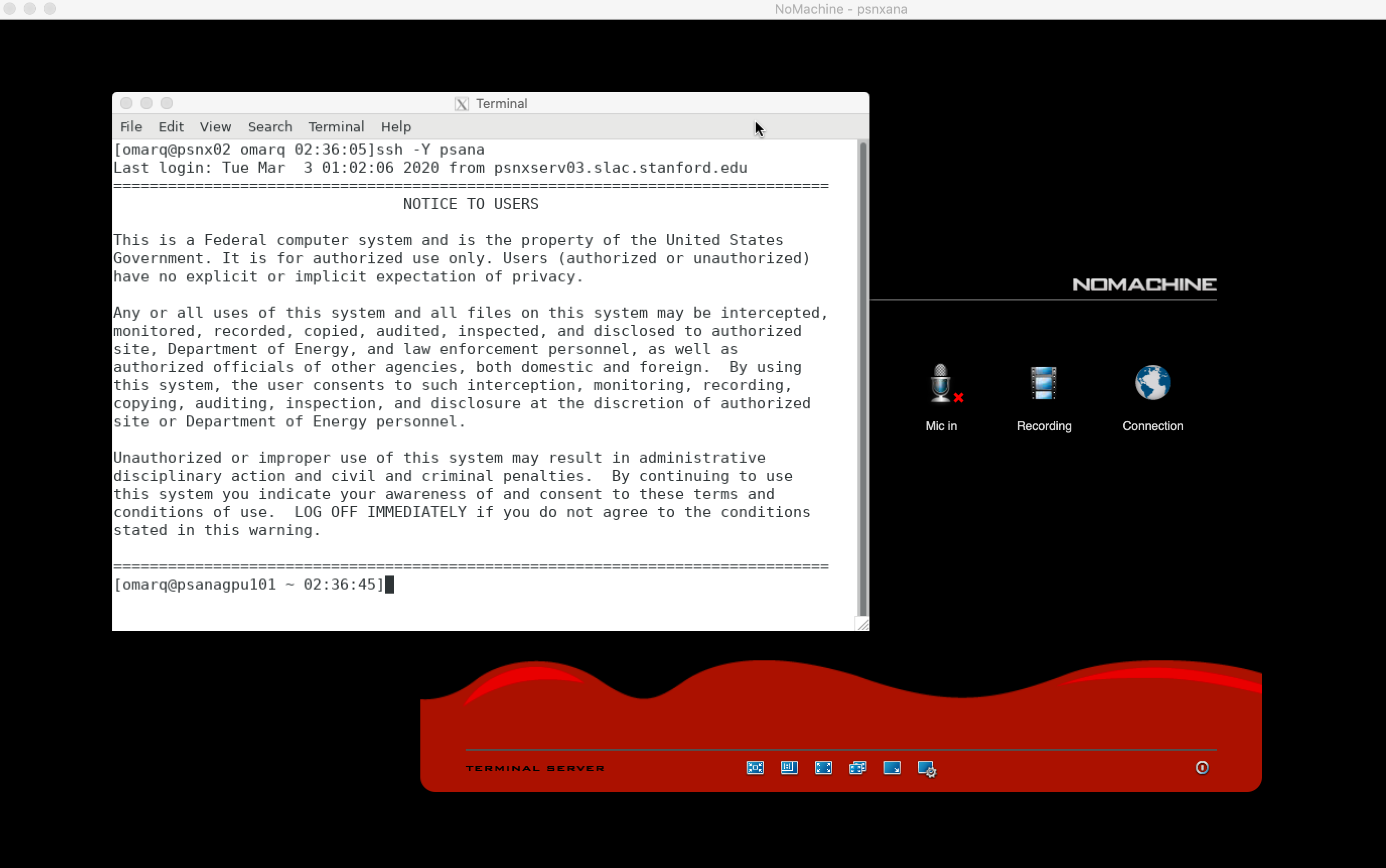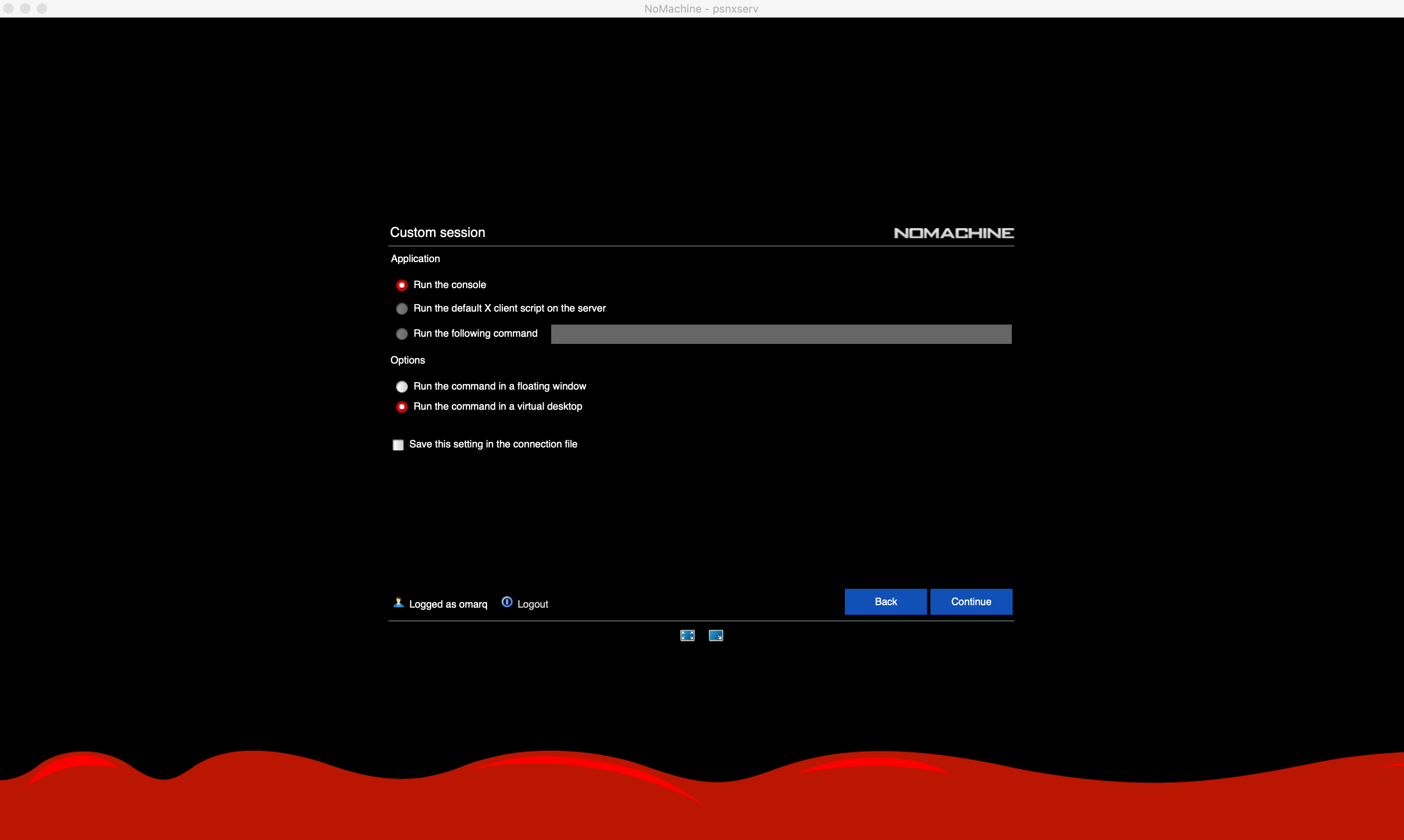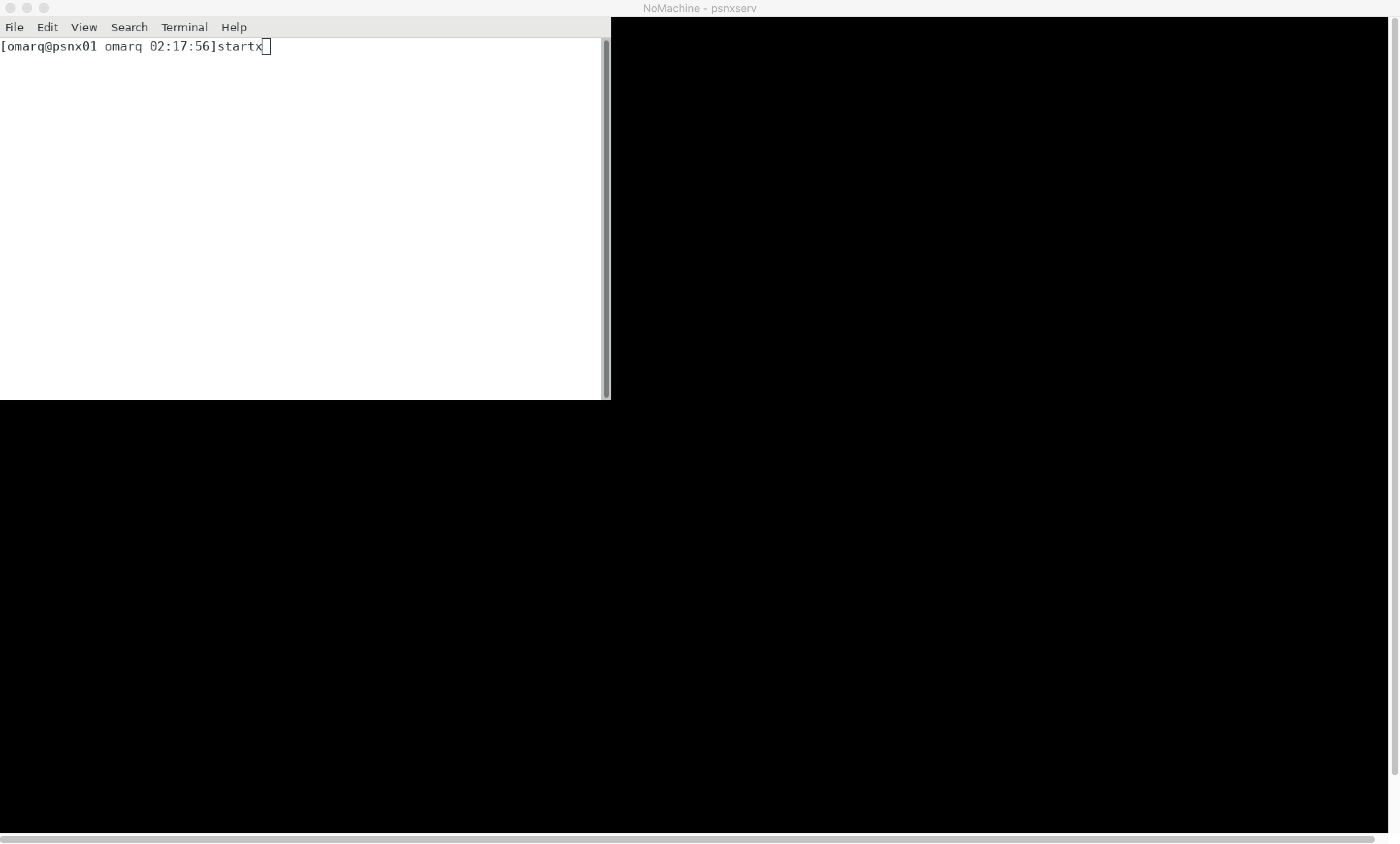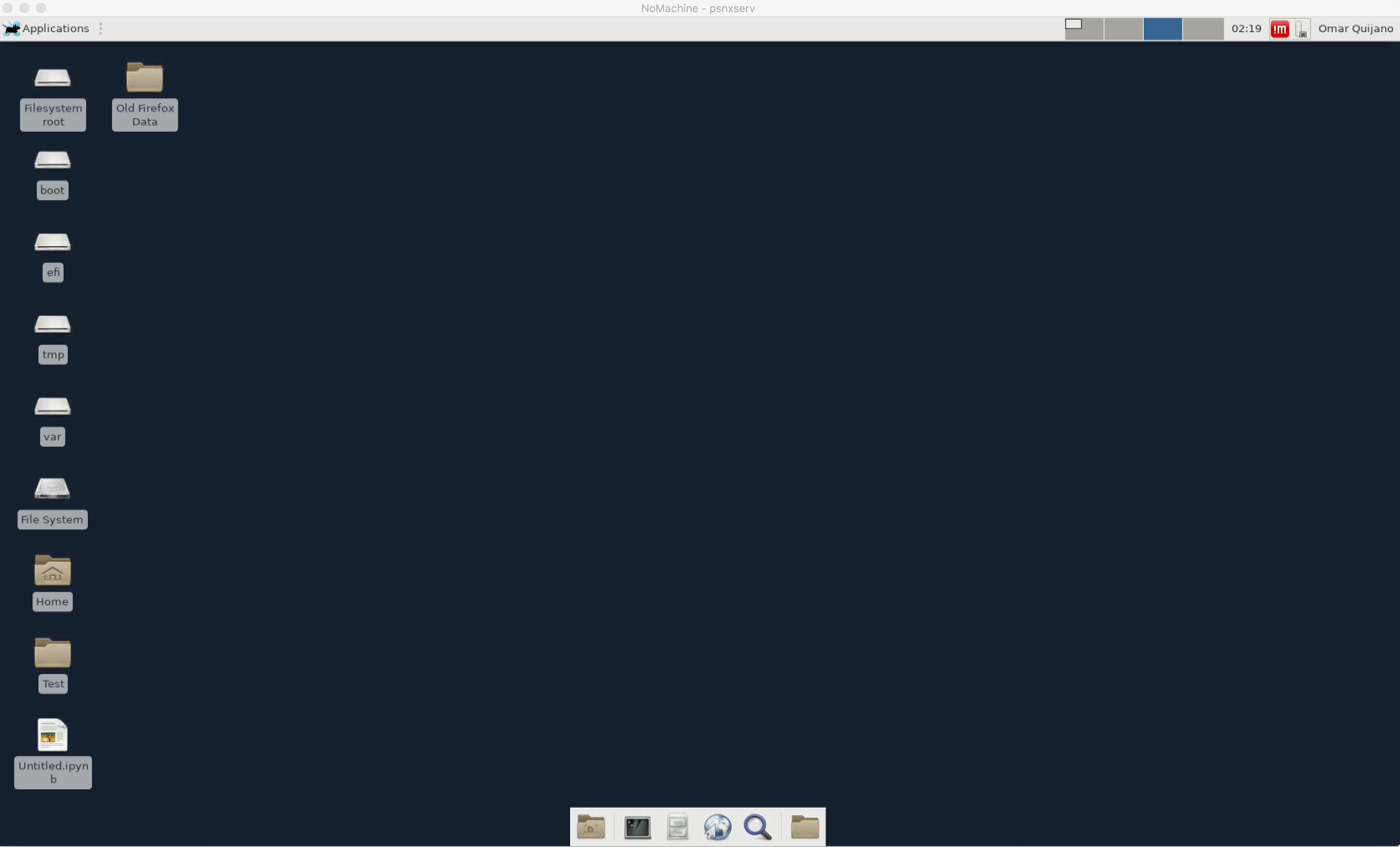Page History
...
You will be prompted to setup a login profile when launching the NoMachine for the first time. Select the following options:
Protocol: SSHHost: psnxserv.slac.stanford.edu, Port: 22Authentication: Use the System Login (not the "NoMachine Login"). Do not select 'Use an alternate server key'. Use Password authenticationProxy: Don't use a proxySave as: Choose a name such as PSNXSERV. You could select 'Create a link on the desktop'Select Done to finish the setup |
You can hit Connect to start the connection.
You may be asked to verify host authenticity. Hit Continue.
You will be asked to type Username and Password. Use your SLAC UNIX account and password and hit OK.
...
Type "ssh -Y psana" to connect to the interactive pool to do data analysis.
When When you disconnect and reconnect to NoMachine, these terminals and applications will remain in the state you left them in. If you would like to log out completely from your session, you can select the the option "terminate".
If you require a very basic display manger you can select "Run the command in a virtual desktop"
At the login prompt type the command "startx"
If you get a dialog box, select the "default configuration panel" to obtain a similar image to the one below:
To get a nice working display, you can either resize the virtual desktop to fit the size of a defined window or full-screen (Ctrl+Alt+F)
When done, you can disconnect your session (keep state) or terminate (remove session).If you re
Please contact pcds-help@slacit-l@slac.stanford.edu if you need more information or additional assistance with NoMachine.
...
If you are not able to connect to NoMachine, check the followings:
- For an offending ssh key error, please remove the old key by typing the following command: ssh-keygen
R "hostname" (e.g ssh-keygen -R psnxserv01) - MAC Clients must install XCode and XQuartz.You can download it XQuartz from https://www.xquartz.org. Otherwise, you will get the following error:
...