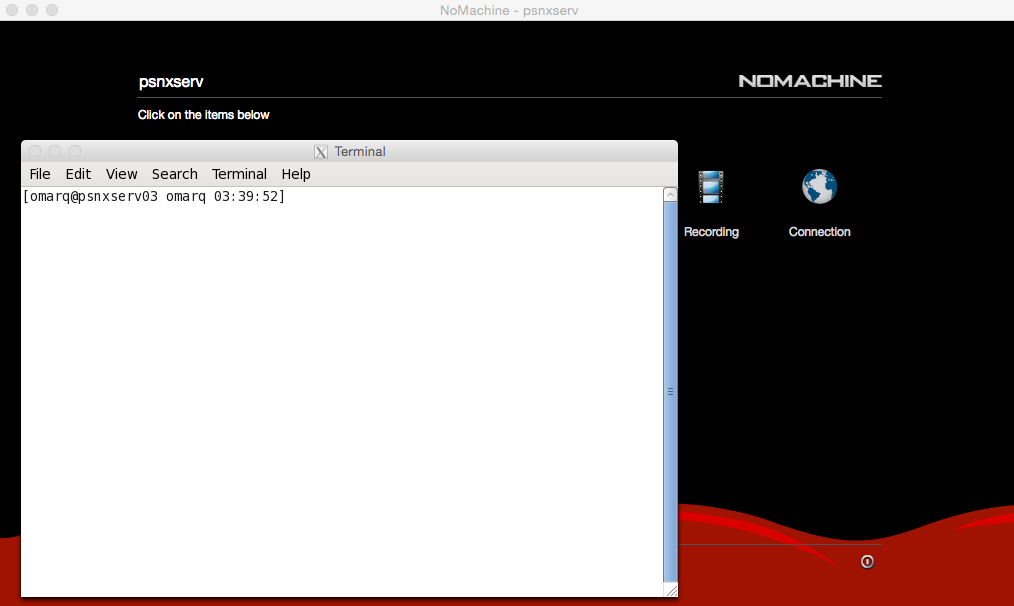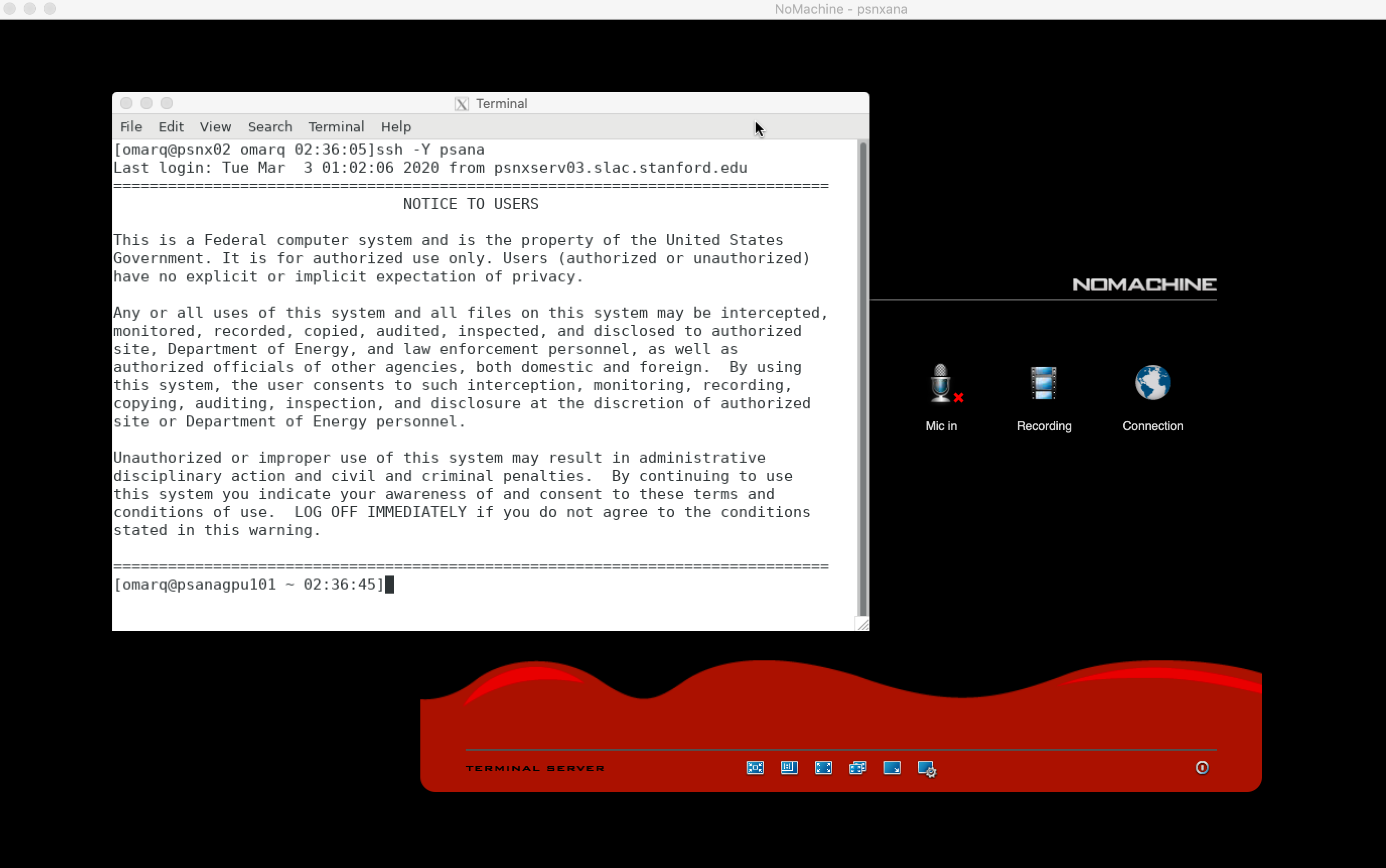Page History
...
Accept the default options if no graphical display is required (Application - Run the console, Options - Run the command in a floating window) by clicking Continue. For performance and reliability reasons we have disabled the ability to open a remote desktop (GNOME) on the NX servers. We plan to keep allowing only the console mode for the foreseeable future since the multiple GNOME sessions were taking too many resources on the NX servers. Let us know if you see any fundamental reason why the ability to open a remote desktop is required to do your job.
This will open a remote terminal on your local desktop from which you can type the name of the application you want to launch. For example, you can type "xterm&" or "gnome-terminal" to open additional terminals or "emacs&" to open the emacs editor.
Type "ssh -Y psana" to connect to the interactive pool to do data analysis.
When you disconnect and reconnect to NoMachine, these terminals and applications will remain in the state you left them in. If you would like to log out completely from your session, you can select the the option "terminate".
If you re
Please contact pcds-help@slac.stanford.edu if you need more information or additional assistance with NoMachine.
...