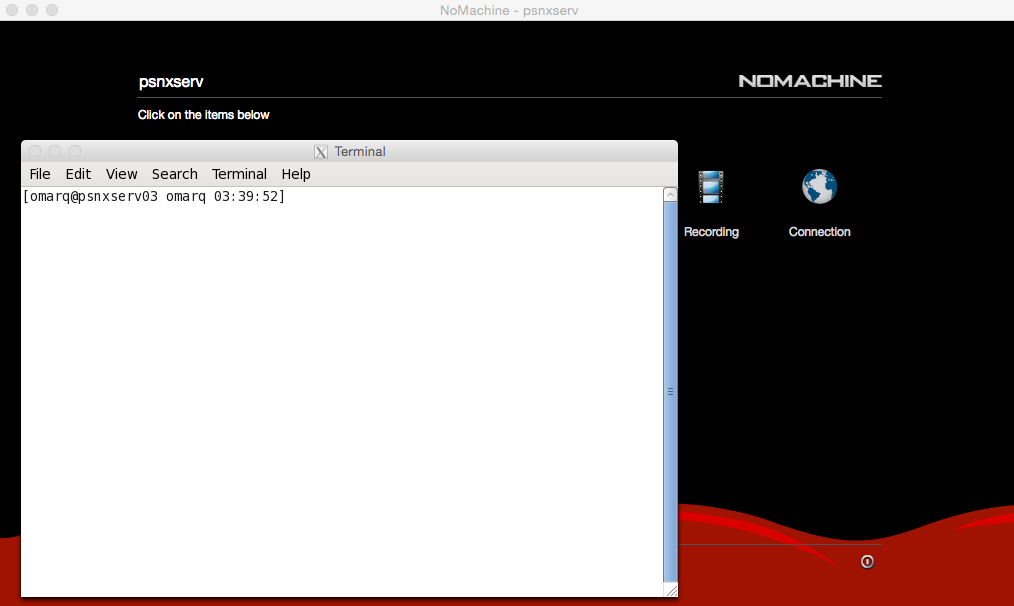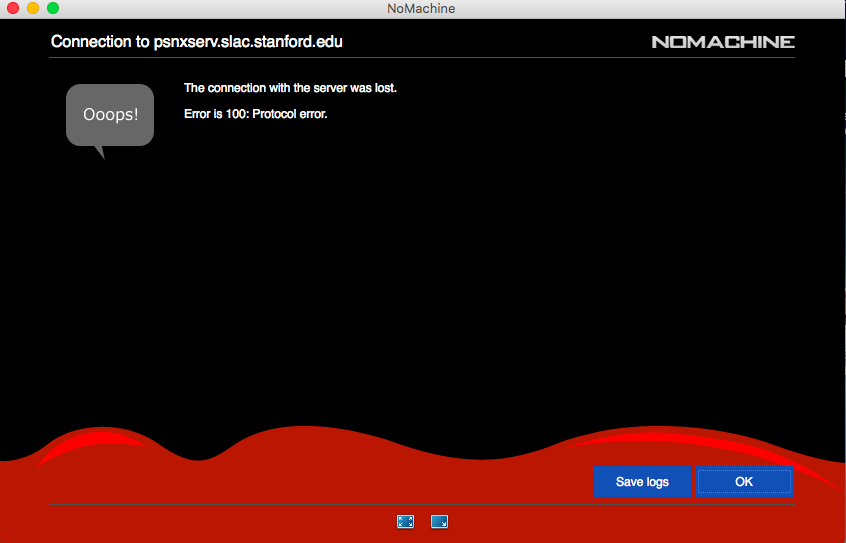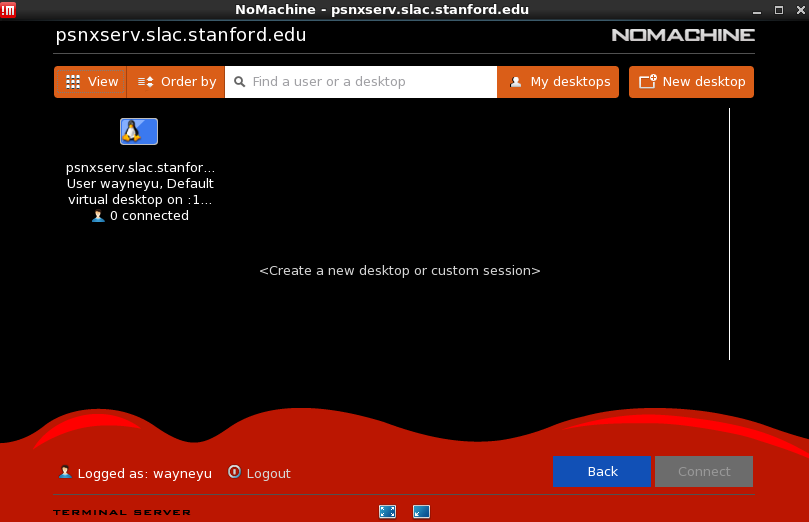Page History
...
For performance and reliability reasons we have disabled the ability to open a remote desktop (GNOME) on the NX servers. We plan to keep allowing only the console mode for the foreseeable future since the multiple GNOME sessions were taking too many resources on the NX servers. Let us know if you see any fundamental reason why the ability to open a remote desktop is required to do your job.
This will open a remote terminal on your local desktop from which you can type the name of the application you want to launch. For example, you can type "xterm&" or "gnome-terminal" to open additional terminals or "emacs&" to open the emacs editor. Type "ssh -Y psana" to connect to the interactive pool to do data analysis. When you disconnect and reconnect to NoMachine, these terminals and applications will remain in the state you left them in. If you would like to log out completely from your session, you can select the the option "terminate".
Please contact pcds-help@slac.stanford.edu if you need more information or additional assistance with NoMachine.
...
If you are not able to connect to NoMachine, check the followings:
- MAC Clients must install XQuartz.You can download it from https://www.xquartz.org. Otherwise, you will get the following error:
- The server is setup to limit to 4 connection attempts per minute, this is to discourage brute force attempts for security purpose. If it seems to take a long time to connect after you made multiple connection attempts quickly, you can just cancel out and try to log back in after a couple of minutes.
- If you have disconnected your session without logging out and try to reconnect, once you hit the connect button, you will see the following dialog box. You can create a new session by selecting 'Create a new desktop or custom session' or you can reconnect to your existing session. If the existing session failed to reconnect, you can right-lick on the icon representing your previous session and select Terminate session. And then click on 'Create a new desktop or custom session' and select 'Create a new virtual desktop' to click on continue.
Reconnect "Black Screen" Issues
...