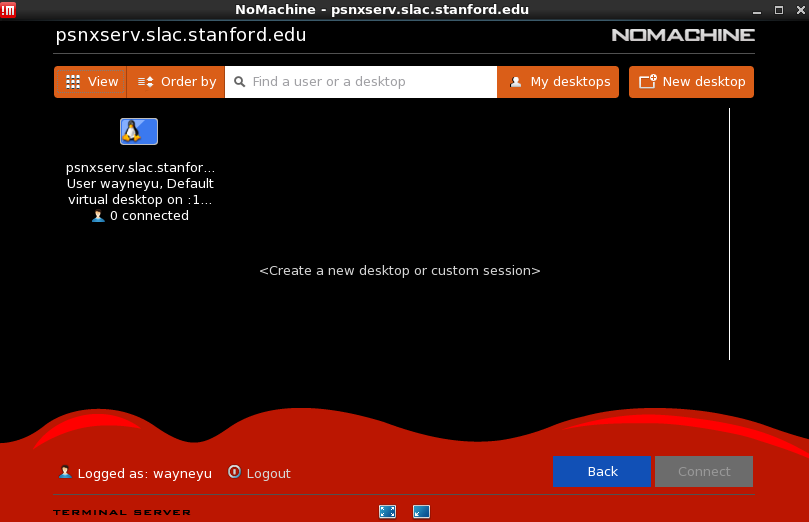Page History
...
Please contact pcds-help@slac.stanford.edu if you need more information or additional assistance with NoMachine NX.
Troubleshooting
Connection
...
Issues
If you are not able to connect to nomachine, check the followings:
- The server is setup to limit to four (4) connection attempt per minute, this is to discourage SSH brute force attempt for security purpose. If if it seems to take a long time to connect after you made multiple connection attempts quickly, you can just cancel out and try to log back into psnxserv in 1 to 2 minutes.
- If you have disconnected your session without logging out and try to reconnect, once you hit the connect button, you will see the following dialog box. You can create a new session by selecting 'Create a new desktop or custom session' or you can reconnect to your existing session. If the existing session failed to reconnect, you can right-lick on the icon representing your previous session and select Terminate session. And then click on 'Create a new desktop or custom session' and select 'Create a new virtual desktop' to click on continue.
Fix for NoMachine 4.3 on Windows/OSX
If you find that you cannot start a desktop session even after successfully authenticating from a Windows/OSX NoMachine client version 4.3+, try the following workaround:
...
It is not yet known when this workaround could be undone (e.g. by upgrading the server software).
Reconnect "Black Screen"
...
Issues
Sometimes users will find that they are unable to reconnect to an existing session, and are shown only a blank screen. We do not yet understand this issue, so our solution is to terminate the user's existing sessions, and kill all the user's running processes on the Nomachine server. The easiest way for users to deal with this is to send a note to pcds-it-l@slac.stanford.edu and we will remove all old sessions and process.
...
Note that the user will have to reconnect after running "pkill" and may have to try a number of times (possibly using the -9 option, as shown with the "kill" command).
X11
...
Fonts Issues
*** Since we have upgraded to commercial version of Nomachine NX, installing x11 fonts is no longer needed. But the information could still be useful if we run our Nomachine backup server with Free NX.If you are receiving 'Font init failed' or there is certain fonts on the screen that you don't see when running EPICS (EDM) or LCLS home screen, you will need to install the appropriate font package for the OS that you are running:
...
Ubuntu: You will need to install these packages: xfonts-base, xfonts-100dpi, xfonts-75dpi, xfonts-cyrillic
Resuming a
...
NoMachine Connection
If you are not able to resume a NX Connection and you typically connect from multiple computers, be sure to use similar version of NoMachine client where you initiate the connection from. To check for Nomachine version, after you have launch Nomachine client, go to Preferences on top, then click on Updates, it will show you the version that you are running Nomachine on.
Other issues
If Ctrl-C (Ctrl-break) does not work on the Linux client, hit the Alt-Ctrl-C (Use it in proper sequence so hold down the key one at a time). WindowsKey-Ctrl-C, or turn on Caps Lock and hit Ctrl-C will also work.
...