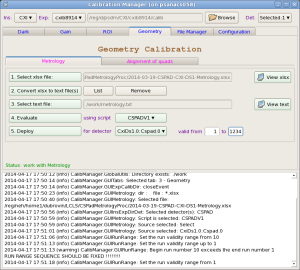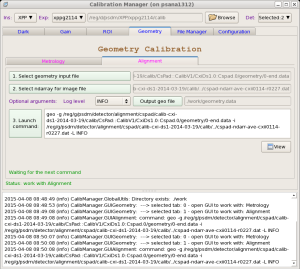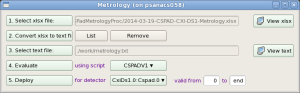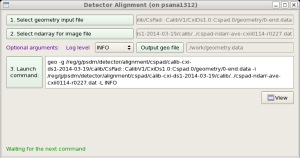Page History
...
| Anchor | ||||
|---|---|---|---|---|
|
Geometry
| Anchor | ||||
|---|---|---|---|---|
|
Metrology
Metrology
Metrology
tool processes xlsx files from opitcal measurements, produces calibration constants of types geometry, center and tilt, and deploy them in calibration directory.
xlsx files are human-made, so, one has to be careful and check that the text file, produced in auto-conversion by command #2 has correct format.
Alignment
Alignment tool works with geometry files, produced in Metrology tool and allows to tune quad or other sensor positions in the detector, using image with real objects (rings, shadows, etc).
More details about this tool can be found in Detector Alignment Tool.
| Anchor | ||||
|---|---|---|---|---|
|
...
| Note |
|---|
Modal dialog assumes that one of the buttons in this type of dialog window need to be clicked, otherwise UI will be frozen. |
Project status
2015-0104-20 08 status corresponds to:
| Code Block |
|---|
relinfo Pkg/Rel Pkg/Rel TEST BASE(ana-0.13.18) CalibManager HEAD V00-00-83 ImgAlgos HEAD V00-03-80 PSCalib TEST HEAD BASE(ana-0.13.13) CalibManagerV00-02-33 PSQt HEAD V00-00-76 |
Completely implemented applications under calibman tabs:
- Dark
- ROI - mask conversion will be available since ana-0.13.14
- File Manager
- Single File Manager
- Group File Manager
- Configuration - new list of queues will be available since ana-0.13.14
- Geometry
- Metrology - implemented for CSPAD CXI-V1, XPP-V2, CSPAD2x2
- Alignment - will be available since ana-0.14.01
calibrun - command-line application is fully functional
Recommended updates on the
...
On 2015-01-20
...
top of release ana-0.13.18
On 2015-04-08:
wait for 14Patches to ana-0.13.13 in order to work with new list of queues and/or ROI mask converter:
| Code Block |
|---|
addpkg CalibManager HEAD
addpkg CorAna HEAD |
14.01
How to get and run calibman
...
GUI-based calibration manager calibman has the same file name conventions and can always be used to inspect all output files and problems generated by the command line application calibrun.