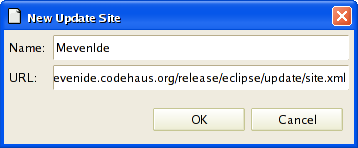...
First you have to download Eclipse and install it. Go to http://eclipse.org/downloads/index.php![]() and download version 3.1
and download version 3.1
Extract the archive to a location of your choice and start eclipse.
...
In the following dialog, enter "MevenIde" for Name.
In the Location field enter http://mevenide.codehaus.org/release/eclipse/update/site.xml![]()
Confirm with 'OK'
In the following dialog, select the latest versions of Maven and Mavenide.
...
One of the strengths of the Eclipse IDE is its extensibility. There are many plugins available. Just google "eclipse + your favourite keyword" to see what's out there. Installation of additional plugins is straightforward once you mastered the previous section.
Some potentially interesting plugins:
Mevenide: http://mevenide.codehaus.org/mevenide-ui-eclipse/update/index.html![]()
Jython: http://home.tiscali.be/redrobin/jython/![]()
| Tip |
|---|
Jython is the Java implementation of Python, a popular and powerful scripting language with a large community. Two good starting points for more information are http://www.jython.org |
C/C++: http://www.eclipse.org/cdt/![]()
Fortran: http://www.eclipse.org/proposals/eclipse-photran/index.html![]()
Classpaths using Maven
...