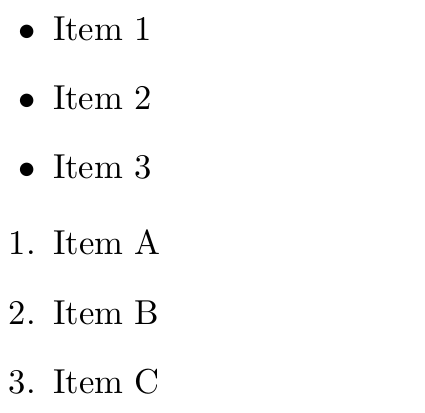...
A
...
DBD
...
sample
...
chapter
...
as
...
an
...
introduction
...
into
...
LaTeX
...
This
...
should
...
help
...
people
...
getting
...
started
...
in
...
LateX
...
with
...
the
...
most
...
commonly
...
used
...
commands
...
and
...
blocks,
...
a
...
good
...
references
...
is
...
the
...
LaTeX
...
Wikibooks,
...
which
...
can
...
be
...
found
...
on
...
http://en.wikibooks.org/wiki/LaTeX.
...
Philosophy:
...
Why
...
is
...
LaTeX
...
so
...
different
...
than
...
Word
...
?
...
In
...
the
...
LaTeX
...
the author is and supposed to focus on content and logical structure of the document. The page layout, fonts, colors, etc. are handled by the layout class which is provided by the LaTeX system. This means the author doesn't need to worry about these things and can just write content. Hence also the layout possibilities for The backside is, that the LaTeX file needs to be compiled first, before one can have a look at the final document.
But especially in large documents, the strict separation between content and layout has many advantages
Some Basics
LaTeX Commands start with a \ and have usually the following structure
| Code Block |
|---|
author is and supposed to focus on content and logical structure of the document. The page layout, fonts, colors, etc. are handled by the layout class which is provided by the LaTeX system. This means the author doesn't need to worry about these things and can just write content. Hence also the layout possibilities for The backside is, that the LaTeX file needs to be compiled first, before one can have a look at the final document. But especially in large documents, the strict separation between content and layout has many advantages h3. Some Basics LaTeX Commands start with a \ and have usually the following structure {code} \command{parameter}[options] {code} LaTeX is very often using |
LaTeX is very often using begin-end
...
blocks
...
to
...
structure
...
logical
...
elements.
...
These
...
are
...
referred
...
to
...
as
...
environments.
| Code Block |
|---|
{code}
\begin{somepart}
\end{somepart}
|
Structuring documents
| Code Block |
|---|
{code} h3. Structuring documents {code} \chapter{A sample Chapter} \section {Introduction} \subsection {List of systems} \subsubsection{List of subsystems} \paragraph{List of subsubsystems} {code} |
These
...
commands
...
can
...
be
...
used
...
to
...
structure
...
chapters
...
into
...
sections,
...
subsections,
...
paragraphs
...
etc.
...
The
...
numbering
...
is
...
automatically
...
taken
...
care
...
of
...
by
...
LateX
...
More
...
details
...
can
...
be
...
found here
Lists and enumerations
| Code Block |
|---|
[here|http://en.wikibooks.org/wiki/LaTeX/Document_Structure] h3. Lists and enumerations {code} \section{Lists and enumerations} An example for a bullet list \begin {itemize} \item Item 1 \item Item 2 \end {itemize} and for a numbered list \begin {enumerate} \item Item 1 \item Item 2 \end {enumerate} {code} |
A
...
common
...
element
...
are
...
bulleted
...
and
...
numbered
...
lists,
...
for
...
which
...
the
...
code
...
is
...
shown
...
above.
...
The
...
output
...
looks
...
like
...
the following:
Labels and cross-references
Any position in a text can be marked using
| Code Block |
|---|
following: !bulltets.png|thumbnail,border=1,align=left! h3. Labels and cross-references Any position in a text can be marked using {code} \label{mark} {code} |
Common
...
are
...
references
...
and
...
labels
...
for
...
chapters,
...
sections,
...
tables
...
and
...
figures
| Code Block |
|---|
} \chapter{A sample Chapter\label{sid:chapter_sample}} as can be seen in Chapter~\ref{{sid:chapter_sample} {code} h3. Tables A LaTeX table environment has the following structure |
Tables
A LaTeX table environment has the following structure:
| Code Block |
|---|
: {code} \begin{table} \caption{\label{sid:chapter_sample_table1} This is a sample table for a document} \begin{center} \begin{tabular}{|l|r|c|} \hline Name & Size & Status \\ \hline adeu9Iez & 1020 & ok \\ OV2Ieboh & 1291 & not ok\\ xeeC6Thi & 1636 & ok\\ \hline \end{tabular} \end{center} \end{table} {code} |
It
...
starts
...
with
...
a
...
\
...
begin{table}
...
environment
...
then
...
the
...
\caption
...
takes
...
care
...
of
...
putting
...
in
...
the
...
table
...
caption,
...
the
...
label
...
sets
...
a
...
mark,
...
so
...
it
...
can
...
be
...
referred
...
to
...
in
...
the
...
following
...
text
...
using
...
\ref
...
The \begin{center}
...
the
...
centers
...
the
...
actual
...
table
...
environment
...
\begin{tabular}
...
.
The {|l
...
|r
...
|c
...
|}
...
tells
...
LaTeX
...
to
...
make
...
a
...
table
...
with
...
three
...
columns,
...
aligned
...
left
...
right
...
and
...
centered
...
and
...
\hline
...
draws
...
a
...
horizontal
...
line
...