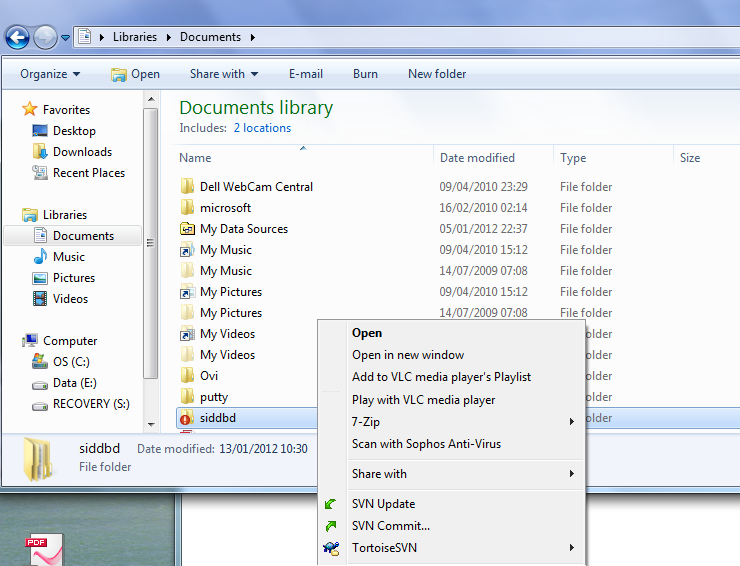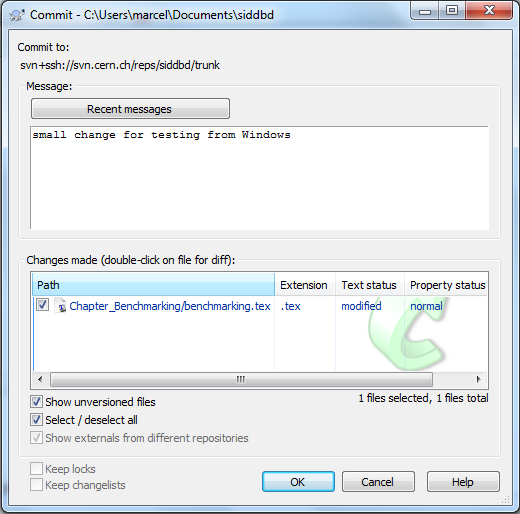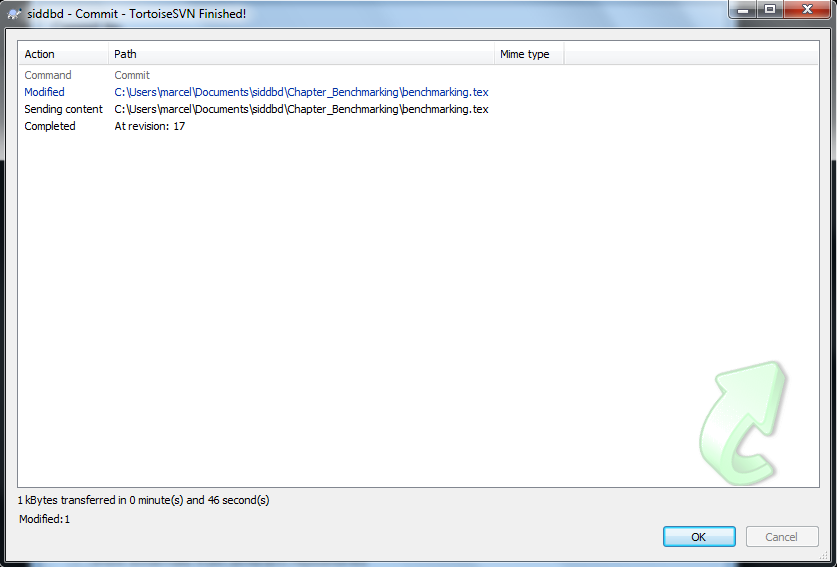...
Bring your local version in sync with the repository
make a right-click on the directory, the DBD is in (in this case siddbd) and choose SVN Update
a window will appear asking your for your CERN account credentials and then the svn update process will start
...
now use eg. Acrobat to have a look at the pdf (DBD.pdf)
Commit your changes
make a right click on your DBD directory (see above) and choose SVN commit. A window will open and ask you for a commit message, please give a sensible one !
then you'll e asked for your credentials again and the commit will occur
This window will tell you, what was changed and whether the commit was successful or not. Do a SVN update again (as described above)