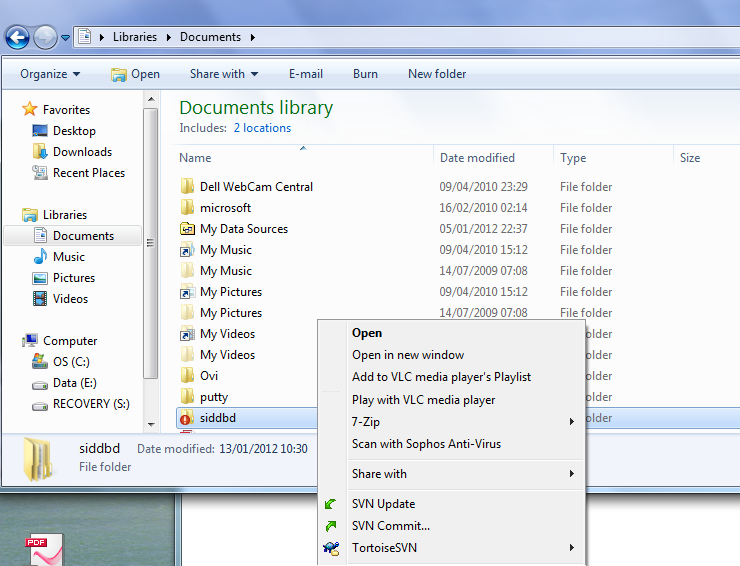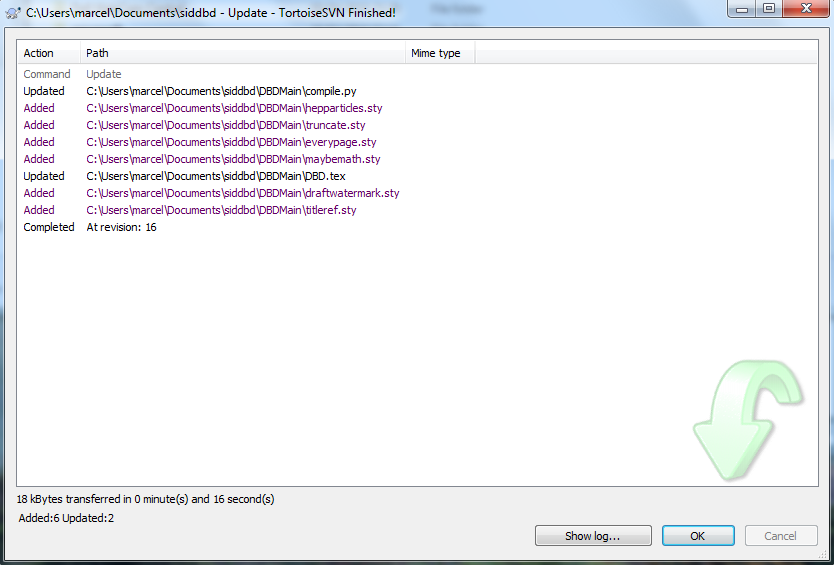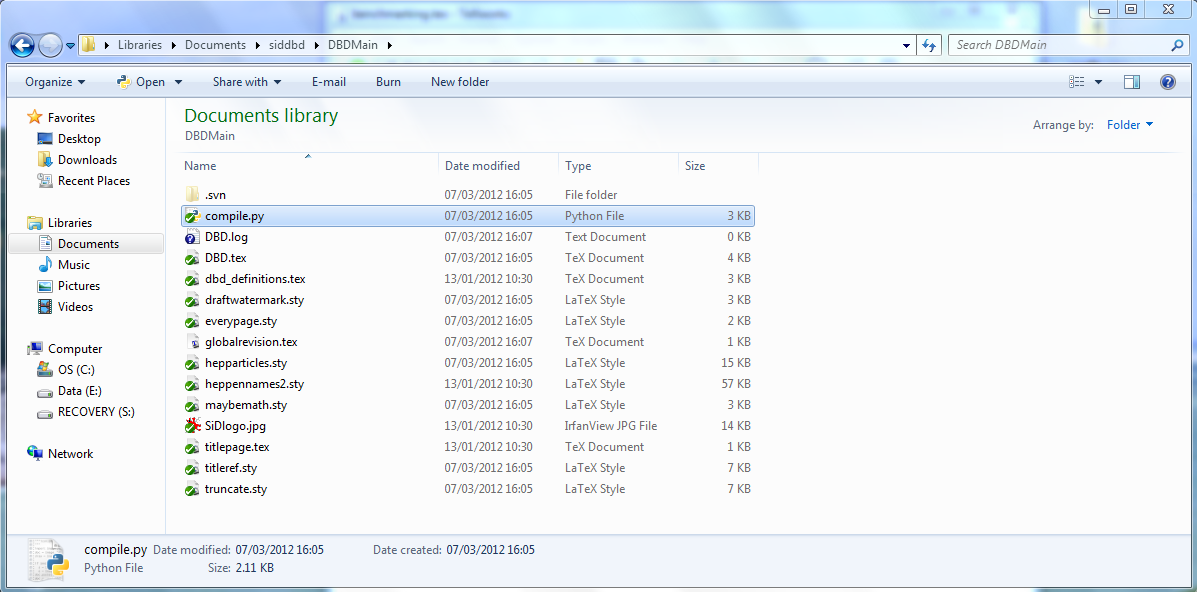This pages summarizes a typical SVN session on Windows using Tortoise SVN, MikTex and Python
Bring your local version in sync with the repository
...
a window will appear asking your for your CERN account credentials and then the svn update process will start
Do your editing work
...
| Code Block |
|---|
svn commit
|
...
use e.g. the provided Miktex editor TexWorks or any editor of your choosing
Compiling and building the DBD
Double-click the compile.py script and the DBD will be build completely with one click.
| Panel |
|---|
|