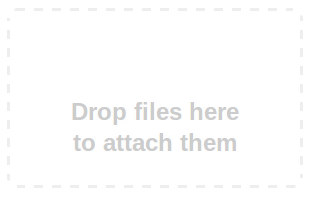Over the weekend of May 15 Ernest Denys SLAC's new confluence administrator upgraded confluence to version 3.2 (skipping 3.1 and 3.0). This new version offers many new features (and perhaps a few misfeatures, for example "News items" are now called "Blog Posts", so to add a new news item you now have to select "Add Blog Post"). In this article I have highlighted a few new features which may be particularly useful to Fermi users.
Drag and Drop file attachment
In the past adding many attachments to a page was not easy. Confluence now supports a new drag-and-drop feature on the attachment page, which allows you to drag images or files directly from your desktop to attach them to a page. From any page you can view the attachments by selecting "Tools, Attachments" from the menu. On the attachments page you should see an area which looks like this:
You can now drag one or more files from your desktop and drop them into this area to attach them to the page. Even easier, when you are editing a page in the "Rich Text" editor you can drag images and documents directly into the page you are editing! There are some limitations with this feature, if you are using Firefox you will be prompted to install Google Gears the first time you try to use this feature (Google gears is cool, it adds some new HTML5 features to existing browsers) and if you are using other browsers this feature may not work at all.
Improved Rich Text editor
There have been many improvements in the "Rich Text" editor including support for IE8, safari and chrome browsers. if you gave the "Rich Text" editor a try in the past and decided it was too flaky to use you might want to go back and give it another try. Improvements include:
- new keyboard short-cuts for making editing faster
- new short-cuts for inserting links and attachments (just try typing [ or ! then continue typing and confluence will show a list of suggestions)
- a new macro browser which allows you to use many of the advanced features of confluence without having to remember obscure syntax. The macro browser can be accessed using the icon on the editor toolbar.
Documentation Theme
Confluence now supports a new theme, called somewhat obscurely the "Documentation Theme". When applied to a space a page navigation tree will appear on the left of all the pages within the space. The tree can be resized or hidden by the user, and can also include custom content and links. As an example the ??Fermi Data Handling space has had this theme applied. Note that only space administrators can change the theme applied to a space, although anyone can try it out on their own personal space.
For more information on the new features in confluence see the confluence release notes .