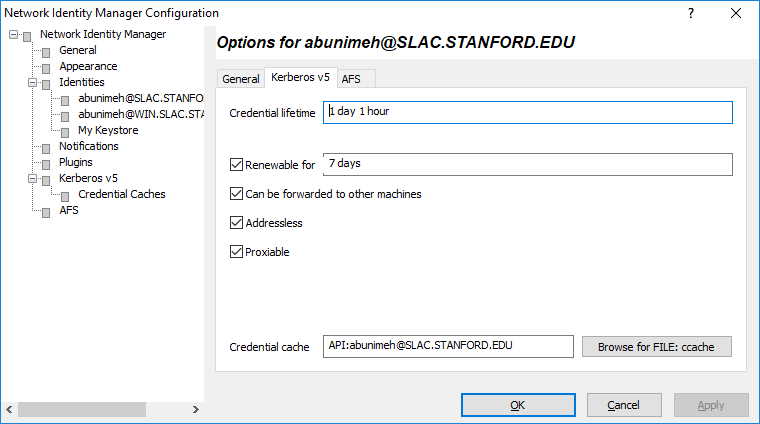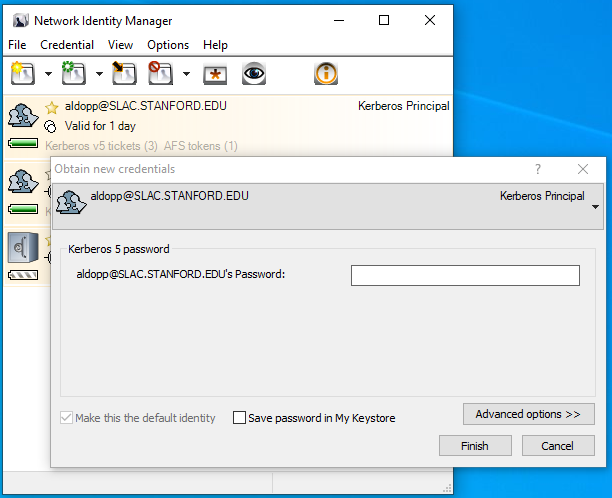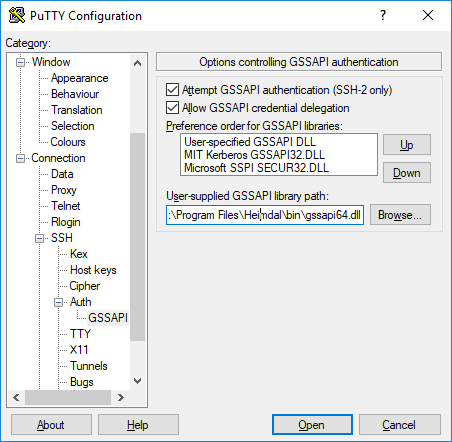Windows supports Kerberos5. It is possible to use Putty with GSSAPI for passwordless login.
These steps apply to any software supporting GSSAPI
Download and install latest 64-bit putty e.g. (
putty-64bit-0.70-installer.msi)Install Heimdal https://www.secure-endpoints.com/heimdal/#download (Heimdal 7.4.0)
Install Network Manager https://www.secure-endpoints.com/netidmgr/v2/index.html#download (netidmgr 2.5)
- Lunch Network Identity Manager
- From menu select Options → Identities → select yourusername@SLAC.STANFORD.EDU
- Set it proxiable
- Set it as a default identity. In main network manager window, right click on yourusername@SLAC.STANFORD.EDU and set as default
- In main network manager window, right click and select "Obtain new credentials" and type Unix password
- You can ignore yourusername@WIN.SLAC.STANFORD.EDU
- Set it proxiable
- Configure Putty to use GSSAPI (see screenshot)
- User-Specified GSSAPI.DLL must be on top
- provide full gssapi64.dll path under User-supplied GSSAPI library
- Alternatively, you can import an example putty session:
- Download/import example session for rhel6-64.reg
- under session (rhel6-64) change username from "abunimeh" to yours and save the session
Related articles
Content by label
There is no content with the specified labels