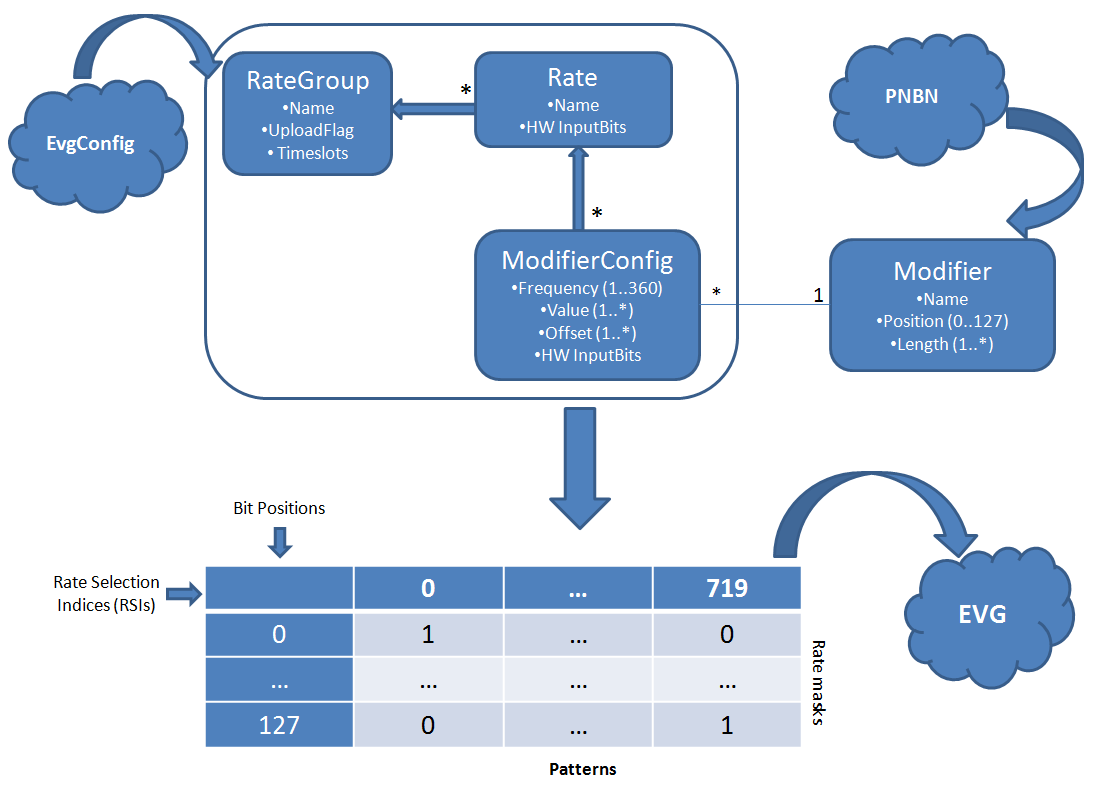Known Issues
Bugs
- The following PVs don't accept Strings (have wrong types?)
- RATE_DEF:GLB0:%d:INPUTS
- RATE_DEF:GLB0:%d:LONG_NAME
To-Do
- Do a Klystron check (see p. 3, point 11 of EVG upgrade requirements.pdf)
- Provide support for the editable flag on the ModifiersPanel
- Save descriptions of HW Input Bits
- Implement the proper release procedure
- If possible, make the initial saving of the EvgConfig faster on development
Documents
Setup
Environment
- Effectively, you can only develop EVGui inside Eclipse
- Check out the CVS module physics/evgui into your workspace
- From now on, the root of project is referred to as $EVGUI_ROOT
- If you run Eclipse in the development environment, check out also the following CVS modules:
- physics/hlaCommon
- physics/hlaExtension
- physics/xal4lcls
Dependencies
- hlaCommon (latest version)
- hlaExtensions (latest version)
- xal4lcls (latest version)
Test inside Eclipse
- Select $EVGUI_ROOT/src/edu.stanford.slac.evgui/EvguiLauncher
- Right-click => select Run As... => Java Application
Development
Overview
Glossary
- Modifier: a chunk of Rate Bits (has position, length, and value)
- the least significant bit is at position (furthest on the right)
- ModifierConfig: encapsulates HW Input Bits, frequency, offset, and position into one structure
- Mods: 4 integers representing the 128 rate bits
- Mod1: bits 31-0, Mod2: 63-32, Mod3: 95-64, Mod4: 127-96
- Pattern: a list of values for Rate Selector Indices (aka RSIs) 1 through 720
- Each RSI can also be seen as a time unit where 360 time units = 1 sec
- Rate Bits: 128 bits (from 127 to 0), assigned to each RSI
- HW Input Bit: essentially, a binary PV whose value may override modifier bits
- See pabig_icd-1.7.pdf for details
Classes and Functions
User Interface
- The main user interface consists of 5 tabs: "Define Modifiers", "Define Rate Groups", "Define Input Bits", "Define Beam Rates", and "Define Patterns"
- Each tab has a corresponding XYZPanel class under edu.stanford.slac.evgui.ui
- Each XYZPanel is a subclass of edu.stanford.slac.mpsgui.util.AbstractPanel
- (Almost) every widget of the panel is stored in a field in the corresponding XYZPanel class
- The fields are public to allow registration of the listeners (however, it doesn't make sense to set them)
edu.stanford.slac.mpsgui.ui.BeamRatesPanel
- Allows user to add/remove rates of a particular RateGroup; set a short (used by EVG) and a long rate name, as well as HW Input Bits
edu.stanford.slac.mpsgui.ui.EvguiPanel
- The main panel whose child is a JTabbedPane that contains the 5 tabs
edu.stanford.slac.mpsgui.ui.InputBitNamesSelectionPanel
- Pops up in a dialog when user edits the input bits in JTable cells
edu.stanford.slac.mpsgui.ui.InputBitsPanel
- Allows user to enter names and description for HW Input Bits 0 through 9
edu.stanford.slac.mpsgui.ui.ModifierConfigsPanel
- Allows user to configure modifier bits for a rate (HW Input Bits, frequency, offset, and value)
- Offset can be 1 or higher (not 0)
- Display the resulting Pattern in cells to the right
- Added dynamically to the #edu.stanford.slac.mpsgui.ui.PatternsPanel when a rate is selected
edu.stanford.slac.mpsgui.ui.ModifiersPanel
- Allows user to configure Modifiers (name, category, position, length, and whether the value should come from MPG)
- Eventually, the "editable" flag shall prevent actual changes to Modifiers
edu.stanford.slac.mpsgui.ui.PatternsPanel
- Allows user to select a rate group, specify which time slots to display, select a rate, and create ModifierConfigs
edu.stanford.slac.mpsgui.ui.RateGroupsPanel
- Allows users to add/remove a RateGroup, edit its name, and specify on which time slots it shall be active
- Also features a button for uploading the Rate Groups (and patterns) to EVG
Controllers
- Controllers are located under edu.stanford.slac.evgui.controller; the majority of them are Swing TableModels for JTables on corresponding tabs
edu.stanford.slac.evgui.controller.EvguiController
- Sets up the UI, registers all listeners
- Loads the RatesConfig from the EvgConfig IOC and Modifiers from PNBN IOC
- Delegates to EvgModelIO for actual EPICS gets/puts
edu.stanford.slac.evgui.controller.InputBitNamesCellEditor
- A cell editor for HW Input Bits
Model
edu.stanford.slac.evgui.model.BeamRate, edu.stanford.slac.evgui.model.InputBit, edu.stanford.slac.evgui.model.Modifier, edu.stanford.slac.evgui.model.ModifierConfig, edu.stanford.slac.evgui.model.RateGroup
- Components of the EvgConfig (see also #Overview)
edu.stanford.slac.evgui.model.EvgModel
- Container for all components of the EvgConfig
edu.stanford.slac.evgui.model.EvgModelIO
- Adds a progress layer to gets/puts from EPICS IOCs (see also #ControlSystem)
- Provides necessary information for #edu.stanford.slac.evgui.controller.EvguiController to display a progress dialog
edu.stanford.slac.evgui.model.ModifiersCollection
- A custom collection that implements both getFirst() and get(key)
edu.stanford.slac.evgui.model.PatternsProcessor
- A facade for all bit manipulation methods that are used by EVGui
ControlSystem
- The package edu.stanford.slac.evgui.epics contains 3 classes that implement gets/puts to EPICS IOCs that store the EVG (aka PABIG) data, the EvgConfig, and modifiers (PNBN)
Others
edu.stanford.slac.evgui.util.EvguiUtil
- Contains useful utility methods
Release with Ant
cd $EVGUI_ROOT ant java -jar /afs/slac.stanford.edu/g/lcls/vol8/epics/TestStand/evgui/evgui.jar &
- You can change the destination of the jar file (and other parameters) in $EVGUI_ROOT/build.xml
PDUDiag
- Matlab script for viewing data generated by the PDU; located under $TOOLS/matlab/src/pdudiag.m
- Configured for production; uncomment line 19 to run on development
matlab -nosplash -nodesktop -r pdudiag
- Configured for production; uncomment line 19 to run on development
- Select location, crate, and channel; press "Collect Data"