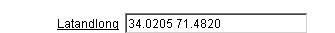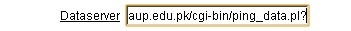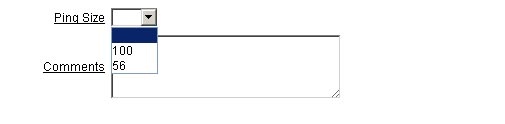The main page contains a Table of Nodes already present in the database. There is a search box, at the top of this table to search against all the columns.
Web Interface for the Guthrie Database can be accessed here:
https://oraweb.slac.stanford.edu/apex/slacprod/f?p=123:1
As an example we will add pinger.aup.edu.pk in the database. 
The main page contains a Table of Nodes already present in the database. There is a search box, at the top of this table to search against all the columns.
We first search for any other entry containing the word 'aup' in it. 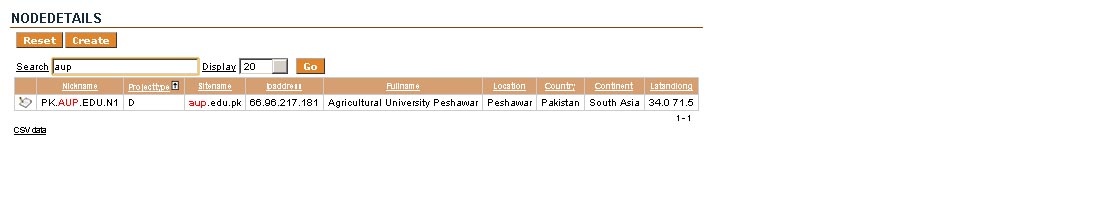
We see there is just one other entry and it is disabled. We will now create a new entry.
On clicking the button 'Create' we see the following interface: 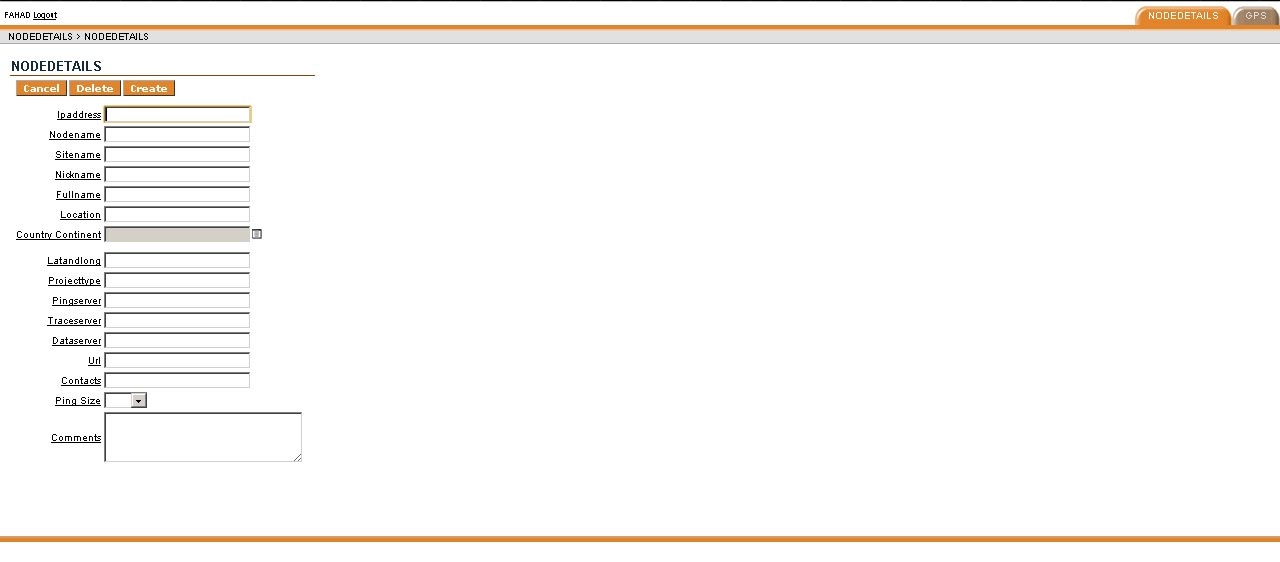
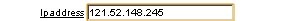

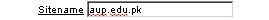
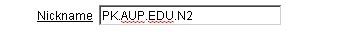
To enter value for Country Continent, click the small notepad icon next to field. A pop up appears with locations. Upon selecting a location, the field is set appropriately.
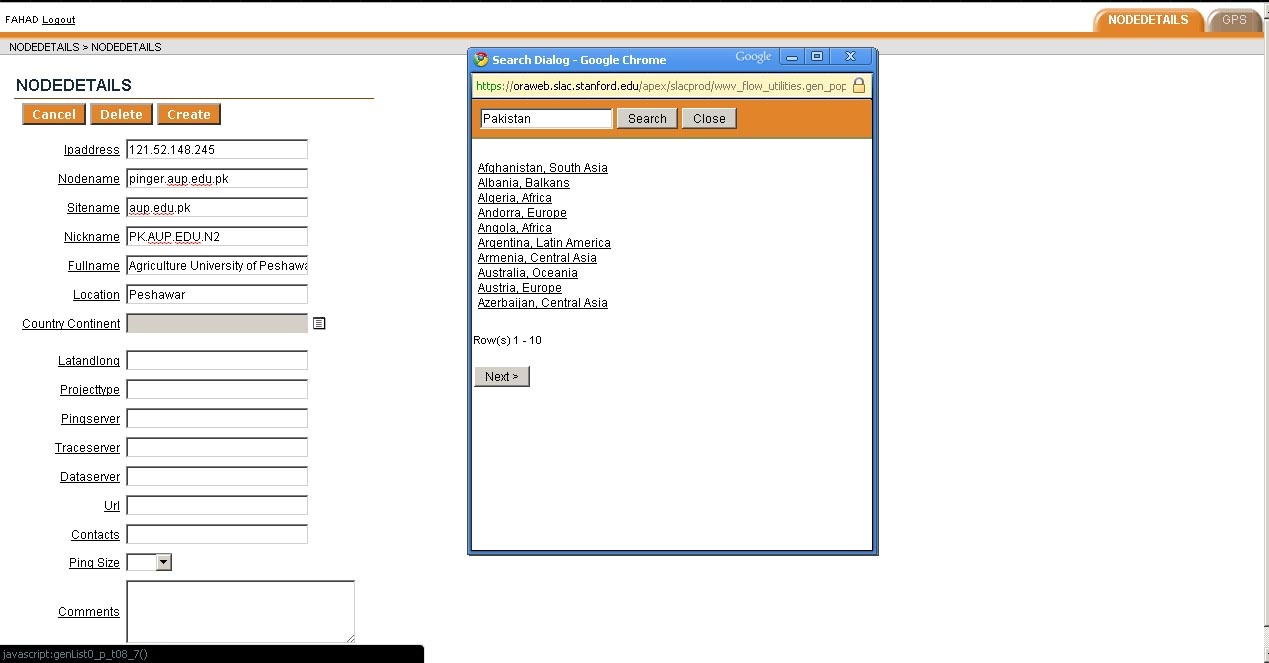
After you select the Country link the Country Continent Field becomes:
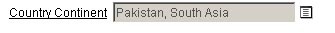
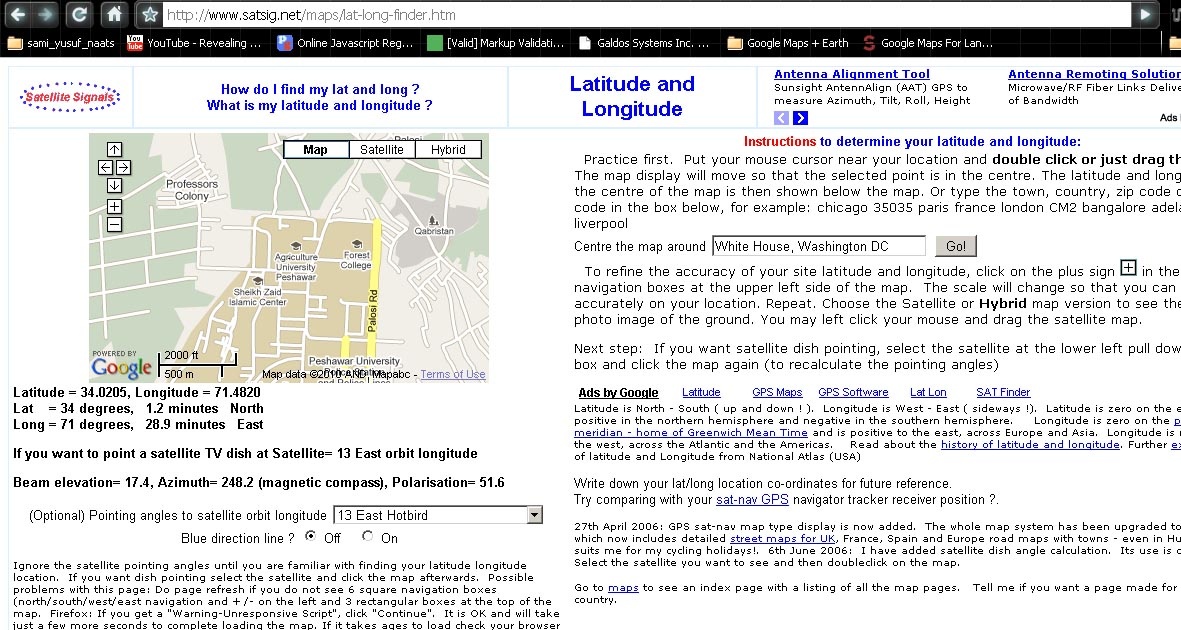
Latitude and Longitude should be separated by a space. The final result is: