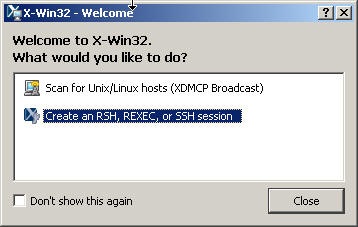 .
.
- Use the left button of the mouse and click on the window bar and hold it. Move the mouse and release the button.
- If you see a window like
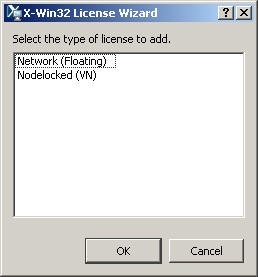 ,
,
continue with following. otherwise, goto step 2. - Click "Nodelocked", and type in license key: 1757166-50272. And click OK button.
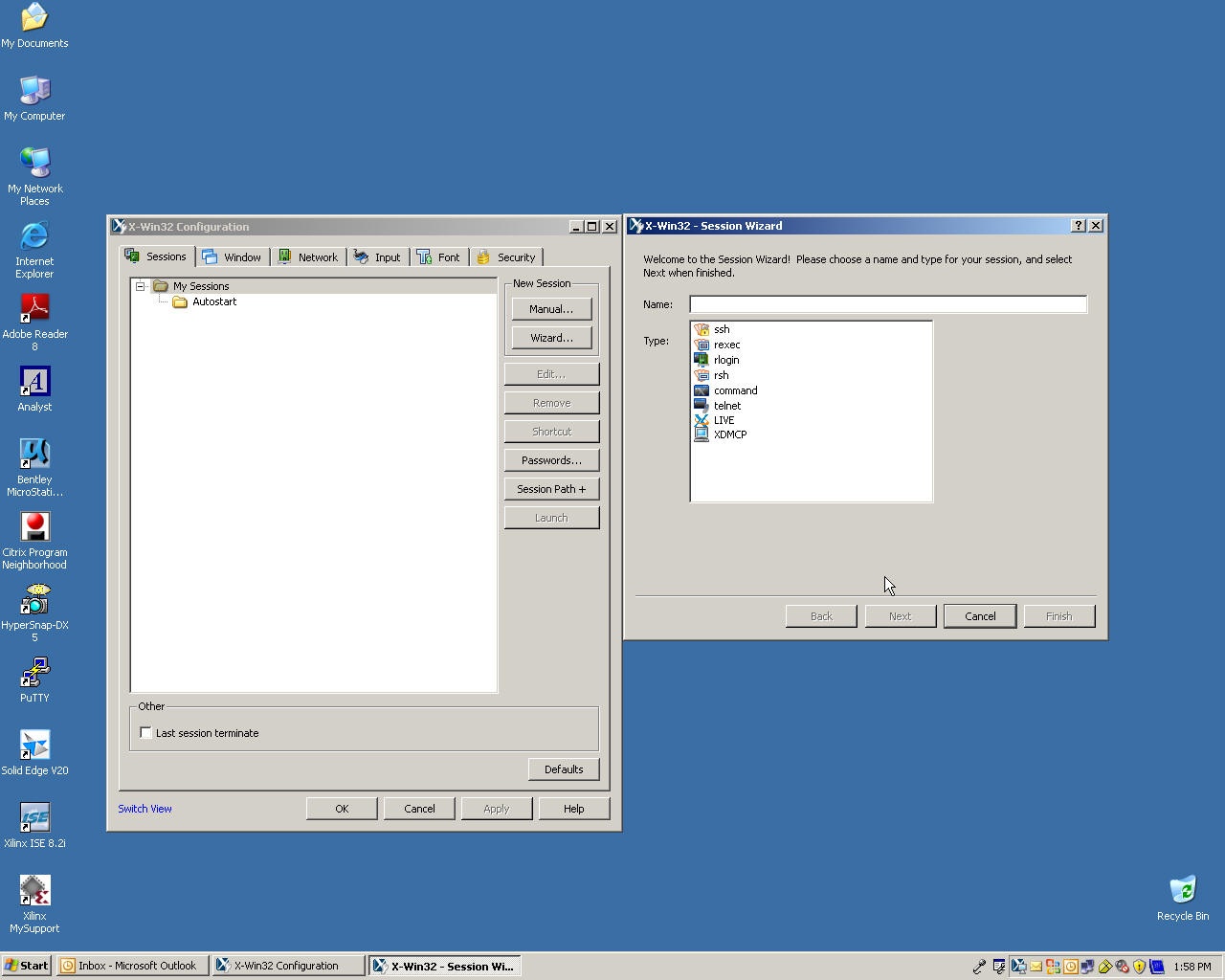 .
.
- On the right window, type in "tmp" under "Name:". The window looks like
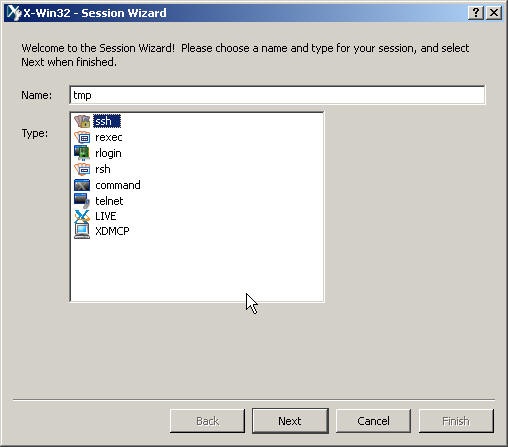
Click "Next". - It shows a window like
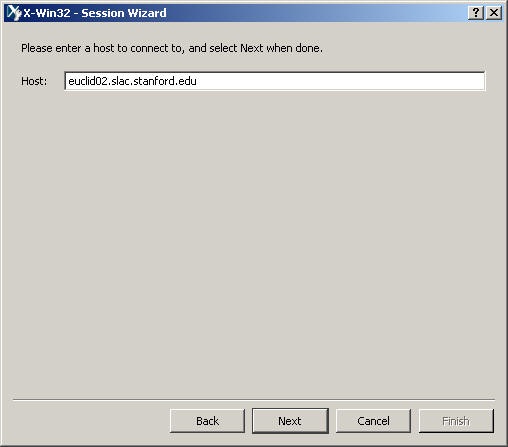 .
.
Type in "euclid02.slac.stanford.edu" or the host assigned to you. And click "Next". - The window looks like
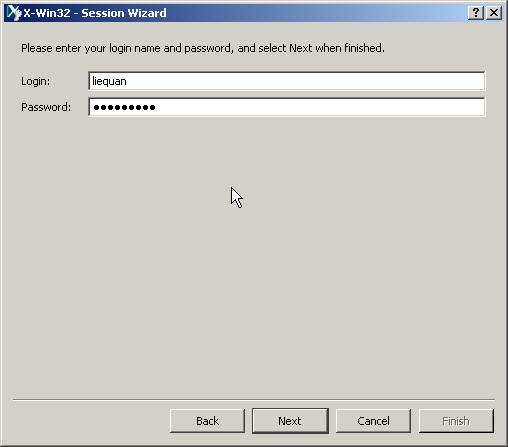 .
.
Type your afs id, and your Unix password. Click "Next". - The window looks like
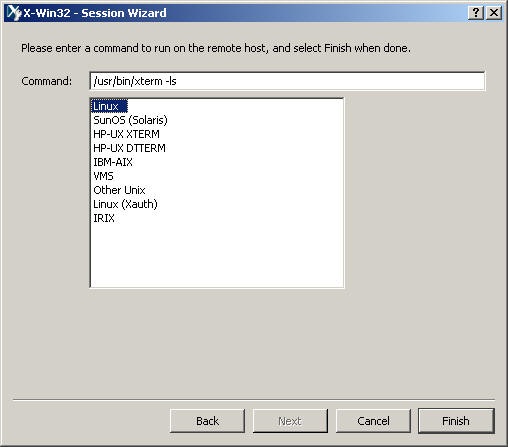 .
.
Click "Linux" and Click "Finish" button. The window will disappear.
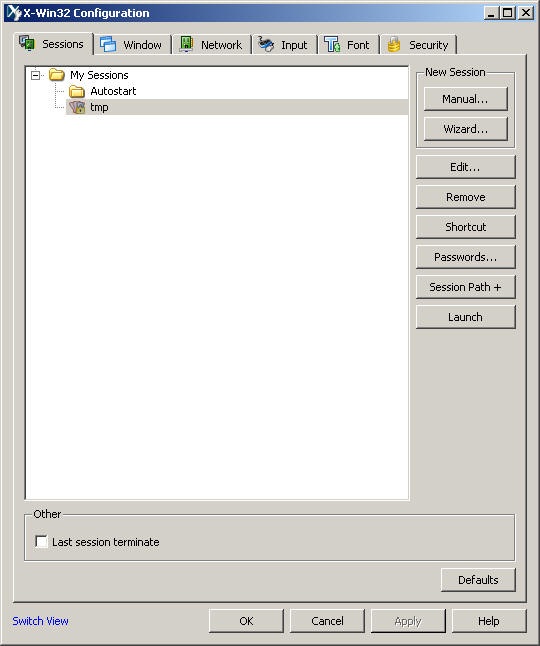 .
. Click "tmp". Then click "Launch" button.
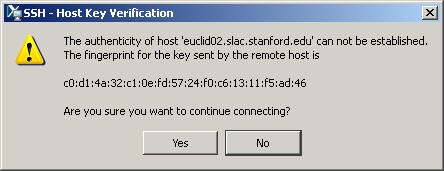 .
.Click "Yes" button.
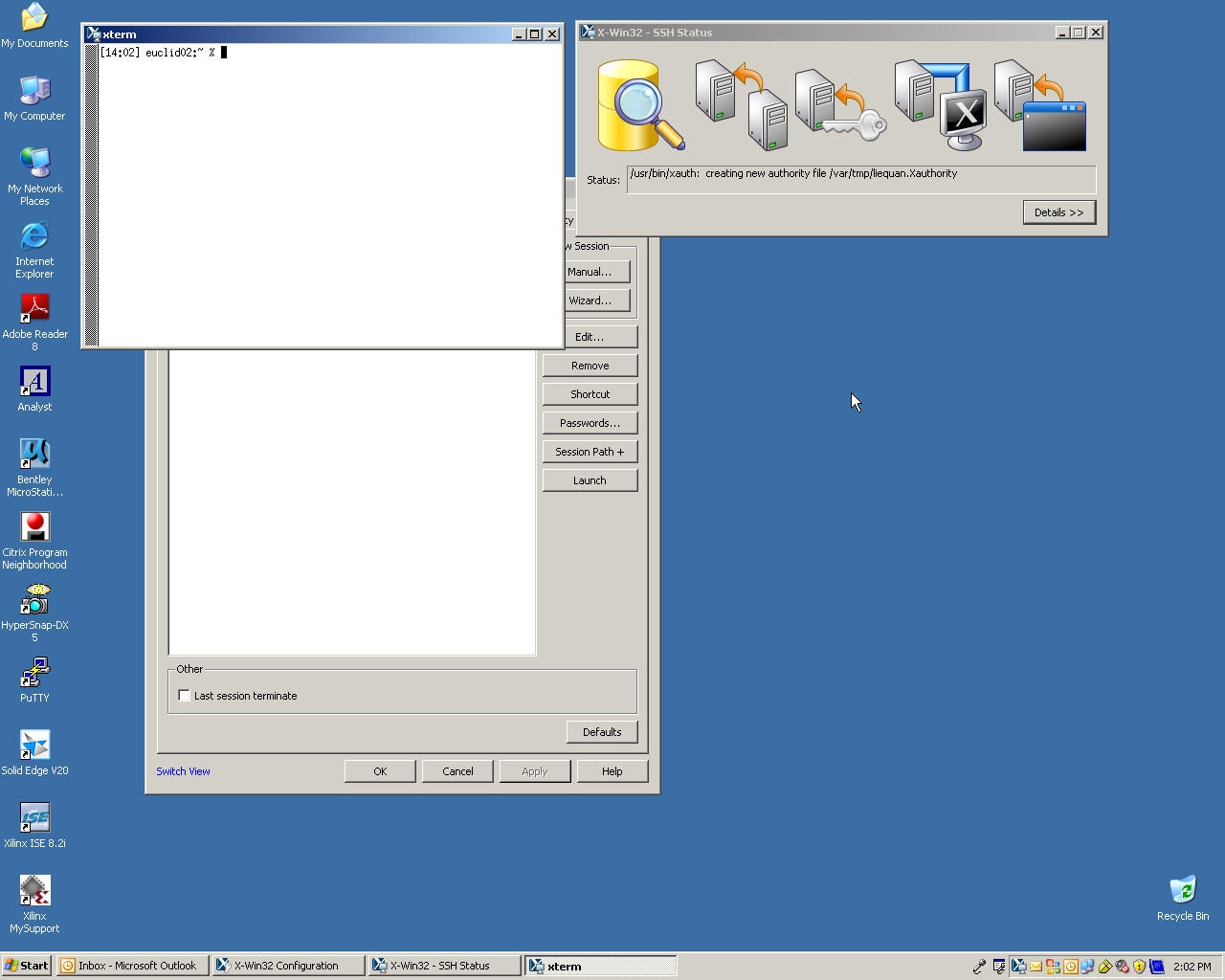 .
. Congratulations. You have successfully logged into on of the euclids computer.
source /afs/slac.stanford.edu/g/acd/cw09/cshrc.cw09If for some reasons you choose such that your default shell is bash, use the following:
. /afs/slac.stanford.edu/g/acd/cw09/profile.cw09