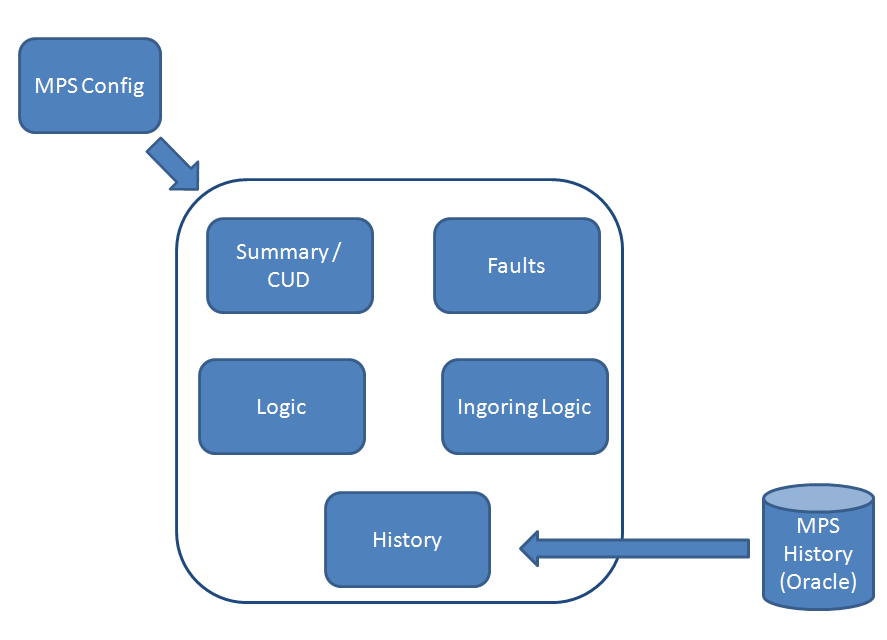
For library paths, see the build.xml file. Note that the dependent jar files are copied into the lib folder and are part of CVS. To update the jar files, run ant update_dependencies. This should copy the files from $PHYSICS_TOP on dev onto the lib folder. You can then commit these updated dependent jar files into CVS.
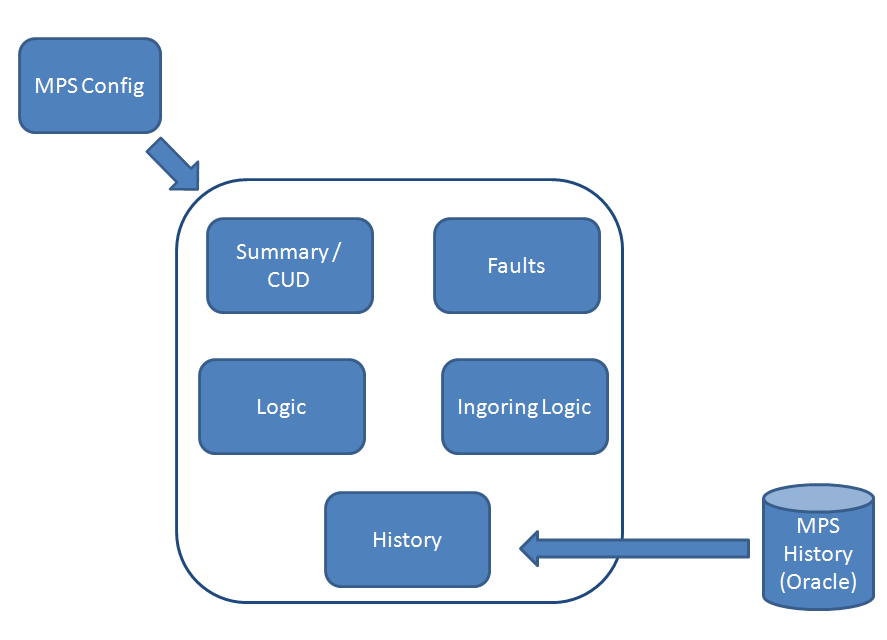
To test, ignore/unignore macros by writing 0 or 1 to YAGS:IN20:211:IN_LMTSW_BYPV
caput YAGS:IN20:211:IN_LMTSW_BYPV 1 to ignore caput YAGS:IN20:211:IN_LMTSW_BYPV 0 to unignore |
$ cd ~/workspace
$ eco
Enter name of module/package to checkout: mpsgui
Enter name of tag or [RETURN] to use HEAD>mpsgui-R0-1-23
Using mpsgui-R0-1-23. The name of the directory will be mpsgui-R0-1-23.
cvs checkout -P -r mpsgui-R0-1-23 -d mpsgui-R0-1-23 mpsgui
cvs checkout: Updating mpsgui-R0-1-23
...
$ cd mpsgui/mpsgui-R0-1-23/
$ ant
....
jar:
[jar] Building jar: /afs/slac.stanford.edu/u/cd/mshankar/temp/test/docTest/mpsgui/mpsgui-R0-1-23/jar/mpsgui.jar
BUILD SUCCESSFUL
$ $ ls jar/mpsgui.jar
jar/mpsgui.jar
$ ./mpsgui
|
Use cram push and cram upgrade to push and upgrade to this release
$ cram ls Current version on facility: LCLS => mpsgui-R0-1-22 Current version on facility: FACET => None Current version on facility: TestFac => None Current version on facility: Dev => mpsgui-R0-1-22 $ cram push .... $ cram upgrade -f Dev mpsgui-R0-1-23 .... |