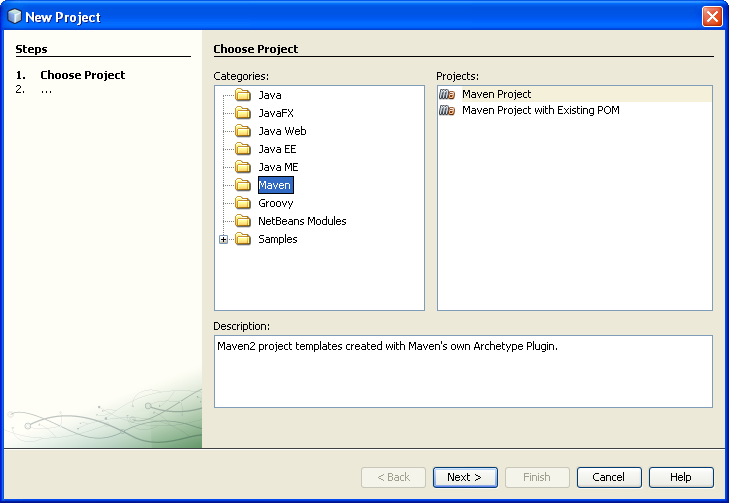
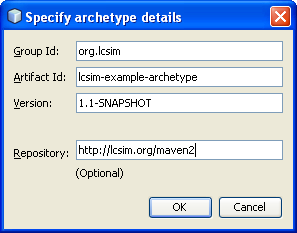
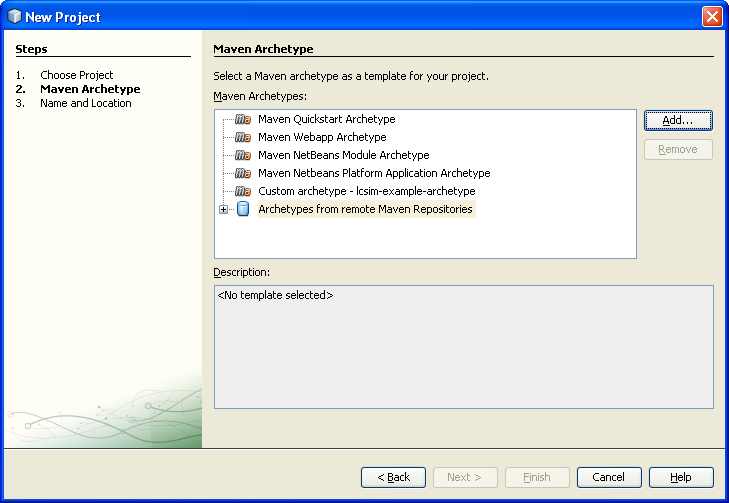
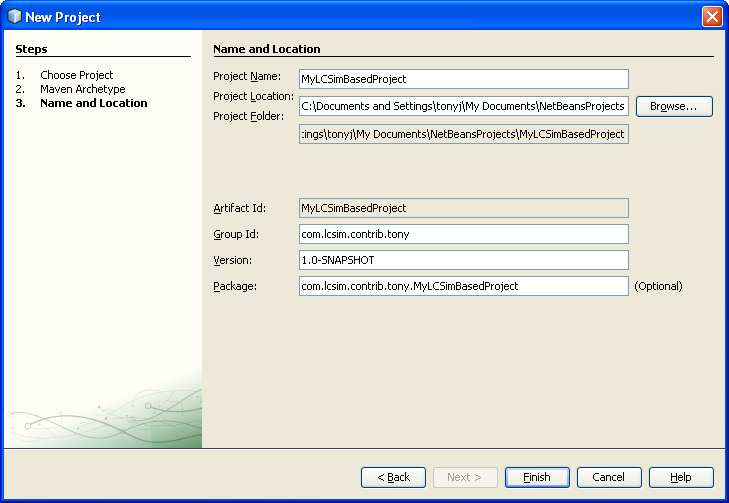
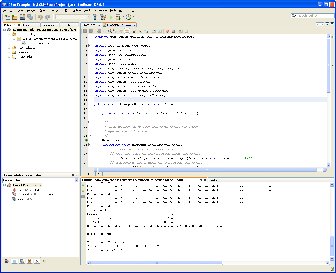
This pages describes how to easily create a new project which uses the org.lcsim analysis/reconstruction framework. This method makes use of a maven2 archetype, which automates the process of creating a new project from scratch. The maven2 archetype can be used either from within Netbeans or from the command line.
I assume you have already installed netbeans 6.5 and the maven plugin.
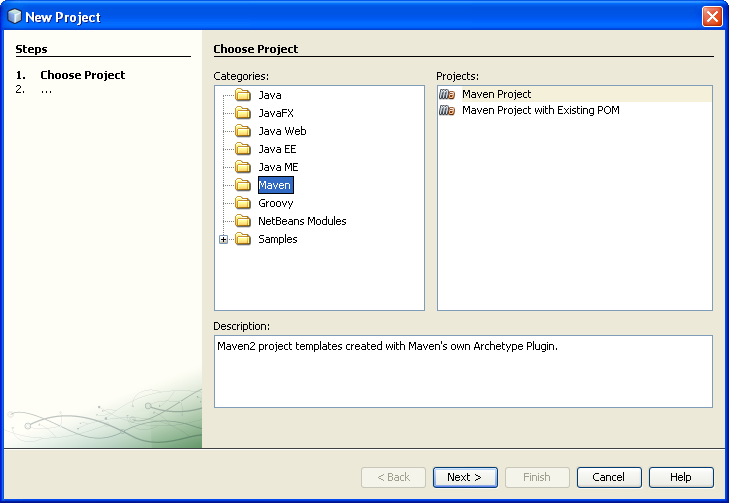
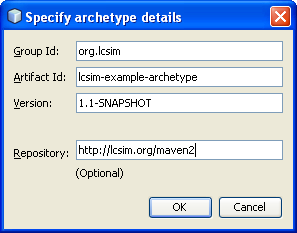
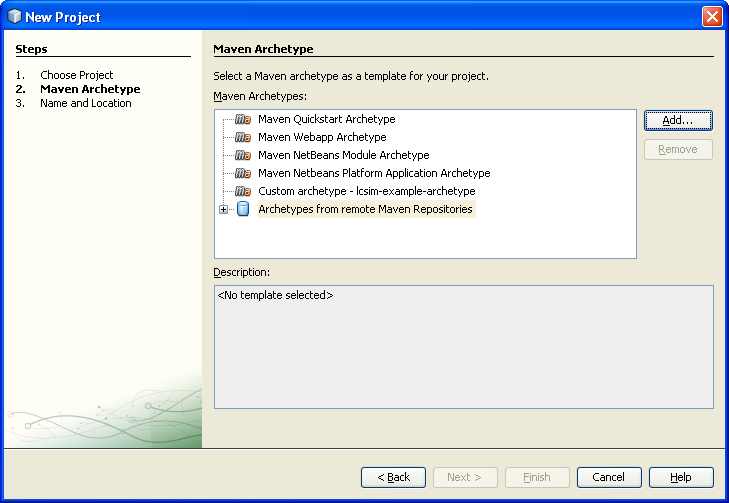
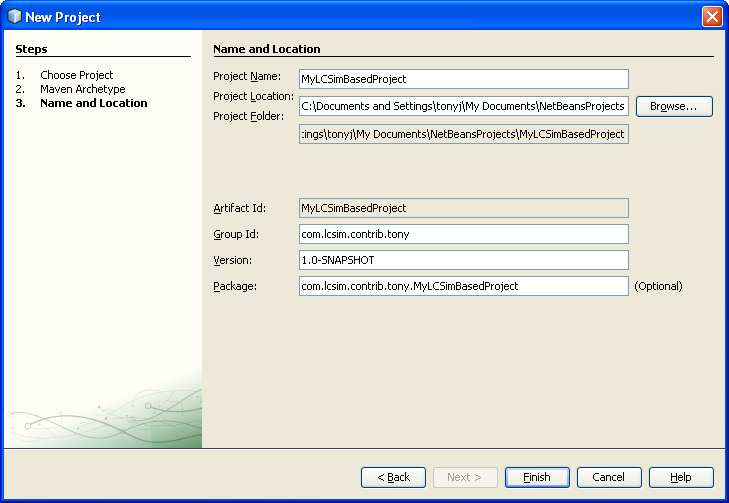
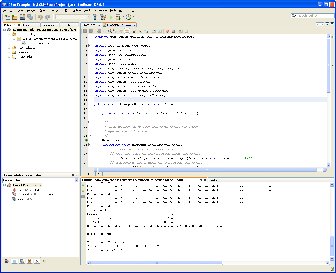
Issue the following commands:
mvn archetype:create -DarchetypeGroupId=org.lcsim -DarchetypeArtifactId=lcsim-example-archetype -DarchetypeVersion=1.1-SNAPSHOT -DgroupId=org.lcsim.contrib.tony -DartifactId=MyLCSimBasedProject -DremoteRepositories=http://lcsim.org/maven2 cd MyLCSimBasedProject mvn install |
It is not currently possible to run the project from the command line, but Jeremy could probably fix that.
The lcsim-example-archetype is itself a maven project which lives in CVS as module lcsim-example-archetype. The built-in version numbers will need to be updated, and the project re-deployed, when we make a new lcsim release.