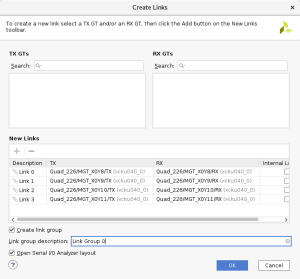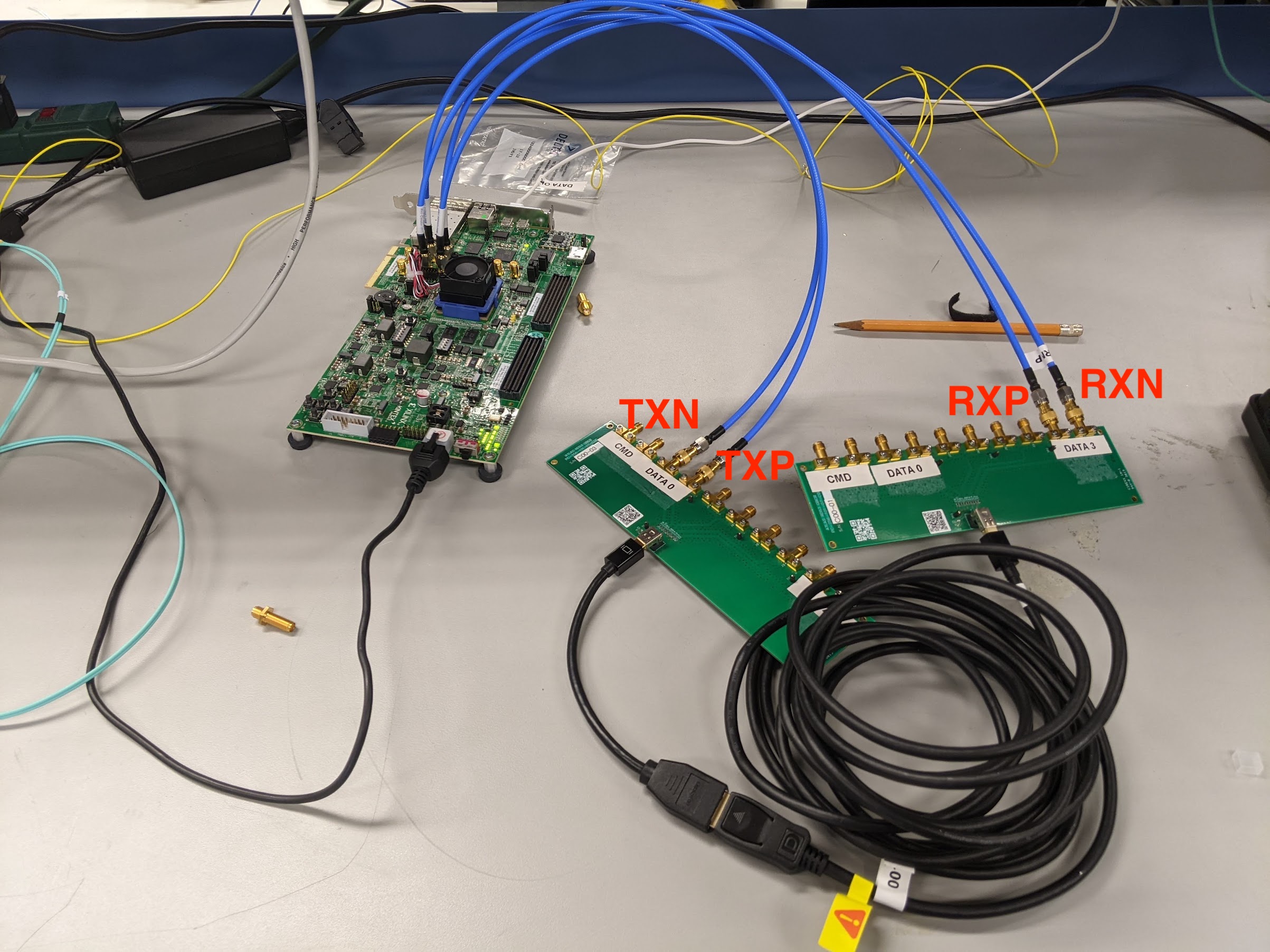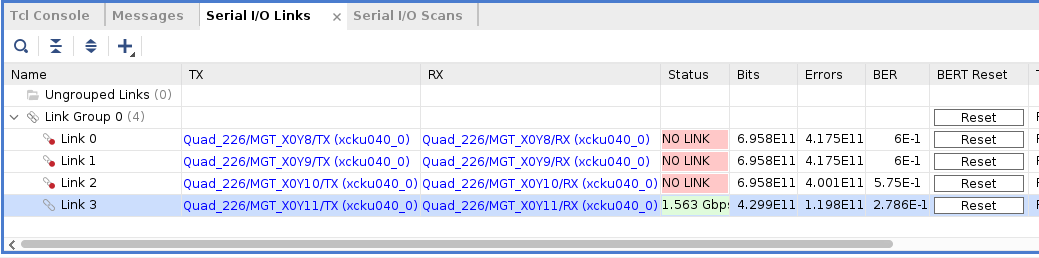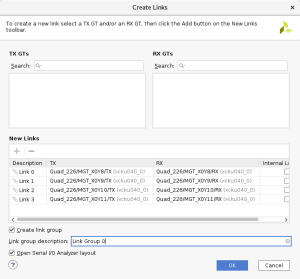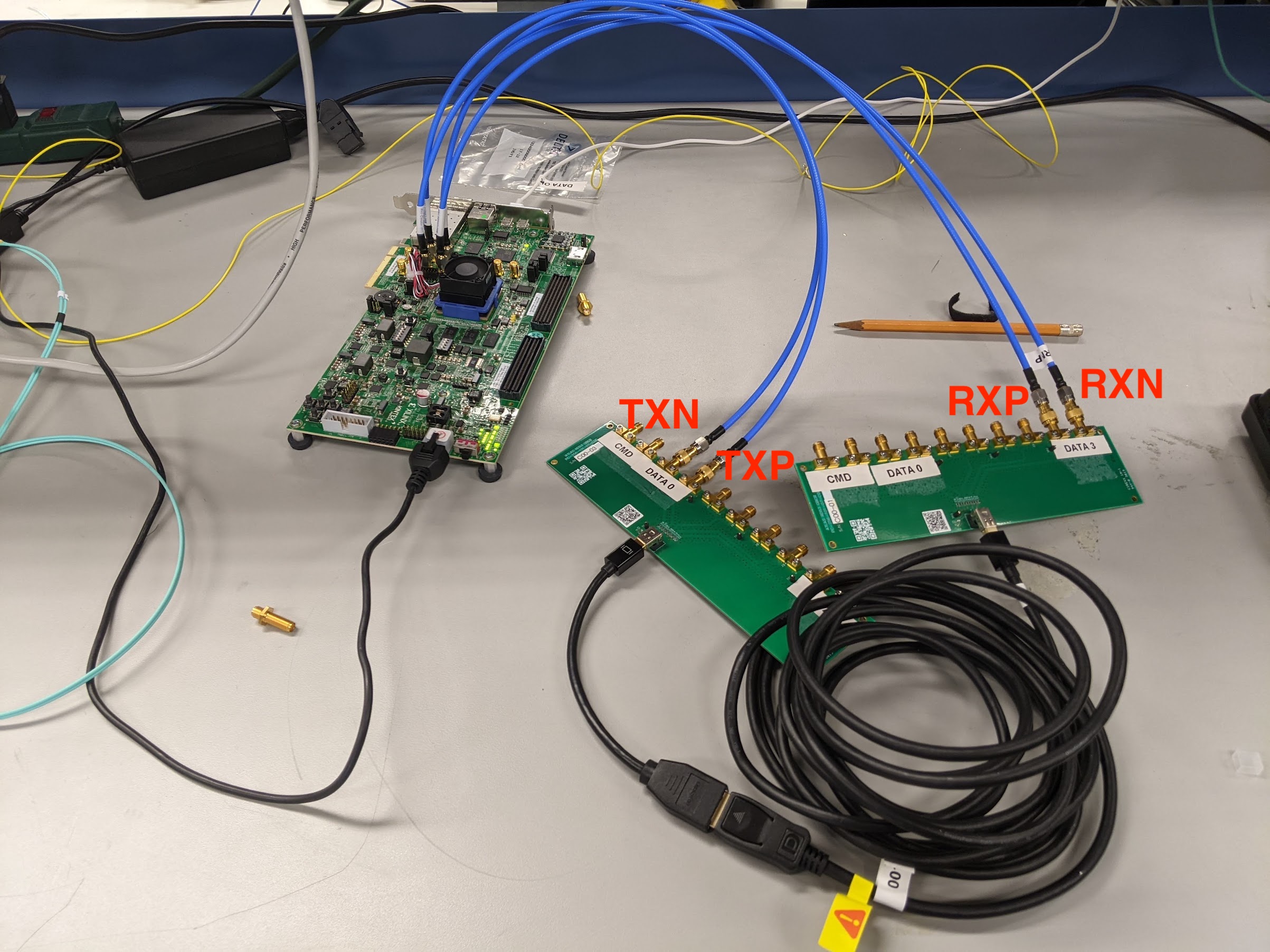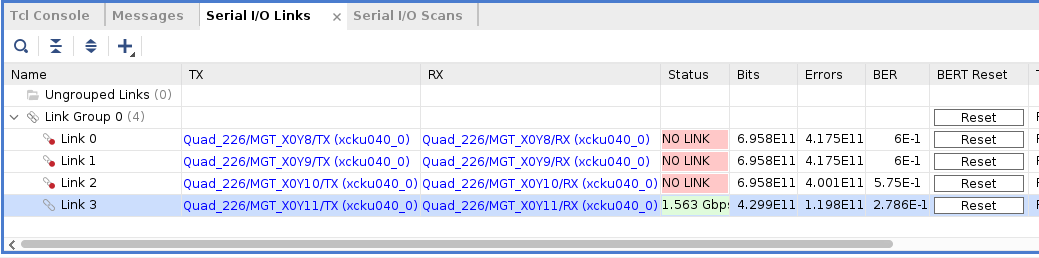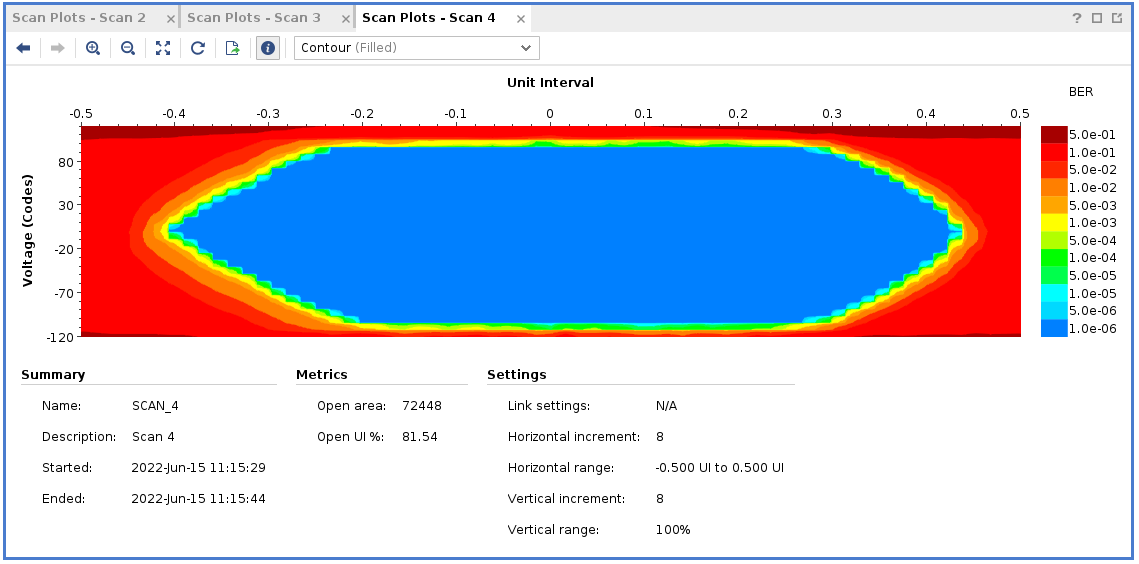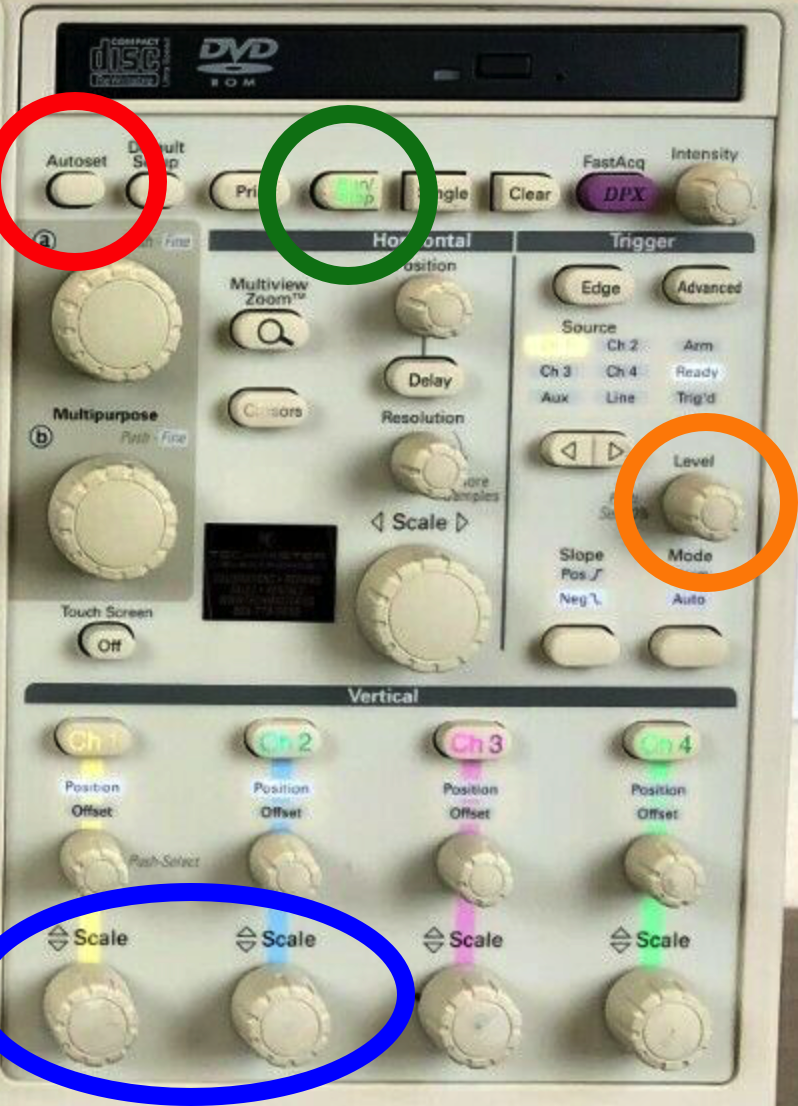The goal is to use the located in the EPP lab so generate a signal integrity report, using the 48 DP cables provided. Each cable has to be tested 10 times, channels 1/2 for transmission outputs CMD/DATA0-3.
Initial setup via Vivado Lab
Please refer to Andrew Young (ayoung@slac.standford.edu) for more details
- Connect KCU105 board to PC via JTAG (make sure the cable supports sending data)
- Launch Vivado Lab
- In slacrce terminal, type:
- source /afs/slac.stanford.edu/g/reseng/xilinx/vivado_2022.2/Vivado/2022.2/settings64.sh
- vivado &
- Green Banner: Open New Target → Set JTAG Clock Frequency 30,000,000 (why?)
- Green Banner: Program device → Select 1p5625_example_ibert_ultrascale_gth_0.bit
- Green Banner: Create Links → Add all 4 links using the "+" sign
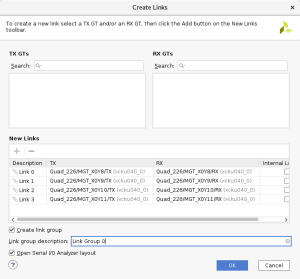
- Connect cables. There are 2 for transmission positive / negative (TXP/TXN) and 2 for receiving positive / negative (RXP/RXN) which are labeled on the KCU board. Since a single DP reverses the data lane connections, the connections on the two SMA to mDP adapter board should be matched as CMD → CMD, data0 → data3, data1 → data2, etc.
- To validate the setup we will do a simple eye scan with the KCU board. This requires us to also have the the P/N cables connected in the right order (remember to account for the flip in the data lanes). See below picture for the correct setup for data lanes. If you are only using the board to drive a signal to the oscilloscope the P/N polarity doesn't matter
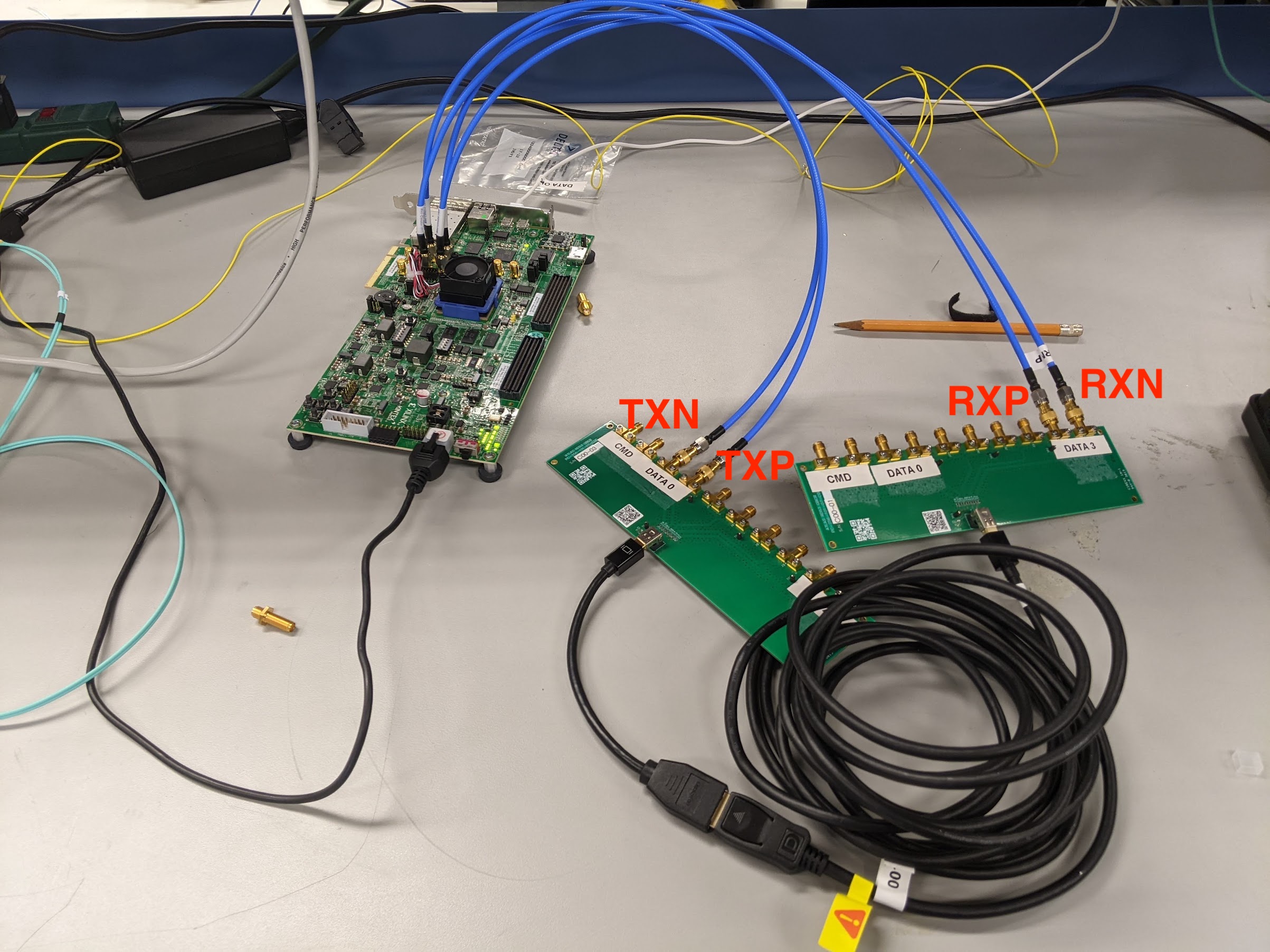
- If everything is connected properly one of the links should be up which shows that the KCU board can receive the signal it is sending
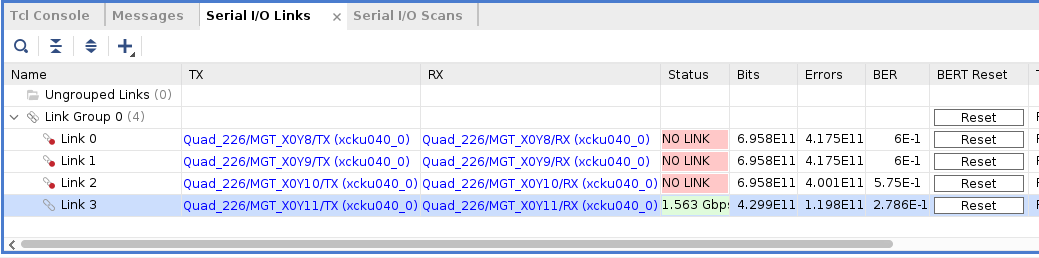
- Select the link which is up (Link 3 here) → Create Scan. Here you can specify the BER as well as the horizontal/vertical increments
- If you see an eye then the setup works. Unfortunately the setup does not give the amplitude of the RX signal (requires recompiling the firmware?) so we will do all quantitative measurements with the oscilloscope. Connect the RX side to the oscilloscope now and follow the further instructions below.
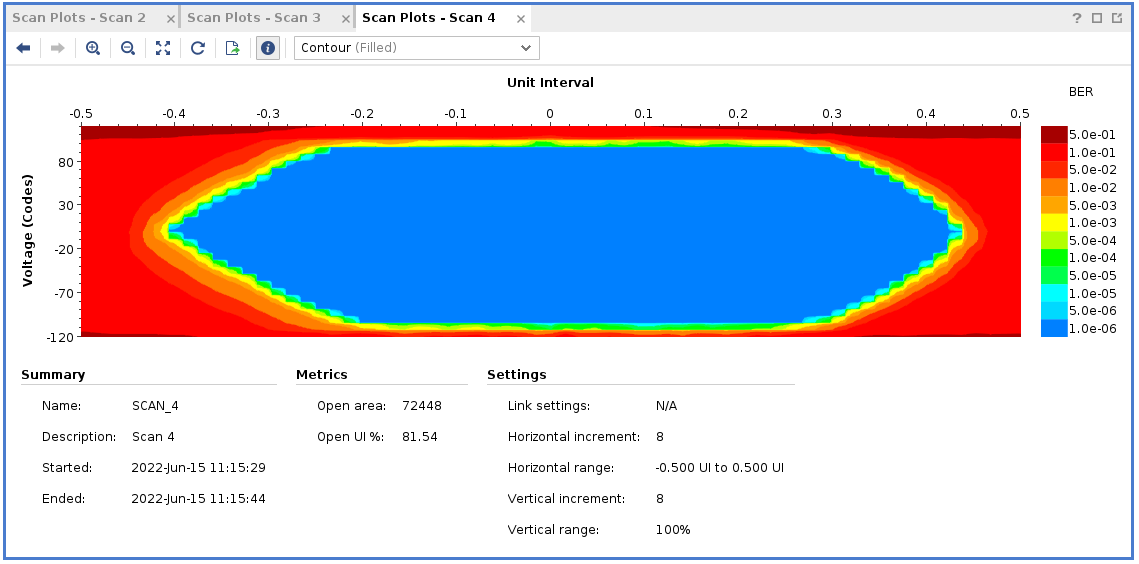
QC Tests
Once the setup is complete, follow these instructions to test and generate/save the needed report. Make sure to have a sufficiently large USB flash drive connected to any of the USB input ports on the left hand side of the machine, towards the rear.
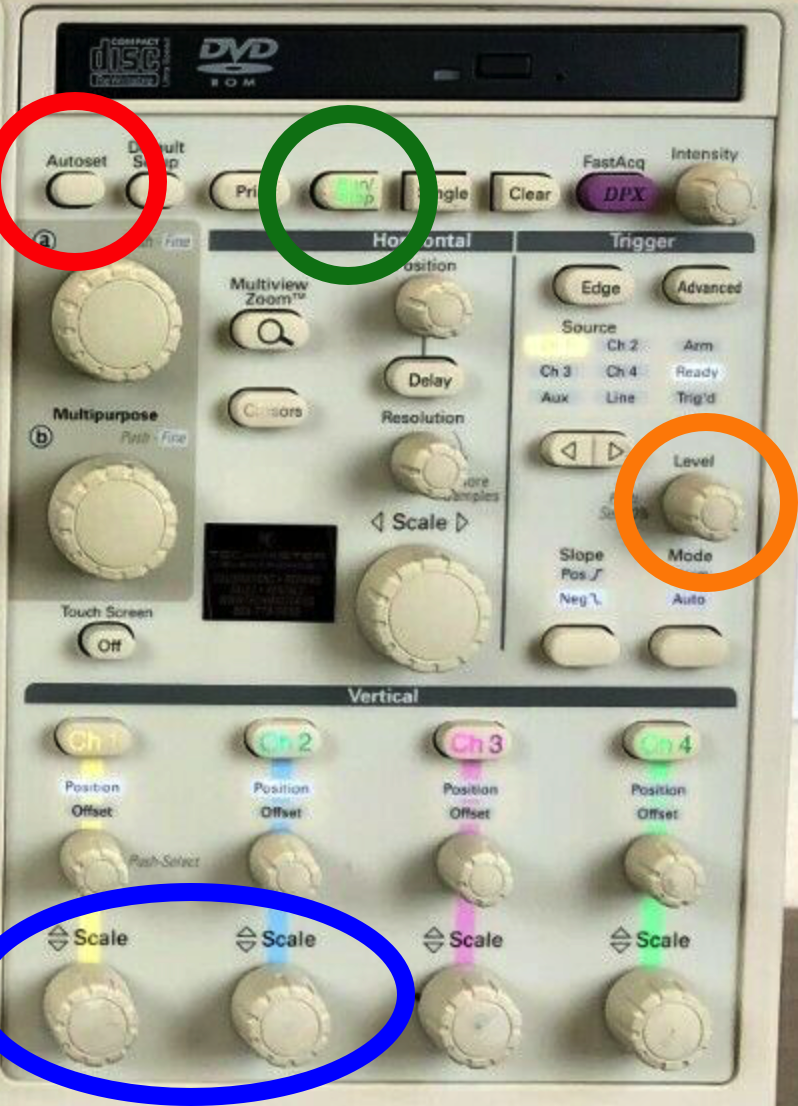
Initial setup:
- Use the Autoset button to initially set parameters of interest.
- You should now see 2 signals, one in yellow and one in blue, for each of the signals
- Adjust the Scale knobs until the scale reads 300mV in the bottom left corner of the screen
- Now use the Level adjustment to set the trigger. You do this by watching the yellow arrow located on the right side of the display (next to the channel 1 yellow signal). You want the arrow to be on the positive side of the signal (imagine sin(π/4) or so), if you are in the correct place the "trig" light directly above the know should illuminate.
- Now you can run the first test, go to Analyze on the top toolbar, then Jitter and Eye Analysis (DPOJET) (about 5 or 6 down from the top), then One Touch Jitter.
- This will take a moment, but it should display 4 plots, with the eye diagram, bathtub shape, and some other plots. Channel 1 is the default, so it will automatically start with Channel 1.
- Actually, we want the differential channel which is Math1 = Ch1 - Ch2. Do this by going to to Select → Source(s) → Math → 1 → Apply. Now we can take data.
Taking data:
- If the Run/Stop button is not on, press it again to get the signal going again.
- Clear → Recalc to get the new measurement with Math1.
- Go to Reports in the bottom left corner of the screen.
- Select "Save As" on the right side of this panel. From here you can select your USB drive if you wish. The naming convention should go as follows: SN${SerialNumber}_Chn${Channel}_${DataPort}. For example, if you were testing cable DP001, on the data1 output and channel 2 it would read: SNDP001_Chn2_Data1.
- If you open the report, you should have at the very least the signal amplitude, eye height, and eye width @ 10e-12 BER as a comparison, as well as the oscilloscope signal, eye diagram, and bathtub width.
- Repeat steps 1 - 5 for CMD and data0 - data3 channels. You should also not have to turn off anything until the very end, you can unplug and plug in the new cables on the fly (especially efficient if you have the quick release SMA plugs).
Debugging tips if you see an eye that is not open when you expect it to be (or anything else that is strange):
- Reset the transmission links on the KCU105 board (bottom GUI panel)
- Try redoing the 1 touch jitter. Sometimes this resets some settings and fixes the problem.
- Check connectivity of the SMA cables
- Try again on a different day, when the stars are aligned differently
Results for the first batch of 44 DP cables can be found here.