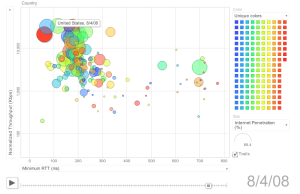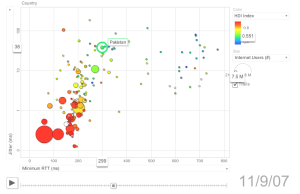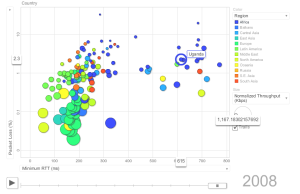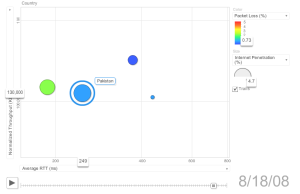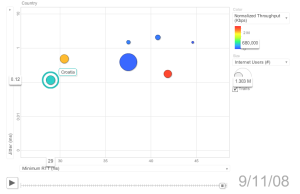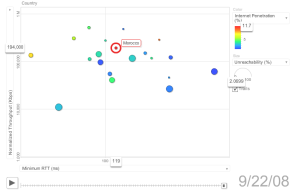<html>
<head>
<script type="text/javascript" src="http://www.google.com/jsapi"></script>
<script type="text/javascript">
google.load("visualization", "1", {packages:["motionchart"]});
google.setOnLoadCallback(drawChart);
function drawChart() {
var data = new google.visualization.DataTable();
data.addColumn('string', 'Country');
data.addColumn('date', 'Month');
data.addColumn('string', 'Region');
data.addColumn('number', 'Average RTT (ms)');
data.addColumn('number', 'Normalized Throughput (Kbps)');
data.addColumn('number', 'Internet Users (#)');
data.addColumn('number', 'Internet Penetration (%)');
data.addColumn('number', 'Population (#)');
data.addColumn('number', 'Minimum RTT (ms)');
data.addColumn('number', 'Packet Loss (%)');
data.addColumn('number', 'Unreachability (%)');
data.addColumn('number', 'Jitter (ms)');
data.addColumn('number', 'DOI Index');
data.addColumn('number', 'HDI Index');
data.addRows(1);
data.setValue(0, 0, "Pakistan");
data.setValue(0, 1, new Date(2007,02,01));
data.setValue(0, 2, 'South Asia');
data.setValue(0, 3, 421.346);
data.setValue(0, 4, 1568.95315647059);
data.setValue(0, 5, 7500000);
data.setValue(0, 6, 4.7);
data.setValue(0, 7, 172800051);
data.setValue(0, 8, 311.482);
data.setValue(0, 9, 1.331);
data.setValue(0, 10, 15.591);
data.setValue(0, 11, 19.906);
data.setValue(0, 12, 0.26);
data.setValue(0, 13, 0.551);
data.addRows(1);
data.setValue(1, 0, "Sri Lanka");
data.setValue(1, 1, new Date(2007,02,01));
data.setValue(1, 2, 'South Asia');
data.setValue(1, 3, 418.664);
data.setValue(1, 4, 2760.35944717647);
data.setValue(1, 5, 280000);
data.setValue(1, 6, 1.4);
data.setValue(1, 7, 21128773);
data.setValue(1, 8, 270.494);
data.setValue(1, 9, 0.304);
data.setValue(1, 10, 8.871);
data.setValue(1, 11, 42.093);
data.setValue(1, 12, 0.33);
data.setValue(1, 13, 0.743);
data.addRows(1);
data.setValue(2, 0, "Pakistan");
data.setValue(2, 1, new Date(2007,03,01));
data.setValue(2, 2, 'South Asia');
data.setValue(2, 3, 397.897);
data.setValue(2, 4, 1394.21896911765);
data.setValue(2, 5, 7500000);
data.setValue(2, 6, 4.7);
data.setValue(2, 7, 172800051);
data.setValue(2, 8, 305.533);
data.setValue(2, 9, 1.248);
data.setValue(2, 10, 12.917);
data.setValue(2, 11, 31.064);
data.setValue(2, 12, 0.26);
data.setValue(2, 13, 0.551);
data.addRows(1);
data.setValue(3, 0, "Sri Lanka");
data.setValue(3, 1, new Date(2007,03,01));
data.setValue(3, 2, 'South Asia');
data.setValue(3, 3, 357.202);
data.setValue(3, 4, 4634.87959694118);
data.setValue(3, 5, 280000);
data.setValue(3, 6, 1.4);
data.setValue(3, 7, 21128773);
data.setValue(3, 8, 274.092);
data.setValue(3, 9, 0.144);
data.setValue(3, 10, 36.319);
data.setValue(3, 11, 11.889);
data.setValue(3, 12, 0.33);
data.setValue(3, 13, 0.743);
data.addRows(1);
data.setValue(4, 0, "Pakistan");
data.setValue(4, 1, new Date(2007,04,01));
data.setValue(4, 2, 'South Asia');
data.setValue(4, 3, 372.313);
data.setValue(4, 4, 1918.28198552422);
data.setValue(4, 5, 7500000);
data.setValue(4, 6, 4.7);
data.setValue(4, 7, 172800051);
data.setValue(4, 8, 310.145);
data.setValue(4, 9, 0.969);
data.setValue(4, 10, 13.844);
data.setValue(4, 11, 24.146);
data.setValue(4, 12, 0.26);
data.setValue(4, 13, 0.551);
data.addRows(1);
data.setValue(5, 0, "Sri Lanka");
data.setValue(5, 1, new Date(2007,04,01));
data.setValue(5, 2, 'South Asia');
data.setValue(5, 3, 397.434);
data.setValue(5, 4, 2450.70159022405);
data.setValue(5, 5, 280000);
data.setValue(5, 6, 1.4);
data.setValue(5, 7, 21128773);
data.setValue(5, 8, 298.214);
data.setValue(5, 9, 0.410);
data.setValue(5, 10, 7.527);
data.setValue(5, 11, 6.979);
data.setValue(5, 12, 0.33);
data.setValue(5, 13, 0.743);
var chart = new google.visualization.MotionChart(document.getElementById('chart_div'));
chart.draw(data, {width: 850, height:500});
}
</script>
</head>
<body>
<div id="chart_div" style="width: 850px; height: 500px;"></div>
</body>
</html>
|