Default view
Highlighted countries with
bubble size showing internet users
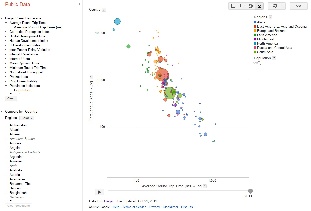
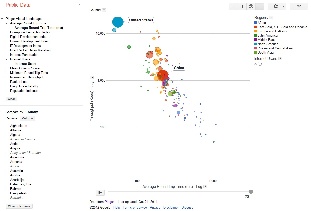
Pinger data explorer is primarily used to visualize the trends in the Internet end-to-end performance statistics measured over 200 countries from +90 active PingER monitoring hosts. Having gathered data since 1998, the explorer graphs enable the users to study the trends, step changes, significant improvements/degradations.
The data can be viewed in 4 different ways: Motion bubble chart, Motion Map, Motion Histogram and Line Chart.
The different sets of charts (w.r.t. regions) enables the users to study the progress made by countries in comparison to their neighbours as well as the world in general.
Below are some examples of the Motion bubble chart:
Default view | Highlighted countries with |
|---|---|
|
|
By default the pinger data explorer shows the bubble chart between throughput in log scale to average_rtt in log scale. Each bubble represents a country. The size of the bubble shows population of the country. The color of the bubble shows the region of the country. The motion is the time. The time granularity is by the year. Click on the play button to initiate motion.
To create a motion chart, the data must be populated in a data structure (as stated by Google public data explorer and copied below, the complete dataset can be found here ):
<?xml version="1.0" encoding="UTF-8"?>
<dspl xmlns="http://schemas.google.com/dspl/2010"
xmlns:geo="http://www.google.com/publicdata/dataset/google/geo"
xmlns:geo_usa="http://www.google.com/publicdata/dataset/google/geo/us"
xmlns:time="http://www.google.com/publicdata/dataset/google/time"
xmlns:quantity="http://www.google.com/publicdata/dataset/google/quantity"
xmlns:entity="http://www.google.com/publicdata/dataset/google/entity">
<import namespace="http://www.google.com/publicdata/dataset/google/time"/>
<import namespace="http://www.google.com/publicdata/dataset/google/quantity"/>
<import namespace="http://www.google.com/publicdata/dataset/google/entity"/>
<import namespace="http://www.google.com/publicdata/dataset/google/geo"/>
<info>
<name>
<value>Pinger Visual Landscape</value>
</name>
<description>
<value>Some very interesting statistics about countries and their connectivity</value>
</description>
<url>
<value>http://www-iepm.slac.stanford.edu/pinger/</value>
</url>
</info>
<provider>
<name>
<value>Pinger</value>
</name>
<url>
<value>http://www-iepm.slac.stanford.edu/pinger/</value>
</url>
</provider>
<topics>
<topic id="geography">
<info>
<name><value>Geography</value></name>
</info>
</topic>
<topic id="population_indicators">
<info>
<name><value>Population indicators</value></name>
</info>
</topic>
<topic id="pinger">
<info>
<name><value>Pinger Metrics</value></name>
</info>
</topic>
<topic id="ipdv_indicators">
<info>
<name><value>Inter Packet Delay Variation</value></name>
</info>
</topic>
<topic id="minimum_rtt_indicators">
<info>
<name><value>Minimum Round Trip Time</value></name>
</info>
</topic>
.
.
.
.
.
</topics>
<concepts>
<!-- As noted in the tutorial, this concept should extend quantity:amount.-->
<concept id="population">
<info>
<name>
<value>Population</value>
</name>
<description>
<value>Size of the resident population.</value>
</description>
</info>
<topic ref="population_indicators"/>
<type ref="integer"/>
</concept>
<concept id="ipdv">
<info>
<name>
<value>ipdv</value>
</name>
<description>
<value>Inter Packet Delay Variation</value>
</description>
</info>
<topic ref="ipdv_indicators"/>
<type ref="float"/>
</concept>
.
.
.
.
.
<!-- This country concept is defined for educational purposes only. A country
concept exists in the Google geo dataset. See:
http://code.google.com/apis/publicdata/docs/canonical/geo.html -->
<concept id="region" extends="geo:location">
<info>
<name>
<value>Regions</value>
</name>
<description>
<value>My list of Regions</value>
</description>
</info>
<type ref="string"/>
<property id="name">
<info>
<name><value xml:lang="en">Regions</value></name>
<description>
<value xml:lang="en">The official name of the region</value>
</description>
</info>
<type ref="string"/>
</property>
<table ref="region_table"/>
</concept>
<concept id="country" extends="geo:location">
<info>
<name>
<value>Country</value>
</name>
<description>
<value>My list of countries</value>
</description>
</info>
<type ref="string"/>
<property id="name">
<info>
<name><value xml:lang="en">Country name</value></name>
<description>
<value xml:lang="en">The official name of the country</value>
</description>
</info>
<type ref="string"/>
</property>
<property concept="region">
<info>
<name><value xml:lang="en">Regions</value></name>
</info>
</property>
<table ref="countries_table"/>
</concept>
<concept id="unemployment_rate" extends="quantity:rate">
<info>
<name>
<value>unemployment rate</value>
</name>
<description>
<value>The percent of the labor force that is unemployed, not seasonally
adjusted.</value>
</description>
<url><value>http://www.bls.gov/cps/cps_htgm.htm</value></url>
</info>
<topic ref="population_indicators"/>
<type ref="float"/>
<attribute id="is_percentage">
<type ref="boolean"/>
<value>true</value>
</attribute>
</concept>
</concepts>
<slices>
<slice id="countries_slice">
<dimension concept="country"/>
<dimension concept="time:year"/>
<metric concept="population"/>
<metric concept="average_rtt"/>
<metric concept="ipdv"/>
<metric concept="minimum_rtt"/>
<metric concept="MOS"/>
<metric concept="nthroughput"/>
<metric concept="throughput"/>
<metric concept="unreachability"/>
<metric concept="packet_loss"/>
<metric concept="internetusers"/>
<table ref="countries_slice_population_table"/>
</slice>
</slices>
<tables>
<table id="countries_table">
<column id="country" type="string"/>
<column id="name" type="string"/>
<column id="latitude" type="float"/>
<column id="longitude" type="float"/>
<column id="region" type="string"/>
<data>
<file format="csv" encoding="utf-8">countries.csv</file>
</data>
</table>
<table id="region_table">
<column id="region" type="string" />
<column id="name" type="string" />
<column id="latitude" type="float" />
<column id="longitude" type="float" />
<data>
<file format="csv" encoding="utf-8">countries-regions.csv</file>
</data>
</table>
<table id="countries_slice_population_table">
<column id="country" type="string"/>
<column id="year" type="date" format="yyyy"/>
<column id="population" type="integer"/>
<column id="average_rtt" type="float"/>
<column id="ipdv" type="float"/>
<column id="minimum_rtt" type="float"/>
<column id="MOS" type="float"/>
<column id="nthroughput" type="float"/>
<column id="throughput" type="float"/>
<column id="unreachability" type="float"/>
<column id="packet_loss" type="float"/>
<column id="internetusers" type="float"/>
<data>
<file format="csv" encoding="utf-8">file.csv</file>
</data>
</table>
</tables>
</dspl>
|
The data must comply with the formatting requirements of Google data explorer and mentioned below:
The complete folder that was uploaded to Google Explorer is available here .
The scripts and files are placed at /afs/slac.stanford.edu/package/pinger/explorer . Two scripts have to be run for generating the data file in the format required by the google data explorer. First script is generate-metric-files-for-explorer.pl . This script takes metric values from prmout folder (http://www-iepm.slac.stanford.edu/pinger/prmout/ AKA /afs/slac/g/www/www-iepm/pinger//prmout (you can use ls -lt /afs/slac/g/www/www-iepm/pinger/prmout/ | grep SLAC | grep allyear | more to find the latest relevant files, see below) and transposes the data such that years are now incremented vertically and not horizontally.
ls -lt /afs/slac/g/www/www-iepm/pinger//prmout/ | grep SLAC | grep allyear | more
-rw-rw-rw- 1 cottrell sf 17108 Jan 4 09:26 unreachability-EDU.SLAC.STANFORD.N3-country-allyearly.csv
-rw-rw-rw- 1 cottrell sf 18886 Jan 4 09:23 ipdv-EDU.SLAC.STANFORD.N3-country-allyearly.csv
-rw-rw-rw- 1 cottrell sf 18524 Jan 4 09:20 packet_loss-EDU.SLAC.STANFORD.N3-country-allyearly.csv
-rw-rw-rw- 1 cottrell sf 21477 Jan 4 09:16 minimum_rtt-EDU.SLAC.STANFORD.N3-country-allyearly.csv
-rw-rw-rw- 1 cottrell sf 18099 Jan 4 09:13 alpha-EDU.SLAC.STANFORD.N3-country-allyearly.csv
-rw-rw-rw- 1 cottrell sf 15112 Jan 4 09:06 MOS-EDU.SLAC.STANFORD.N3-country-allyearly.csv
-rw-rw-rw- 1 cottrell sf 30900 Jan 4 08:48 nthroughput-EDU.SLAC.STANFORD.N3-country-allyearly.csv
-rw-rw-rw- 1 cottrell sf 21426 Jan 4 08:30 throughput-EDU.SLAC.STANFORD.N3-country-allyearly.csv
-rw-rw-rw- 1 cottrell sf 21561 Jan 4 08:27 average_rtt-EDU.SLAC.STANFORD.N3-country-allyearly.csv
-rw-rw-rw- 1 pinger sf 3359 Jan 4 08:08 nthroughput-EDU.SLAC.STANFORD.N3-continent-allyearly.csv
-rw-rw-rw- 1 pinger sf 2190 Jan 4 08:02 minimum_rtt-EDU.SLAC.STANFORD.N3-continent-allyearly.csv
-rw-rw-rw- 1 pinger sf 1837 Jan 4 07:58 ipdv-EDU.SLAC.STANFORD.N3-continent-allyearly.csv
-rw-rw-rw- 1 pinger sf 2196 Jan 4 07:53 average_rtt-EDU.SLAC.STANFORD.N3-continent-allyearly.csv
-rw-rw-rw- 1 pinger sf 1253 Jan 4 07:49 MOS-EDU.SLAC.STANFORD.N3-continent-allyearly.csv
-rw-rw-rw- 1 pinger sf 1754 Jan 4 07:43 unreachability-EDU.SLAC.STANFORD.N3-continent-allyearly.csv
-rw-rw-rw- 1 pinger sf 2225 Jan 4 07:39 throughput-EDU.SLAC.STANFORD.N3-continent-allyearly.csv
-rw-rw-rw- 1 pinger sf 1824 Jan 4 07:34 packet_loss-EDU.SLAC.STANFORD.N3-continent-allyearly.csv
-rw-rw-rw- 1 pinger sf 1485 Jan 4 2014 alpha-EDU.SLAC.STANFORD.N3-continent-allyearly.csv
The above files are updated using the command:
/afs/slac/package/pinger/analysis/wrap-analyze-allyears.pl --basedir /nfs/slac/g/net/pinger --usemetric --dataset hep --set_metric 4
that is run quarterly from a trscontab file, thus you should not need to do anything.
The files generated by /afs/slac/package/pinger/explorer/generate-metric-files-for-explorer.pl are:
326cottrell@rhel6-64i:~$ls -lt /afs/slac.stanford.edu/package/pinger/explorer
total 639
-rw-rw-r-- 1 amberzeb sg 36293 Jan 4 09:37 MOS.csv
-rw-rw-r-- 1 amberzeb sg 42913 Jan 4 09:37 average_rtt.csv
-rw-rw-r-- 1 amberzeb sg 40238 Jan 4 09:37 ipdv.csv
-rw-rw-r-- 1 amberzeb sg 42829 Jan 4 09:37 minimum_rtt.csv
-rw-rw-r-- 1 amberzeb sg 51327 Jan 4 09:37 nthroughput.csv
-rw-rw-r-- 1 amberzeb sg 39876 Jan 4 09:37 packet_loss.csv
-rw-rw-r-- 1 amberzeb sg 40887 Jan 4 09:37 throughput.csv
-rw-rw-r-- 1 amberzeb sg 35982 Jan 4 09:37 unreachability.csv
These are then given as an input to the script generate-alldata-for-pinger-data-explorer.pl (I think /afs/slac.stanford.edu/package/pinger/explorer/generate-alldata-file-for-pinger-data-explorer.pl), which outputs the data for all the metrics altogether in one file named file.csv. This file is in the format as required by the google data explorer.
The metric files placed in prmout, for example, average_rtt-EDU.SLAC.STANFORD.N3-country-allyearly.csv have the data in the format shown below:
allyearly,?,1998,1999,2000,2001,2002,2003,2004,2005,2006,2007,2008,2009,2010,2011 EDU.SLAC.STANFORD.N3-to-Afghanistan,.,.,.,.,.,.,.,.,.,.,767.453,732.841,728.492,750.940,743.080 EDU.SLAC.STANFORD.N3-to-Albania,.,.,.,.,.,.,.,.,.,.,.,234.933,235.681,254.324,225.474 EDU.SLAC.STANFORD.N3-to-Algeria,.,.,.,.,.,.,.,.,197.772,271.337,354.233,242.616,369.479,224.162,239.514 EDU.SLAC.STANFORD.N3-to-Andorra,.,.,.,.,.,.,.,.,.,.,171.471,166.487,172.334,180.878,181.307 EDU.SLAC.STANFORD.N3-to-Angola,.,.,.,.,.,.,.,.,.,622.280,610.272,642.821,556.701,617.649,. EDU.SLAC.STANFORD.N3-to-Argentina,.,.,.,.,.,.,.,.,.,210.563,196.282,269.567,284.886,285.094,310.711 EDU.SLAC.STANFORD.N3-to-Armenia,.,.,.,.,.,.,553.942,433.564,590.536,613.230,532.564,370.588,255.761,248.554,237.400 EDU.SLAC.STANFORD.N3-to-Australia,.,.,.,.,.,.,.,.,.,211.440,193.981,180.105,181.620,190.176,179.072 EDU.SLAC.STANFORD.N3-to-Austria,.,.,.,.,.,.,.,.,.,.,180.361,185.830,178.831,180.726,180.207 EDU.SLAC.STANFORD.N3-to-Azerbaijan,.,.,.,.,.,.,.,.,.,.,.,257.763,269.463,256.694,252.713 EDU.SLAC.STANFORD.N3-to-Bahamas,.,.,.,.,.,.,.,.,.,.,.,109.626,110.701,817.097,112.252 EDU.SLAC.STANFORD.N3-to-Bahrain,.,.,.,.,.,.,.,.,.,.,664.547,333.670,316.139,313.444,295.960 EDU.SLAC.STANFORD.N3-to-Bangladesh,.,.,.,.,.,1562.224,1222.391,1039.782,1084.855,842.794,545.756,496.707,426.840,350.780,371.552 EDU.SLAC.STANFORD.N3-to-Belarus,.,.,.,.,.,.,1770.143,2322.474,227.052,206.936,205.880,222.485,258.829,281.173,205.689 EDU.SLAC.STANFORD.N3-to-Belgium,.,.,.,.,.,.,.,.,.,.,158.697,160.445,158.798,164.117,160.686 EDU.SLAC.STANFORD.N3-to-Benin,.,.,.,.,.,.,.,.,417.760,535.608,382.265,366.215,485.181,377.928,331.121 EDU.SLAC.STANFORD.N3-to-Bhutan,.,.,.,.,.,.,.,.,.,.,.,622.936,356.257,327.709,332.479 EDU.SLAC.STANFORD.N3-to-Bolivia,.,.,.,.,.,.,.,.,.,381.975,368.615,304.993,262.934,227.907,202.485 EDU.SLAC.STANFORD.N3-to-Bosnia Herzegovina,.,.,.,.,.,.,.,.,.,.,207.925,209.180,194.950,203.405,204.102 EDU.SLAC.STANFORD.N3-to-Botswana,.,.,.,.,.,.,.,.,.,.,.,.,416.286,431.282,443.501 EDU.SLAC.STANFORD.N3-to-Brazil,.,.,.,.,.,195.192,213.593,246.179,279.903,208.264,229.659,236.297,238.008,237.791,236.176 EDU.SLAC.STANFORD.N3-to-Brunei,.,.,.,.,.,.,.,309.591,498.171,339.716,269.697,285.392,266.995,265.540,296.008 EDU.SLAC.STANFORD.N3-to-Bulgaria,.,.,.,.,.,.,.,.,.,.,193.049,211.796,202.603,205.785,200.523 EDU.SLAC.STANFORD.N3-to-Burkina Faso,.,.,.,.,.,.,1006.037,1004.097,904.836,765.485,306.416,339.176,321.502,367.969,330.849 EDU.SLAC.STANFORD.N3-to-Burundi,.,.,.,.,.,.,.,.,.,889.260,845.340,665.150,666.138,670.703,686.103 EDU.SLAC.STANFORD.N3-to-Cambodia,.,.,.,.,.,.,.,.,.,.,261.756,253.511,253.505,225.453,233.720 |
The script /afs/slac.stanford.edu/package/pinger/explorer/generate-metric-files-for-explorer.pl converts the metric files in the format below:
AFG,1998, AFG,1999, AFG,2000, AFG,2001, AFG,2002, AFG,2003, AFG,2004, AFG,2005, AFG,2006, AFG,2007,767.453 AFG,2008,732.841 AFG,2009,728.492 AFG,2010,750.940 AFG,2011,743.080 ALB,1998, ALB,1999, ALB,2000, ALB,2001, ALB,2002, ALB,2003, ALB,2004, ALB,2005, ALB,2006, ALB,2007, ALB,2008,234.933 ALB,2009,235.681 ALB,2010,254.324 ALB,2011,225.474 DZA,1998, DZA,1999, |
With all the metric files in the above format, a file has to be generated with data for allmetrics altogether as below:
ountry,year,population,average_rtt,ipdv,minimum_rtt,MOS,nthroughput,throughput,unreachability,packet_loss,internetusers FG,1998,18511480, , , , , , , , , FG,1999,19038420, , , , , , , , , FG,2000,19701940, , , , , , , , , FG,2001,20531160, , , , , , , , ,1000 AFG,2002,21487079, , , , , , , , ,1000 AFG,2003,22507368, , , , , , , , ,20000 AFG,2004,23499850, , , , , , , , ,25000 AFG,2005,24399948, , , , , , , , ,300000 AFG,2006,25183615, , , , , , , , ,535000 AFG,2007,25877544,766.542,14.959,684.521, , ,104.390,12.784,12.784,500000 AFG,2008,26528741,732.168,11.963,688.990, , ,185.696,6.971,6.971,500000 AFG,2009,27207291,757.940,15.615,679.949, , ,162.520,9.399,9.399,100000 AFG,2010,27962207,758.457,16.102,673.438, , ,145.039,4.791,4.791,900472.2222 AFG,2011,28809167,748.252,12.247,695.982, , ,182.375,1.448,1.448,1016522.222 AFG,2012,29726803,742.298,12.135,696.738, , ,289.165,27.145,27.145, AFG,2013,30682500,729.152,13.043,561.894, , ,335.934,37.886,37.886, AFG,2014,31627506,506.886,5.919,306.091, , ,303.197,0.232,0.232, AFG,2015,32510236,334.816,2.335,161.226, , ,392.257,0.214,0.214, AFG,2016,34832396,310.830,2.485,275.268, , ,585.247,0.572,0.572, AFG,2017,69664776,289.552,0.982,256.032, , ,694.266,0.580,0.580, AFG,2018,71406395,290.077,3.220,263.951, , ,865.366,16.359,16.359, AFG,2019,73148014,272.802,1.064,232.858, , ,800.593,0.255,0.255, ALB,1998,3128530, , , , , , , , ,2000 ALB,1999,3108778, , , , , , , , ,2500 ALB,2000,3089027, , , , , , , , ,3500 ALB,2001,3060173, , , , , , , , ,10000 ALB,2002,3051010, , , , , , , , ,12000 ALB,2003,3039616, , , , , , , , ,30000 ALB,2004,3026939, , , , , , , , ,75000 ALB,2005,3011487, , , , , , , , ,188000 ALB,2006,2992547, , , , , , , , ,300000 ALB,2007,2970017, , , , , , , , ,471000 ALB,2008,2947314,234.798,1.700,211.463, , ,692.675,1.204,1.204,750000 ALB,2009,2927519,227.456,2.672,201.217, , ,478.448,2.437,2.437,1300000 ALB,2010,2913021,240.834,4.107,210.101, , ,323.681,2.985,2.985,719805.7143 ALB,2011,2904780,219.940,0.858,192.671, , ,669.506,0.476,0.476,783557.6786 ALB,2012,2900489,217.436,0.661,183.491, , ,1324.090,0.839,0.839, ALB,2013,2897366,215.515,7.396,178.691, , ,503.866,0.086,0.086, ALB,2014,2894475,210.308,1.616,176.654, , ,839.650,0.126,0.126, ALB,2015,3540536,209.244,0.606,191.528, , ,868.063,0.111,0.111, ALB,2016,3793431,199.113,2.030,182.726, , ,915.164,0.240,0.240, ALB,2017,11949284,203.075,5.471,176.711, , ,837.439,0.932,0.932, ALB,2018,12138955,183.536,1.630,175.506, , ,816.885,0.315,0.315, ALB,2019,12328626,187.683,1.180,179.347, , ,991.819,0.471,0.471, DZA,1998,30336880, , , , , , , , ,6000 DZA,1999,30766551, , , , , , , , ,60000 |
#country,year,population,average_rtt,ipdv,minimum_rtt,MOS,nthroughput,throughput,unreachability,packet_loss,internetusers, #Internet_Penetration, DOI, HDI, CPI, IDI AFG,1998,22441529, , , , , , , , ,,0.1,0,0,0,0 AFG,1999,23028254, , , , , , , , ,,0.1,0,0,0,0 AFG,2000,23630320, , , , , , , , ,,0.1,0,0,0,0 AFG,2001,24232219, , , , , , , , ,1000,0.1,0,0,0,0 AFG,2002,24849449, , , , , , , , ,1000,0.1,0,0,0,0 AFG,2003,25482401, , , , , , , , ,20000,0.1,0,0,0,0 AFG,2004,26131476, , , , , , , , ,25000,0.1,0,0.347,0,0 AFG,2005,26797083, , , , , , , , ,300000,0.1,0,0.347,2.5,0 AFG,2006,27518809, , , , , , , , ,535000,0.1,0,0.35,0,0 AFG,2007,28259973,767.453,13.43,697.938,1.2,100.822,100.822,12.859,2.279,500000,0.1,0,0.352,1.8,0 AFG,2008,29021099,732.841,8.295,696.396,1.5,175.8,175.8,4.813,0.836,500000,0.1,0,0.352,1.5,0 AFG,2009,29802724,728.492,6.604,687.919,1.6,216.936,216.936,9.495,0.564,1000000,1.5,0,0.352,1.3,0 AFG,2010,30175351,750.94,10.811,675.284,1.5,128.965,128.965,7.024,2.279,900472.2222,1.5,0,0.352,1.3,0 AFG,2011,30823706,743.08,9.967,684.141,1.7,142.843,142.843,9.709,1.534,1016522.222,1.5,0,0.352,1.3,0 ALB,1998,3075628, , , , , , , , ,2000,2.4,0.36,0.784,0,0 ALB,1999,3069856, , , , , , , , ,2500,2.4,0.36,0.784,0,0 ALB,2000,3067556, , , , , , , , ,3500,2.4,0.36,0.784,0,0 ALB,2001,3069383, , , , , , , , ,10000,2.4,0.36,0.784,0,0 ALB,2002,3076282, , , , , , , , ,12000,2.4,0.36,0.801,2.5,1.92 ALB,2003,3086736, , , , , , , , ,30000,2.4,0.36,0.801,2.5,1.92 ALB,2004,3098677, , , , , , , , ,75000,2.4,0.36,0.811,2.5,1.92 ALB,2005,3110579, , , , , , , , ,188000,2.4,0.36,0.811,2.4,1.92 ALB,2006,3121751, , , , , , , , ,300000,2.4,0.37,0.814,2.6,1.92 ALB,2007,3132458, , , , , , , , ,471000,2.4,0.37,0.818,2.9,2.73 ALB,2008,3143291,234.933,5.869,204.462,4,584.968,584.968,8.125,0.728,750000,2.4,0.37,0.818,3.4,2.73 ALB,2009,3155271,235.681,7.91,197.166,3.9,527.683,527.683,7.358,0.884,1300000,16,0.37,0.818,3.2,2.73 ALB,2010,3140420,254.324,10.106,199.379,3.8,406.381,406.381,4.935,1.613,719805.7143,16,0.37,0.818,3.2,2.73 ALB,2011,3145807,225.474,1.847,200.22,4,602.674,602.674,24.037,0.759,783557.6786,16,0.37,0.818,3.2,2.73 DZA,1998,29646386, , , , , , , , ,6000,2.6,0.39,0.713,0,0 DZA,1999,30071594, , , , , , , , ,60000,2.6,0.39,0.713,0,0 DZA,2000,30506054, , , , , , , , ,150000,2.6,0.39,0.713,0,0 |
This is the format required by Google data Explorer. The file in above format is generated by running the script /afs/slac.stanford.edu/package/pinger/explorer/generate-alldata-file-for-pinger-data-explorer.pl which takes the files generated by/afs/slac.stanford.edu/package/pinger/explorergenerate-metric-files-for-explorer.pl as input files and outputs a file named 'file.csv' with all the metric data in the format required by Google Data Explorer.
It is important to note here that the CPI, IDI, HDI, DOI and Internet Penetration data has been taken from Motion chart data files (demographics.csv) placed at /afs/slac.stanford.edu/package/pinger/motion-chart.
Following is the algo of implementation:
1) Compare the metric file in the prmout with the file country_name_code.csv
a. If the country names in the two files match
i. Save the country code for each country in the metric file.
ii. Also arrange per year data incrementing row wise (in prmout files it is incrementing column wise).
2) Compare all the metric files
a. if country code and year match
i. Save the corresponding values of the metrics (column wise) in the row for that country code & year.
3) Call the above generated .csv file in the DSPL code
4) Zip the folder with the data file, countries with latitude and longitudes file, countries and regions file and DSPL code file.
5) Upload the folder at Upload Dataset
|
The files have to be generated manually and uploaded manually. There is no crontab that is running these scripts to generate files and the folder to be uploaded. These files need to be updated each year. Once the data set is uploaded, it checks for errors. If there are no errors then you can preview the data and once it is up to the mark, publish the dataset.
For some countries stars or asterisks appear instead of bubble. This is because of no data available for the size of the bubble. For example if there is no data for population of Chile but there is data for its metrics, then the bubble would be replaced by an asterick and the metric values would be shown in motion like normal.