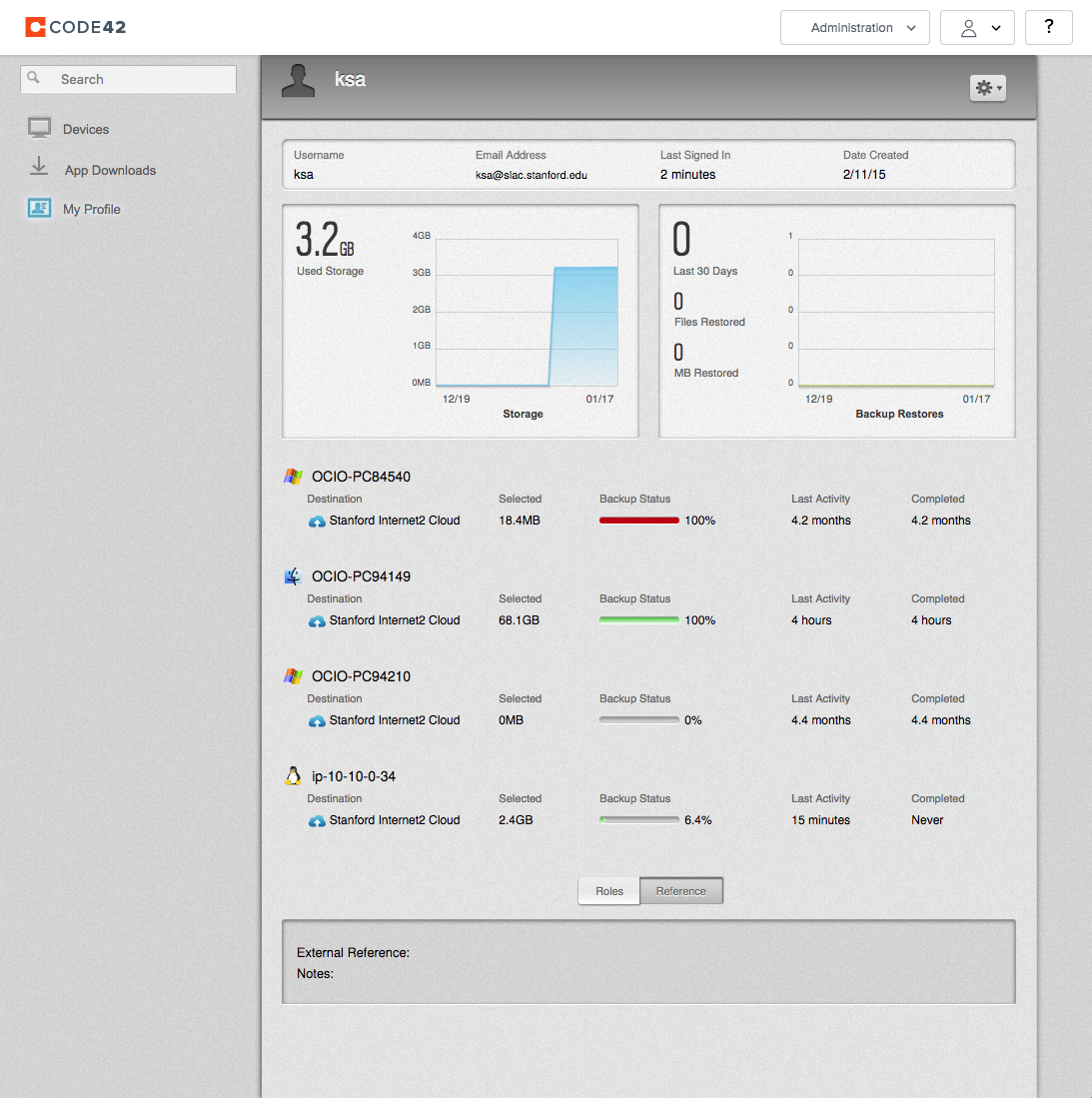Ubuntu LTS is the recommended Desktop platform at SLAC. It is centrally managed by SLAC IT Help Desk and Office of the CIO (OCIO) Unix Platform computing. Chef is used for configuration management and compliance.
To request a centrally managed Ubuntu desktop installation, please open a Service Now ticket.
Please subscribe to the ubuntu-l SLAC listserv mailing list for Desktop Ubuntu users at SLAC. This list purpose is to have a communication channel to discuss Ubuntu desktop related issues with other SLAC users. Send an email to listserv@slac.stanford.edu and in the body of the message, type subscribe ubuntu-l . For example, from a linux prompt:
$ echo ubuntu-l | mail listserv@slac.stanford.edu |
You can manage your SLAC listserv subscriptions and preferences by logging into https://listserv.slac.stanford.edu
Chef is used to configure Ubuntu desktops. The following is a summary of the items that are managed and configured by Chef:
The following are the recommended applications for personal productivity at SLAC
Enroll your desktop with Stanford’s crashplan service following the directions posted here:
https://stanford.box.com/SU-SemiCustomized-CPPe-Install
(Use stanford single sign on to access that page)
That page has links for semi-customized installers for Stanford's central Code42 CrashPlan service (for Mac, Windows, and Linux).
This is a screenshot of my crashplan dashboard after enrolling my ubuntu desktop (2 windows systems, 1 Mac, 1 Ubuntu).