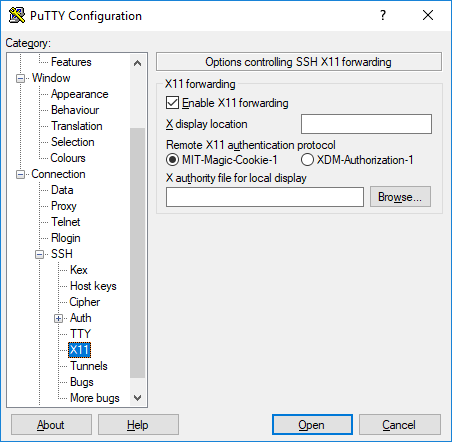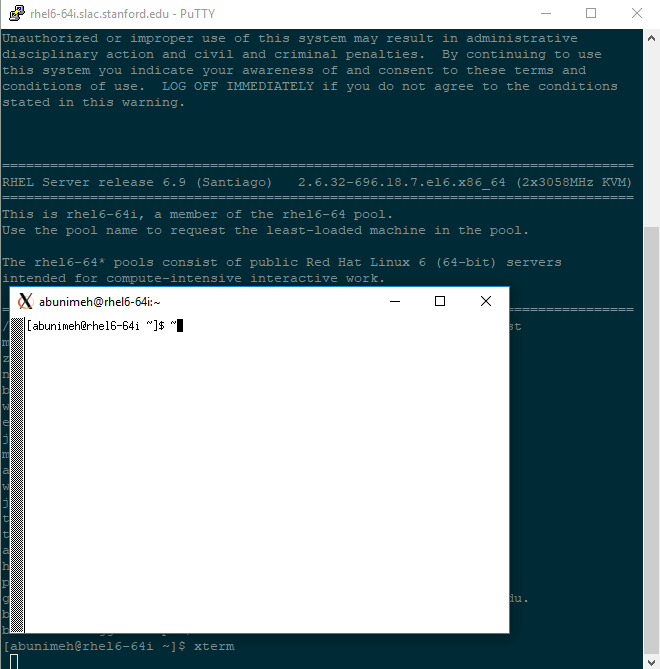Running X11 application remotely on a UNIX server requires a local X11 installation.
X-Cygwin
Add the steps involved:
- Go to Cygwin/X website
- Download Run Cygwin/X setup64.exe, include the following packages
xorg-server, xinit, xorg-docs, xlaunch, and openssh - Download and extract X11.zip on your desktop to create an easy to launch shortcut. Or just create a shortcut on your desktop with the target
C:\cygwin64\bin\run.exe --quote /usr/bin/bash.exe -l -c "/usr/bin/XWin :0 -listen tcp -multiwindow -clipboard -wgl -ac" ("start in:" C:\cygwin64) - This will launch a suitable X server. - When done installing, run X11 on your desktop, you see see an X icon in the tray area.
- test this by connecting to a UNIX server e.g. rhel6-64 enabling X11 forwarding in the settings.
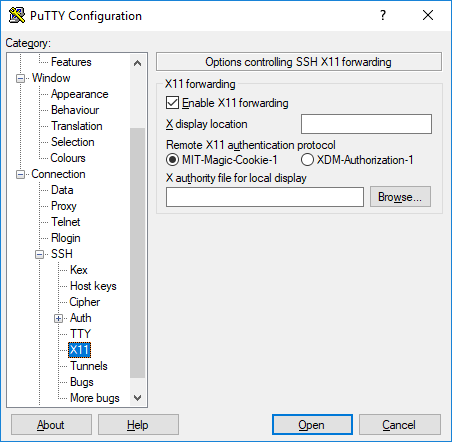
- in the server terminal execute xterm, you should see a new terminal showing up.
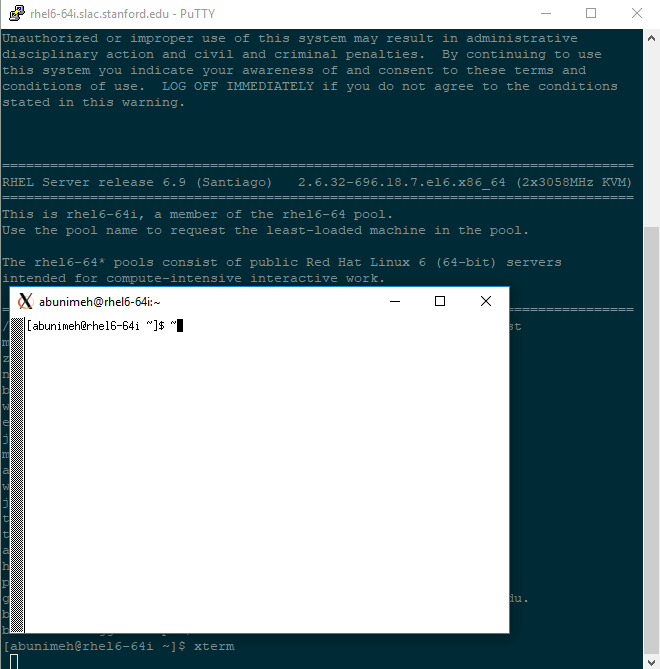
| You may also want to use visual panels to communicate related information, tips or things users need to be aware of. |
Related articles
Related articles appear here based on the labels you select. Click to edit the macro and add or change labels.