Calibration Management Tool is intended to populate calibration database.
User Interface (UI) of the Calibration Management Tool is implemented in Python using PyQt4, matplotlib, and other packages. Beside interactive commands to OS some jobs are submitted in batch for processing of data with psana framework. Main window of the GUI shows up at start of calibman application. Its content may be different for the first and next sessions; current session status is preserved in configuration file at exit and restored at start of the next session.
Main window consists of 3 panels from top to bottom:
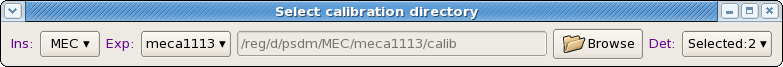
Log-book panel is located in the bottom of the main window. It is intended as a global information panel in order to minimize a number of specific information fields. Records from most important manipulations or information buttons are posted in this panel. At the end of each session content of this panel is saved in the log-file in the work directory.
Status panel shows up in some of applications on the top of application space. In most cases it shows content of the calibration directory for specified list of detectors.
Tab-bar allows to switch between different applications. Completely implemented applications under tabs:
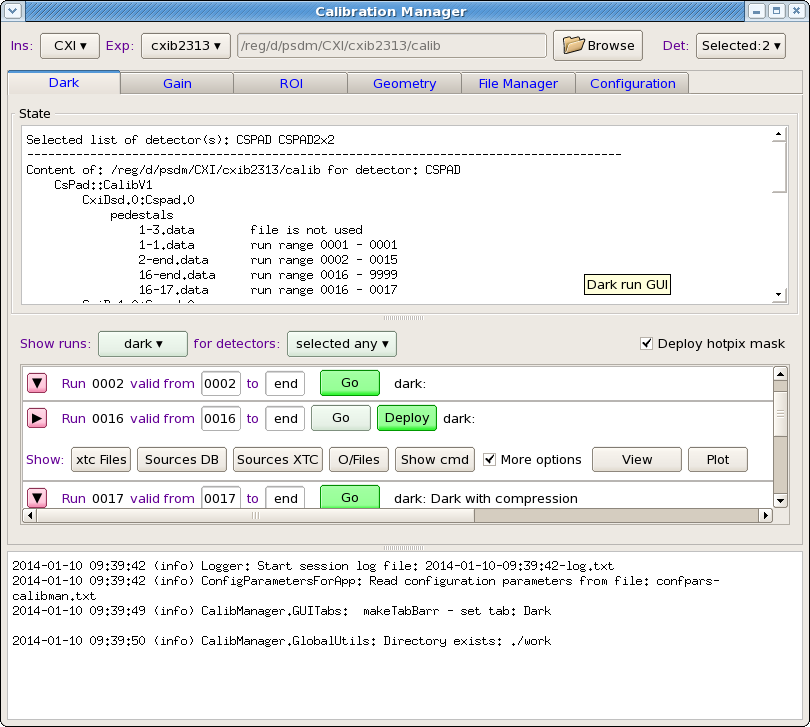
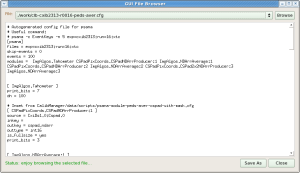
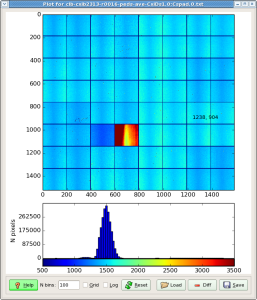
Application panel under ROI (Region Of Interest) tab has a minimal number of control fields, which allow to specify the file with image and open/close Mask Editor GUI in separate window. Then the Mask Editor works as completely independent application. The Mask Editor allows to draw on image any number of a few geometry figure types and finally generate and save positive or negative mask for loaded image.
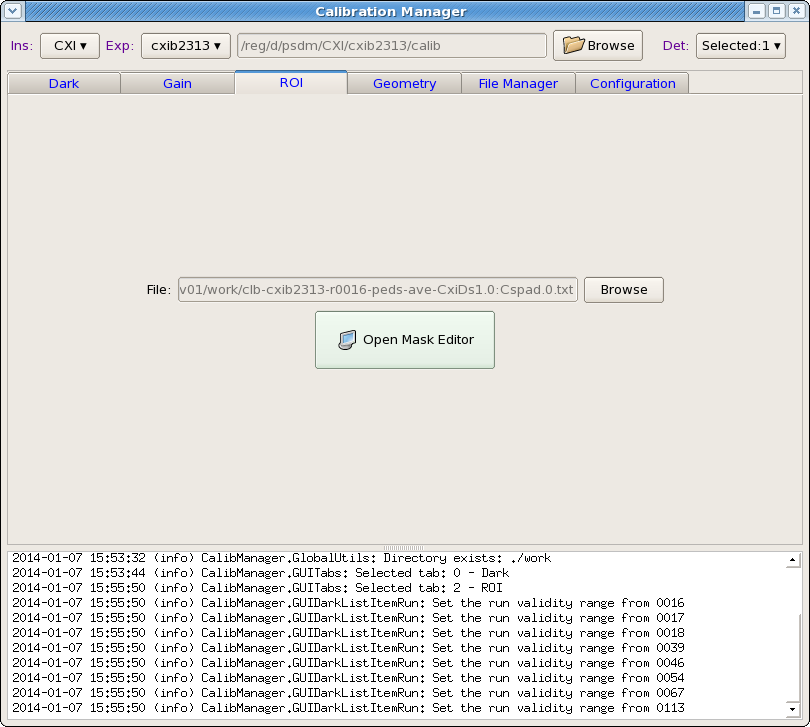

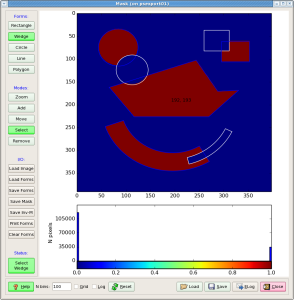
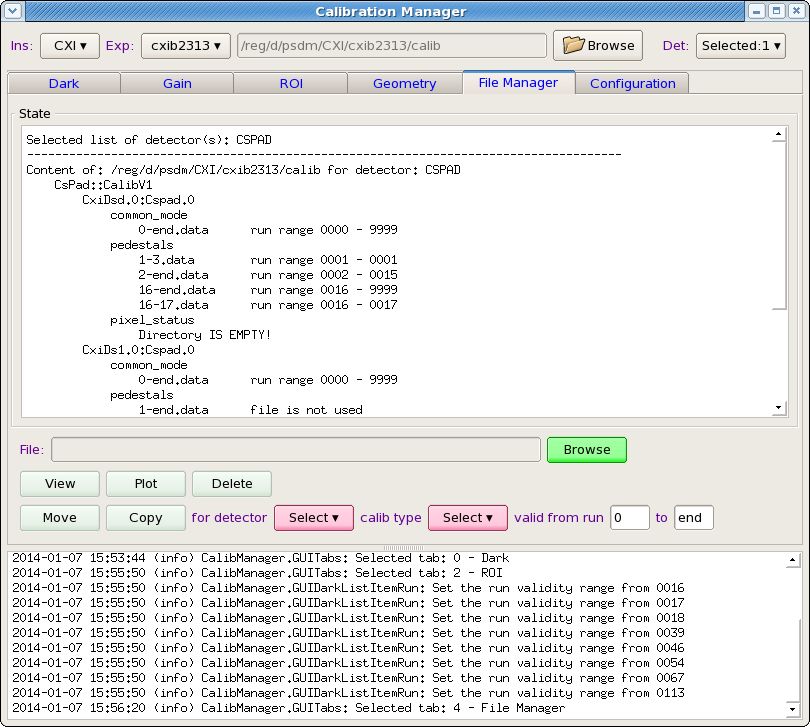
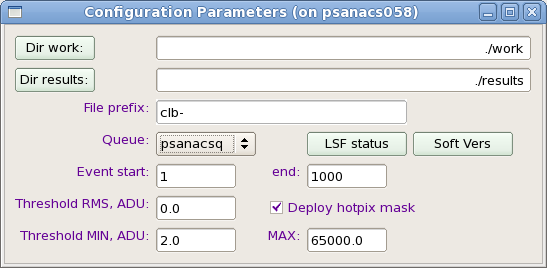
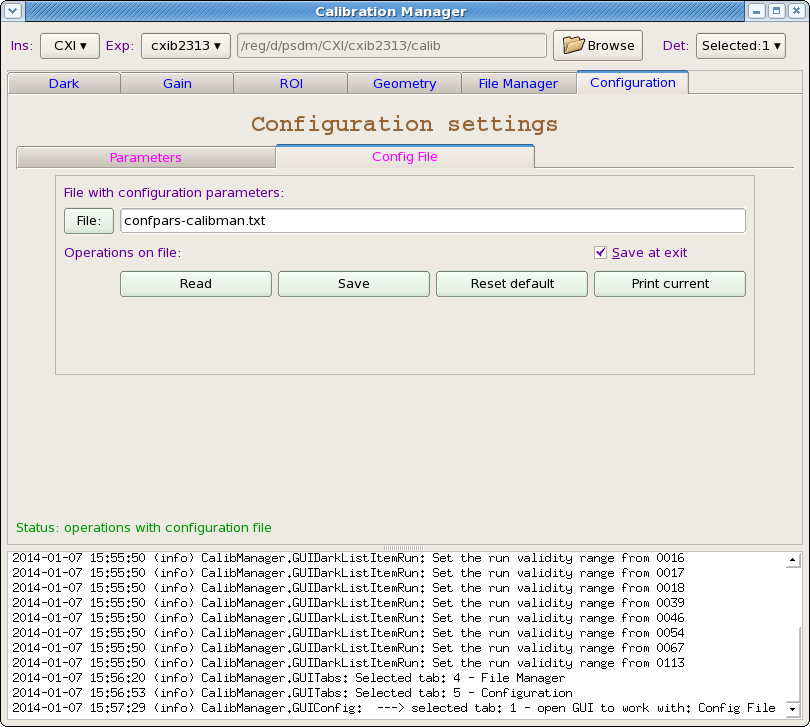
There is a bunch of confirmation popup windows with modal-style dialog. Appropriate selection need to be done by clicking on possible continuation buttons.
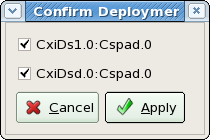
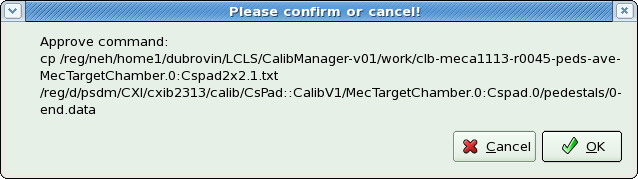
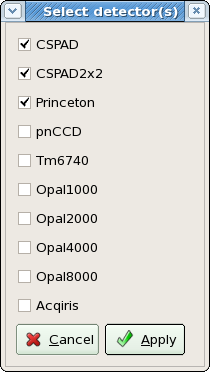
Current status corresponds to:
relinfo
Pkg/Rel TEST BASE(ana-0.10.9)
CalibManager HEAD V00-00-09
Completely implemented applications under tabs:
The latest version of this application can be created and executed from test release directory.
Login to psdev
cd <your-favorite-test-directory>
then run (or copy-and-paste) commands (valid for releases ≥ ana-0.10-9):
newrel ana-current test-CalibManager; cd test-CalibManager; sit_setup; addpkg CalibManager HEAD; scons; mkdir work; |
Login to psexport,
cd <your-favorite-test-directory>/test-CalibManager sit_setup; calibman; |
For runs in the table, which you want to calibrate, click on button Go, relax and wait until button Deploy show-up to the right from button
Change validity range if necessary, click on Deploy button. If everything is ok, it is done!
World is not perfect. Anything may happen during this long workflow. Expert mode sheds light on most of the problems. Here is a list of most frequent problems;