
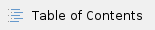

Tentative GUI for CalibManager
CalibManager is assumed to be a common GU interface for all varieties of calibration procedures and file management.
- Most part of the interface will be integrated in a single window.
- Tab bar will switch between different procedures.
- Windows, which need to be seen simultaneously, will be open in separately;
- Logger
- Graphics
- File browser
- Notification pop-up boxes
- Directory and file selection boxes
- Help window
Configuration GUI


Pedestals calibration GUI

Standard file selection window

Logger GUI

File browser GUI


Image browser

Help window

2013-07-29 New Calibration-centric style of GUI
- Calibration management tool should do many things around maintenance/check of the structure of calibration directories/files with correct names. Igor suggested to try the interface where the calibration structure tree is a central part of the GUI. Left panel presents the known names of the calibration tree. Right panel shows the status and other details.
- Default calibration directory is selected by the instrument and experiment names in the top panel.
- Non-standard calibration directory name can be also selected using Browse button.
- Currently available directories/files can be selected and their content is seen in the Status panel.
- The sources of calibration files may be different and can be selected in tab-bar controlled panels.
Calibration GUI for CSPAD

Calibration GUI for CSPAD2x2

Amedeo's layout of the calibration GUI
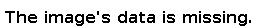

2013-08-07 GUI for dark runs
Dark runs processing GUI
- at start from scratch
- with all defined parameters
- with more options



- File browser
- Image browser
- GUI for configuration parameters



2013-08-14 GUI for dark runs
Major changes:
- The Instrument/Experiment/Directory/Detector (IEDD) bar is moved to the common top.
- Activity tab bar and its window widget is in the center of the main GUI.
- Dark GUI is changed:
- State panel shows content of the calibration directories, when the IEDD info is provided.
- Run bar is replaced for the list of run-items panel with the same features.
- Expand/shrink button shows/hides additional information for run-items in the list.


2013-09-16 Project Status
GUI for dark runs
- Change color scheme:
- grey - nominal state of buttons,
- green - hint for the next button to proceed,
- red - Stop or Quit GUI
- Add option to Deploy or see deploy command lines
- Add plots for CSPAD array and CPAD2x2
- Add button to start mask-editor




GUI for mask editor



2013-11-20 Project Status
New features are implemented in calibman for dark run calibration:
- different type of detectors can be calibrated simultaneously. Desired types can be selected from the list of currently implemented: CSPAD, CSPAD2x2, Princeton, pnCCD, Tm6740, Opal2000, Opal4000, Acqiris.
- expert level interface is simplified, now it contains buttons only, which show info in the log window (bottom part).
- list of runs can be selected by the run type ("dark" or "all") for detectors ("any", "selected any", "selected all").
- initial list of runs is generated using info about runs and detectors from DB. The list of detectors in DB does not coincide with what is coming from xtc file scan (some of detectors are used for control and their data is not saved in xtc...). When the scan results is available, the information about detectors is taken from this scan. This changes the list of shown runs depending on selection...
To-do
- GUIDark
 select commands for specific detectors from the list before deployment
select commands for specific detectors from the list before deployment add record to history file
add record to history file save position and size of the main windows at exit and restore at next launch
save position and size of the main windows at exit and restore at next launch- plot difference between new and existing dark data
- plot image from any file
- update status of buttons at the end of batch job
- GUIFileManager
- begin work on deployment of files for geometry calibration
How to get and run current version of calibman
The latest version of this application can be created and executed from test release directory. This is a two step procedure due to peculiarities of the LCLS file system; compilers, batch job submission procedure, and access to data are available on different nodes...
Step 1: Get packages and compile
Login to psdev
cd <your-favorite-test-directory>
then run (or copy-and-paste) commands:
newrel ana-current test-CalibManager;
cd test-CalibManager;
sit_setup;
addpkg CalibManager HEAD;
addpkg ImgAlgos HEAD;
scons;
mkdir work;
|
Step 2: Run application
Login to psexport,
cd <your-favorite-test-directory>/test-CalibManager
sit_setup;
calibman;
What to do next
- Set correct queue which will be used for batch jobs: click on tabs: Configuration -> Parameters, select Queue combo box.
- Click on tab Dark.
- Set Instrument, Experiment, from combo boxes and click on Select button to select Detector(s) from pop-up window.
- Set filter for runs to show using combo boxes to the right from labels Show runs and for detectors
For runs in the table, which you want to calibrate, click on button Go, relax and wait until button Deploy show-up to the right from button
Change validity range if necessary, click on Deploy button. If everything is ok, it is done!
Known problems and ways around
World is not perfect. Anything may happen during this long workflow. Expert mode sheds light on most of the problems. Here is a list of most frequent problems;
- AFS token is expired for your terminal session. Batch system will complain. Use aklog command.
- work directory is missing... make it manually in accordance with selected or default path in Configuration -> Parameters, Dir work
- job on data from NEH/FEH are submitted to the wrong butch queue psfehq/psnehq. Set appropriate queue.
- DB has a list of sources (detectors) which does not coincide with what is written in xtc file. After job is submitted, check the list of detectors found in xtc scan and check only available detectors.


























