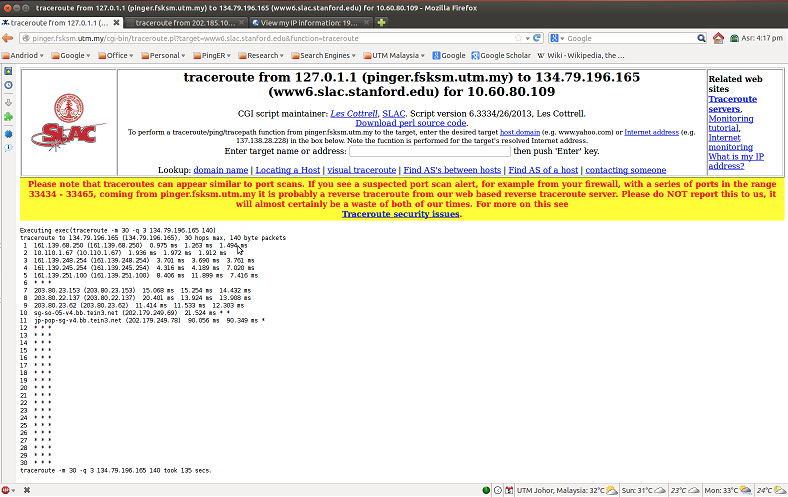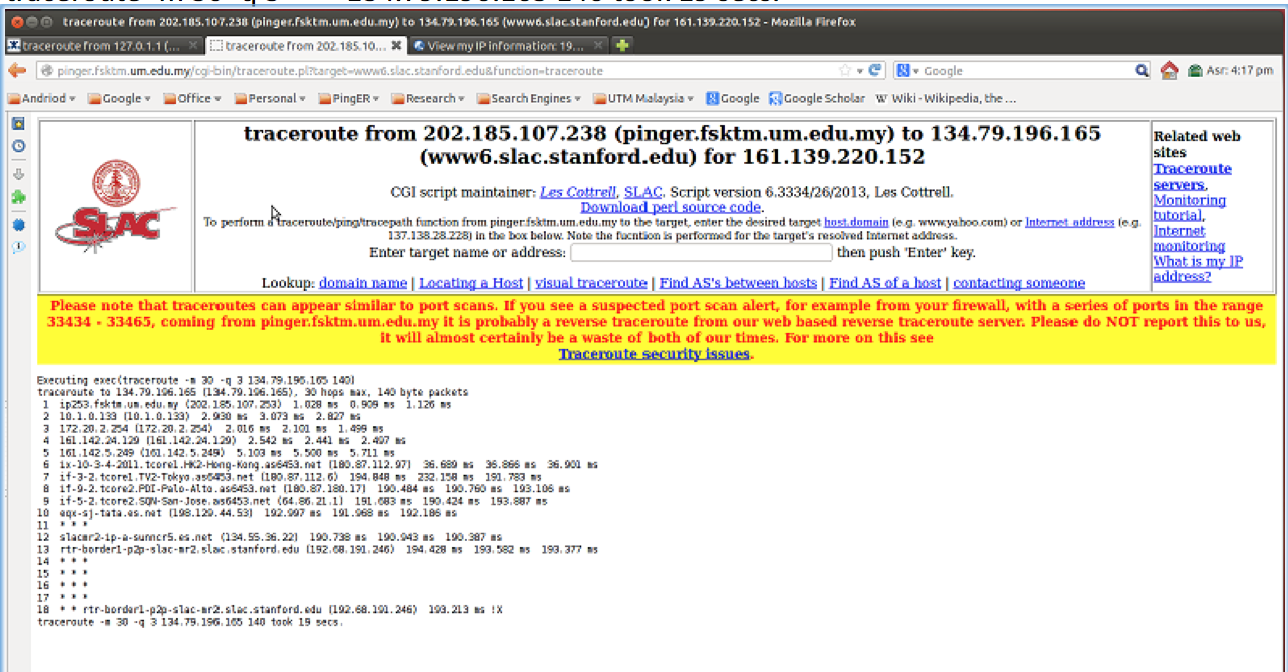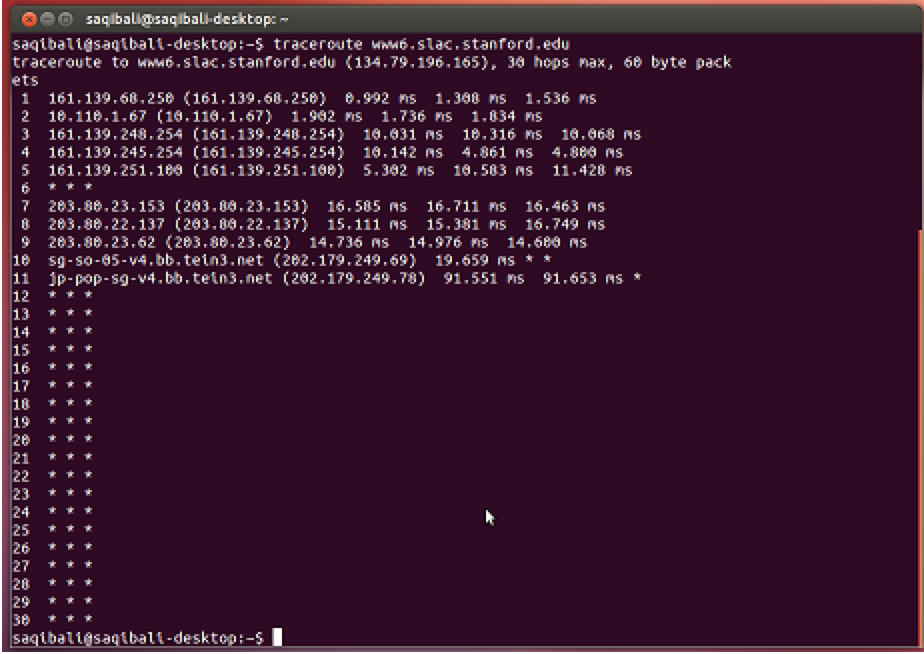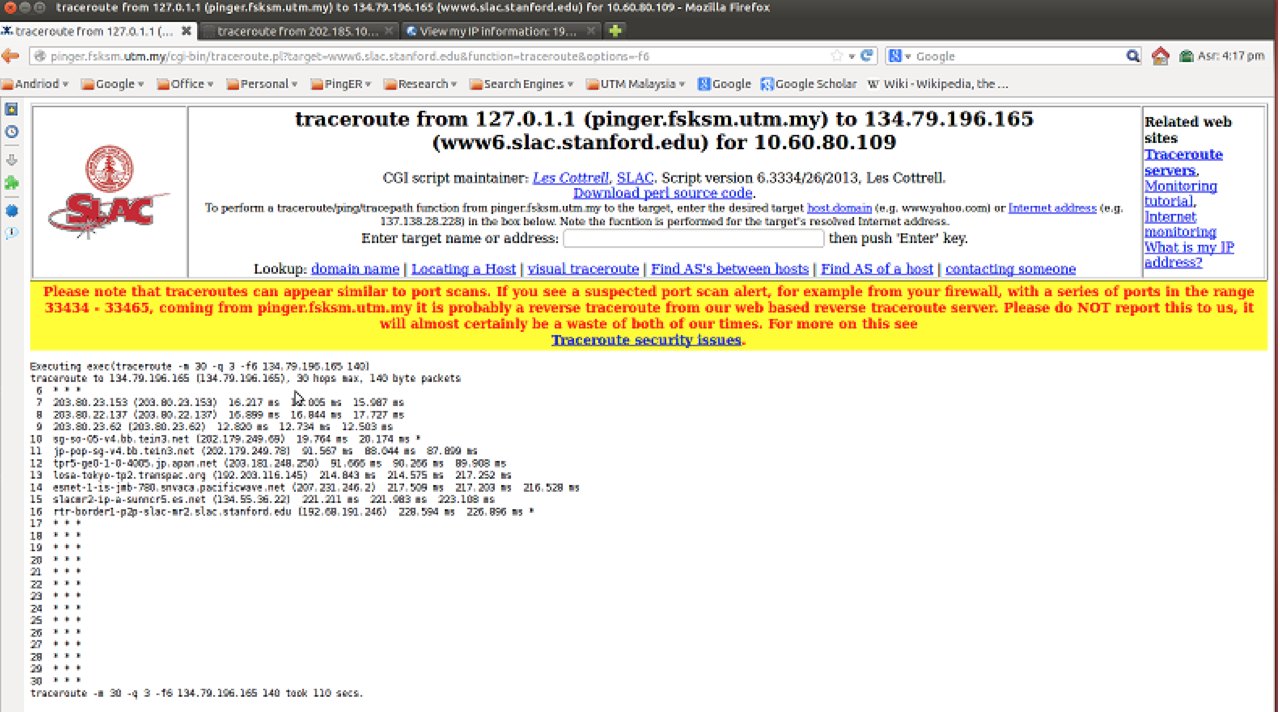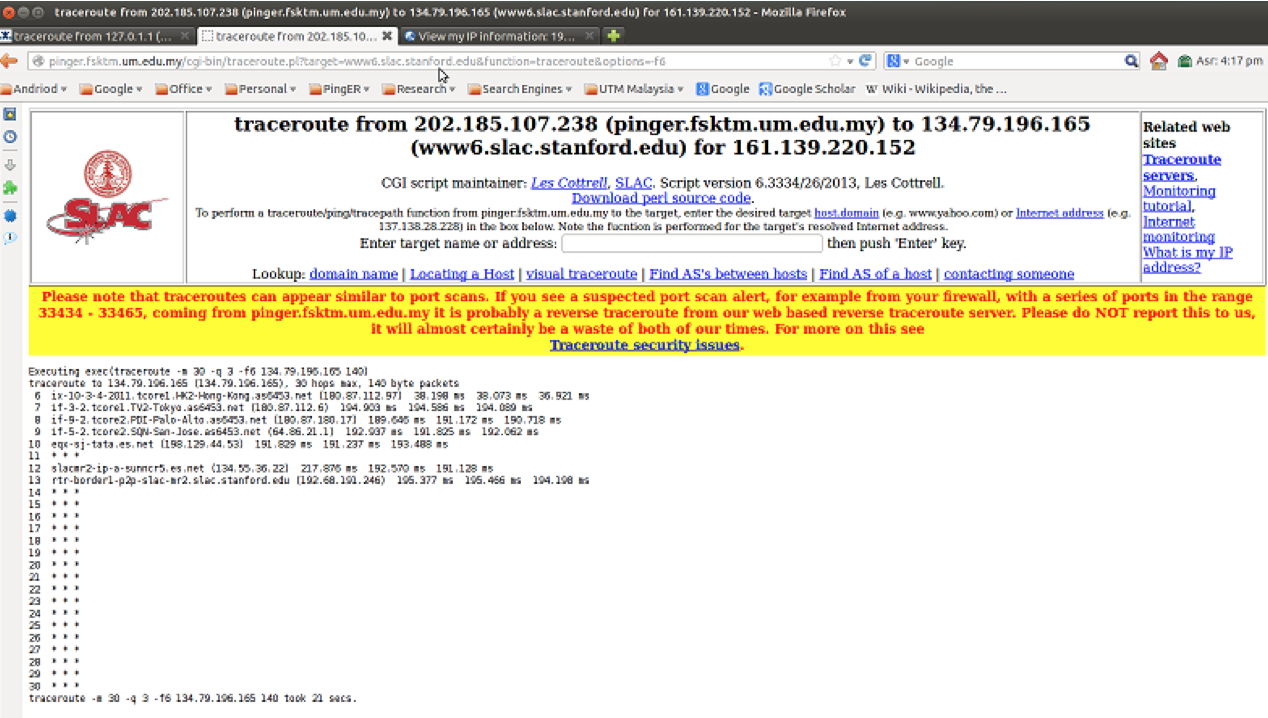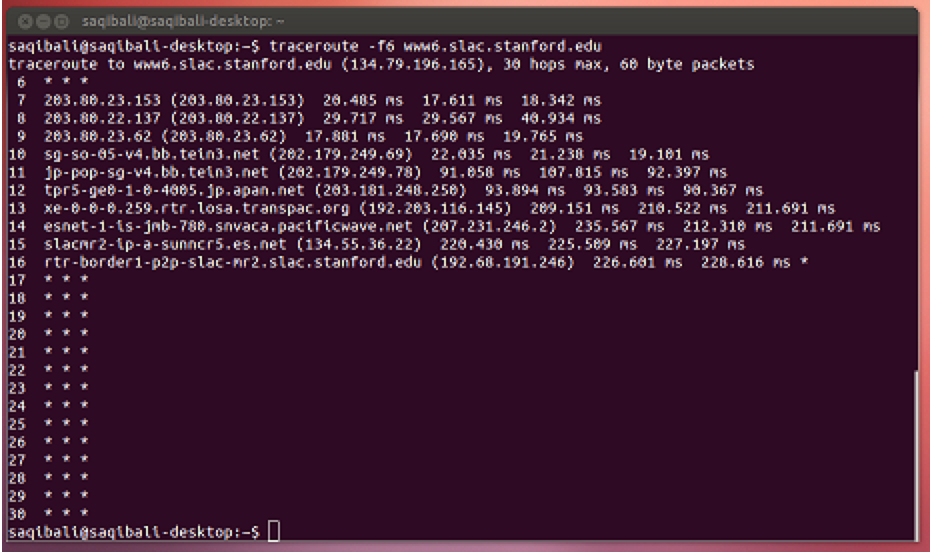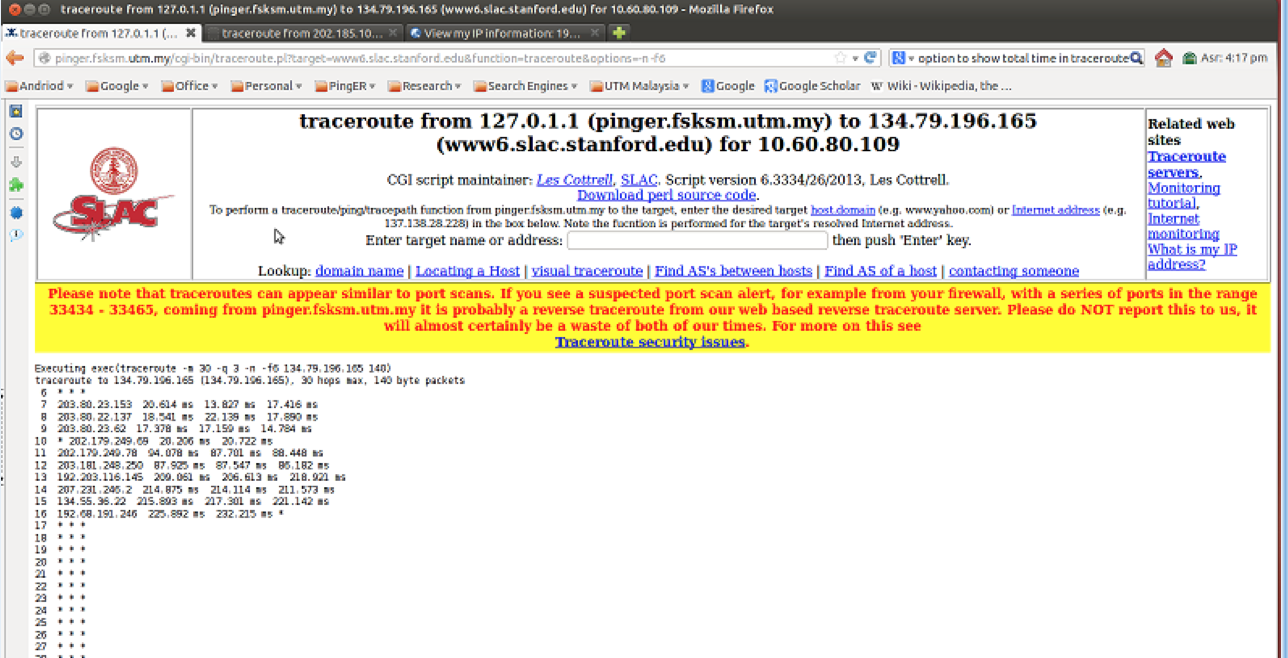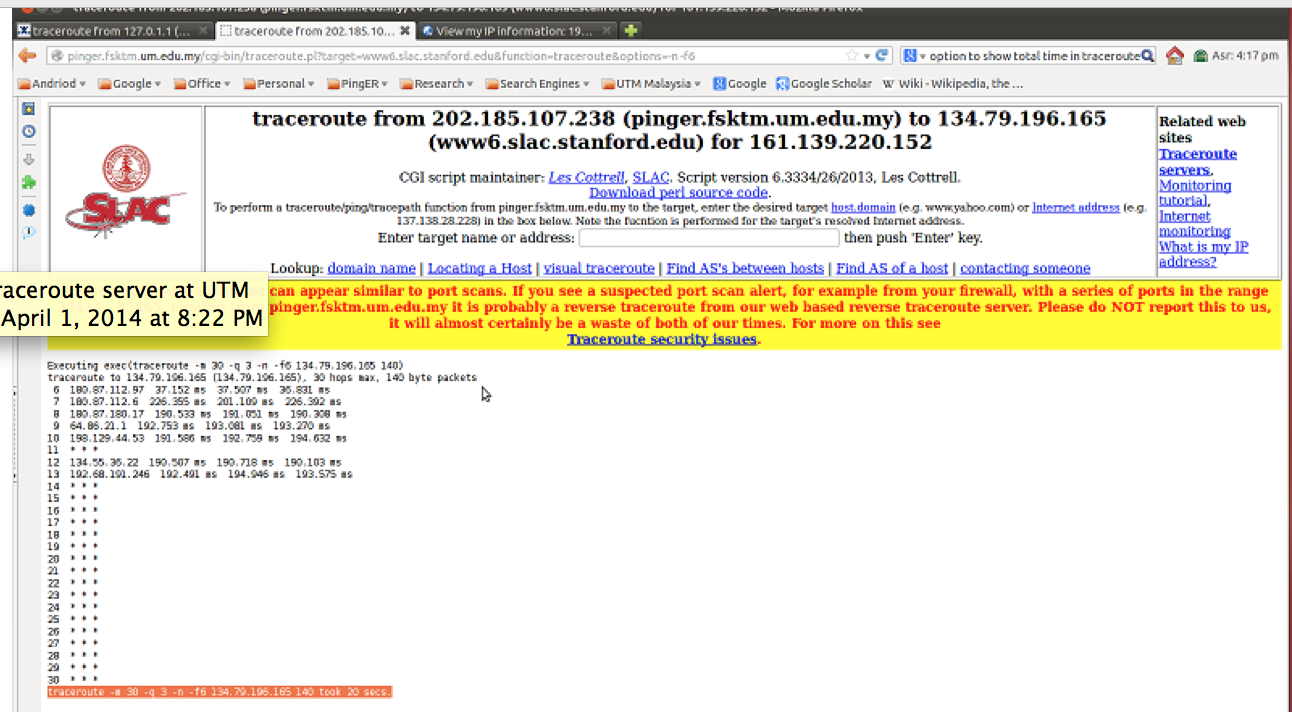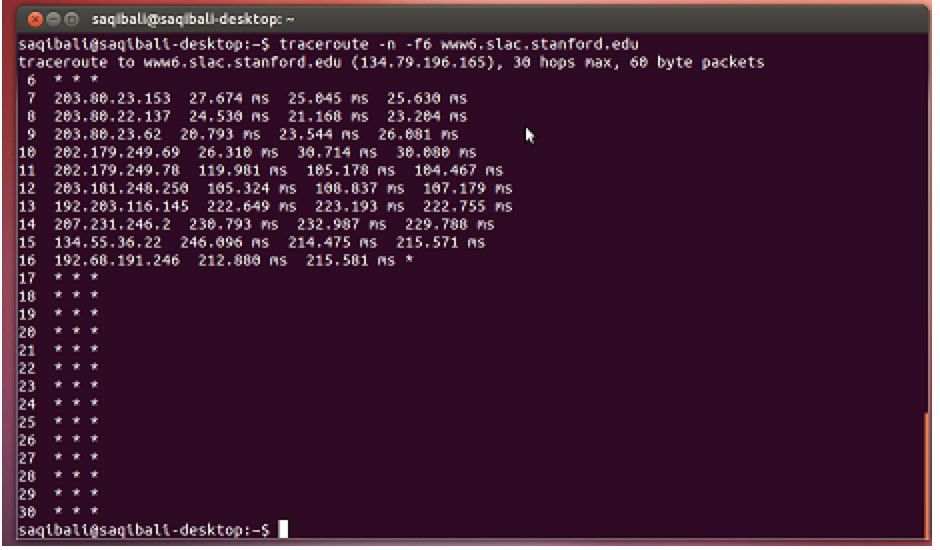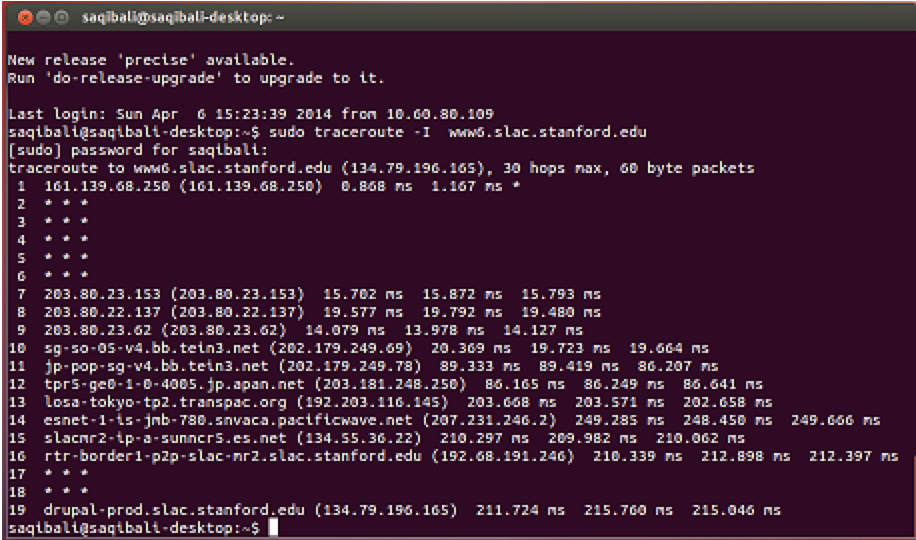Table of Contents
Summary:
Traceroute from UTM to SLAC
- traceroute -m 30 -q 3 134.79.196.165 140 took 135 secs. (Stop at 11th hop)
- traceroute -m 30 -q 3 -f6 134.79.196.165 140 took 110 secs. (reached at its destination)
- traceroute -m 30 -q 3 -n -f6 134.79.196.165 140 took 15 secs. (reached at its destination)
From Command Line:
- traceroute from UTM Pinger command line to SLAC (Stop at 11th hop)
- traceroute from UTM Pinger command line to SLAC Option -f6 (reached at its destination)
- traceroute from UTM Pinger command line to SLAC Option -f6 -n (reached at its destination)
- sudo traceroute -I www6.slac.stanford.edu (reached at its destination successfully without using -f6)
Traceroute from UM to SLAC
- traceroute -m 30 -q 3 134.79.196.165 140 took 19 secs.
- traceroute -m 30 -q 3 -f6 134.79.196.165 140 took 21 secs.
- traceroute -m 30 -q 3 -n -f6 134.79.196.165 140 took 20 secs.
Details with screenshots:
Traceroute from UTM to SLAC
traceroute -m 30 -q 3 134.79.196.165 140 took 135 secs. (Stop at 11th hop)
Traceroute from UM to SLAC
traceroute -m 30 -q 3 134.79.196.165 140 took 19 secs.
Traceroute from UTM Pinger command line to SLAC (Stop at 11th hop)
Traceroute from UTM to SLAC Option -f6 (reached at its destination)
traceroute -m 30 -q 3 -f6 134.79.196.165 140 took 110 secs.
Traceroute from UM to SLAC Option -f6
traceroute -m 30 -q 3 -f6 134.79.196.165 140 took 21 secs.
Traceroute from UTM Pinger command line to SLAC Option -f6 (reached at its destination)
Traceroute from UTM to SLAC Option -f6 -n (reached at its destination)
traceroute -m 30 -q 3 -n -f6 134.79.196.165 140 took 15 secs.
Traceroute from UM to SLAC Option -f6 -n (reached at its destination)
traceroute -m 30 -q 3 -n -f6 134.79.196.165 140 took 20 secs.
Traceroute from UTM Pinger command line to SLAC Option -f6 -n (reached at its destination)
sudo traceroute -I www6.slac.stanford.edu (reached at its destination)
Possible Explanation
Traceroute uses UDP to send the requests (see http://en.wikipedia.org/wiki/Traceroute). The first request is sent to a particular port (33434), with a ttl to tell it how many hops to go to. The ttl starts at 1 is incremented as it tries the next hop, also the port is incremented (up to 33465). It looks like the first few UDP ports are enabled and then they are blocked. The blocking could be at the border or in the ISP. Can you try a traceroute from just outside the border (e.g. in the border router itself), or if you can get access to the routers try traceroute from them to the destination. Note Windows tracert uses ICMP and not UDP to send the probes and so should not suffer this problem.