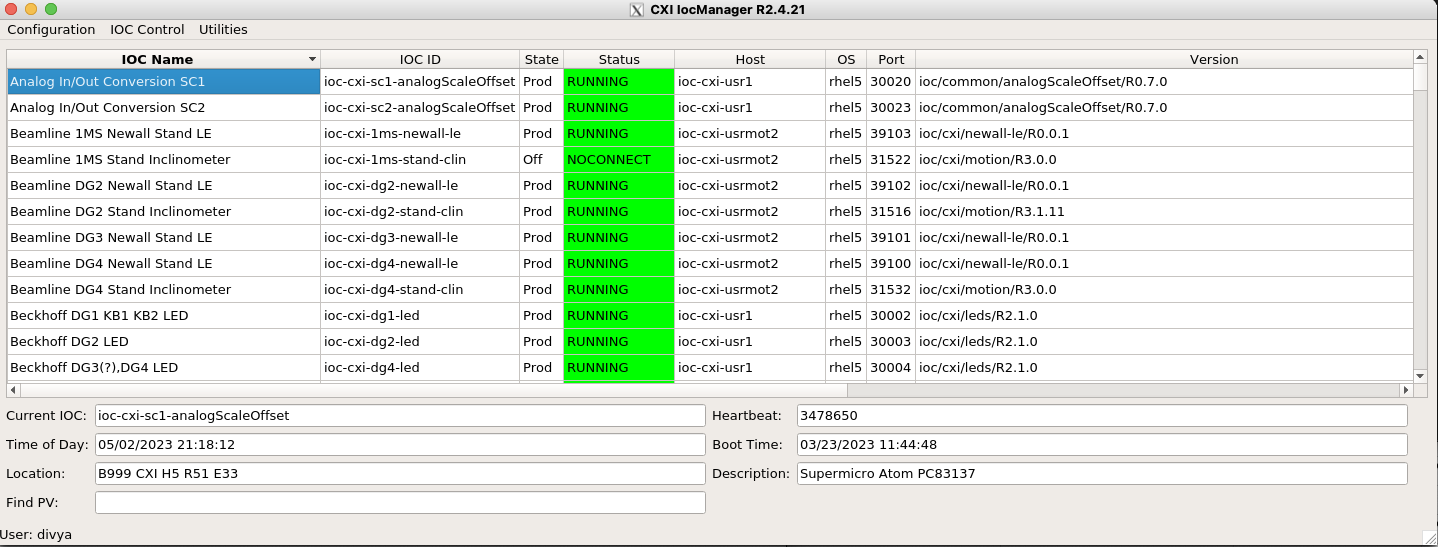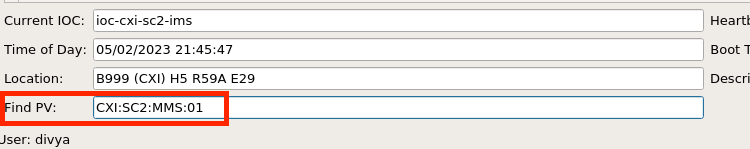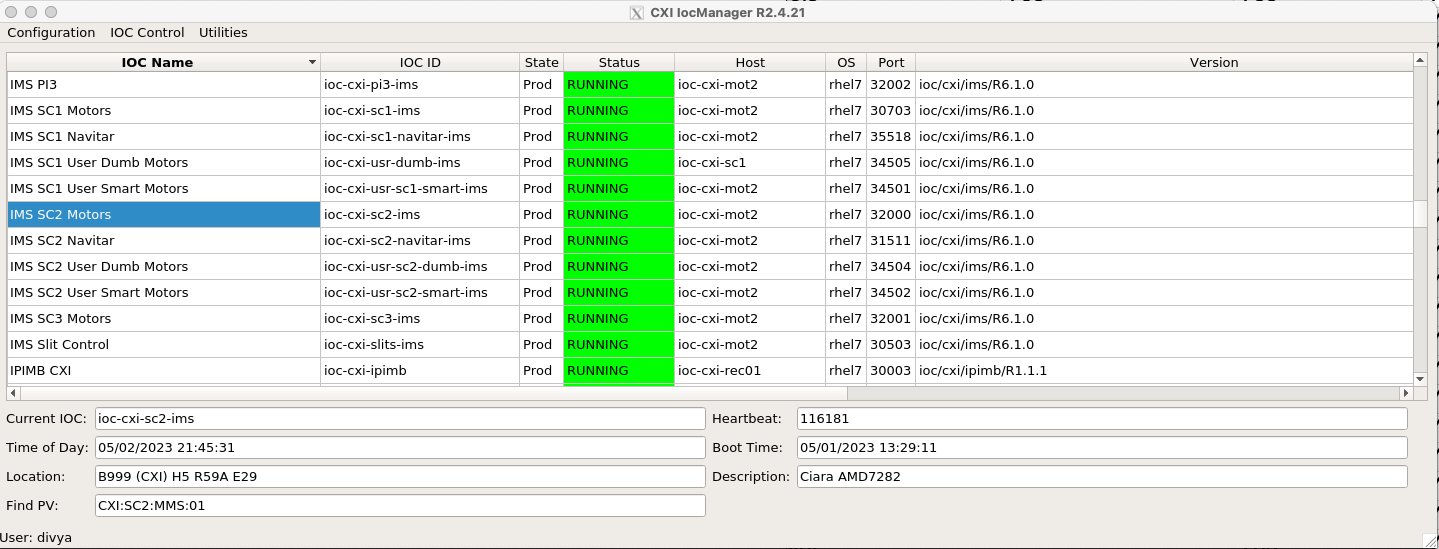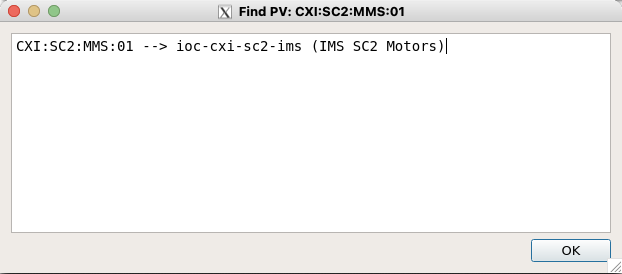...
Some issues can be fixed by clicking the Stop then Start buttons.
IOC Manager (command : iocmanager / iocmanager cxi)
...
Main Use is to turn on/off an ioc
Description of fields:
- Current IOC: IOC ID of the currently selected IOC
- Heartbeat: Heartbeat of the currently selected IOC, if its incrementing, then it means its alive.
- Location: Location of the server it is running on. Image shows B999 CXI H5 R51 E33, which means FEH CXI Hutch 5, Rack 51 Elevation 33
- Boot Time: Date and Time when the IOC was last rebooted
- Description: Description of the server it is running on
- Columns ( Refer the image above)
- Alias: Nicknames for ioc
- IOC ID : Actual names of1446px the ioc
- State: Whether it is on/off (Dev and Prod mean on)
- Status: solid status, RUNNING means the IOC is on.
- Host: server the ioc is running on
- OS: to denote if it is a rhel5 or rhel7 IOC.
- Port: port on the server the ioc is accessible at (must be unique from other iocs on the same server)
- IOC Control drop down
...
- Soft IOC reboot
- Choose this first!
- Writes to a PV, telling it to restart
- Hard IOC reboot
- Second option
- Tells server to kill the ioc and restart it
- Reboot Server
- Last resort since it will restart all iocs running on that server
- At this point, call/contact Divya, before continuing
- Takes more time and could kill other IOCs that should not be killedbe killed
- Soft IOC reboot
- How to find the IOC ID (if you only know the PV name)
- Enter the PV name in the "Find PV" bar at the bottom left. For example: CXI:SC2:MMS:01 and hit enter. It will open a window with the IOC ID and also take the cursor to the IOC ID it belongs.
More detailed guide on IOC manager can be found here : IOC Manager for Users
striptool
<to do>
Motor Expert Screen
...