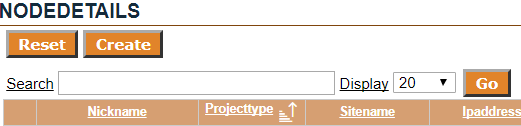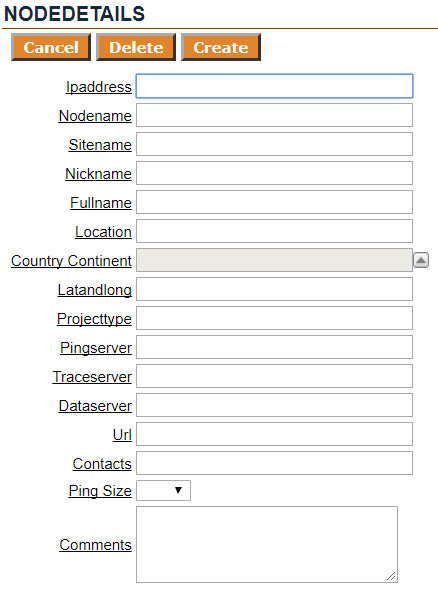...
To create a new node tap on Create in the top level window:
The Create window appears as:
Column specifications
Name | Null? | Data Type | Use |
|---|---|---|---|
NODENAME | NOT NULL | VARCHAR2(100) | DNS host name |
IPADDRESS |
VARCHAR2(15) | IPv4 address | ||
SITENAME |
VARCHAR2(100) | Domain name of the node | |
NICKNAME |
VARCHAR2(35) | Abstraction of the hostname with the TLD first and the hostname last1 | ||
FULLNAME |
VARCHAR2(100) | Human-friendly description of the node/site/Institute | ||
LOCATION |
VARCHAR2(100) | City and/or State/Province/Region for node 2 | |
COUNTRY |
VARCHAR2(100) | Country for node | |
CONTINENT |
VARCHAR2(100) | Continent or region where node is thought to be located 3 | |
LATANDLONG |
VARCHAR2(25) | Latitude and longitude of node (as signed decimal values separated by a space) | ||
PROJECTTYPE |
VARCHAR2(10) | Flags describing how nodes are used 4 | |
PINGSERVER |
VARCHAR2(100) | URL for requesting a ping from this node to another 5 | |
TRACESERVER |
VARCHAR2(100) | URL for requesting a traceroute from this node to another 5 | ||
DATASERVER |
VARCHAR2(100) | URL for retrieving PingER data from this node 5 | ||
URL |
VARCHAR2(100) | URL for the home page for the institution running the node | ||
GMT |
VARCHAR2(10) | Node's time offset from GMT, not used | ||
COMMENTS |
VARCHAR2(4000) | Comments and notes on when and how the node's record was last updated 6 | |
APP_USER |
VARCHAR2(20) | Windows user name of the last user to edit the node's record through the UI. THis is entered automatically. | ||
CONTACTS |
VARCHAR2(100) | Name and email address(es) of the node's maintainer(s) | ||
PING_SIZE |
NUMBER | Size of pings to be sent to the node - only controls SLAC's PingER install. Usually left blank. |
| Anchor | ||||
|---|---|---|---|---|
|
...
The UI allows for the creation, search, modification, and deletion of nodes. As a rule, nodes should not be deleted from the database for referential integrity reasons -- even though there is only one table in the database, various processes use this table in concert with the flat files that contain the raw and analyzed PingER results.
How to access the UI for updating is described in Updating NODEDETAILS with SQLPlus.
Updating the list of countries in the UI
...