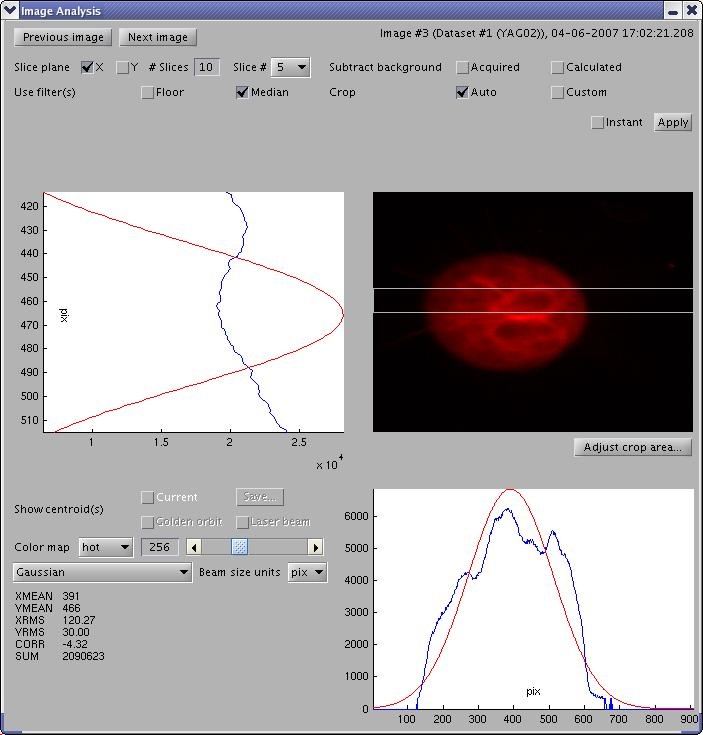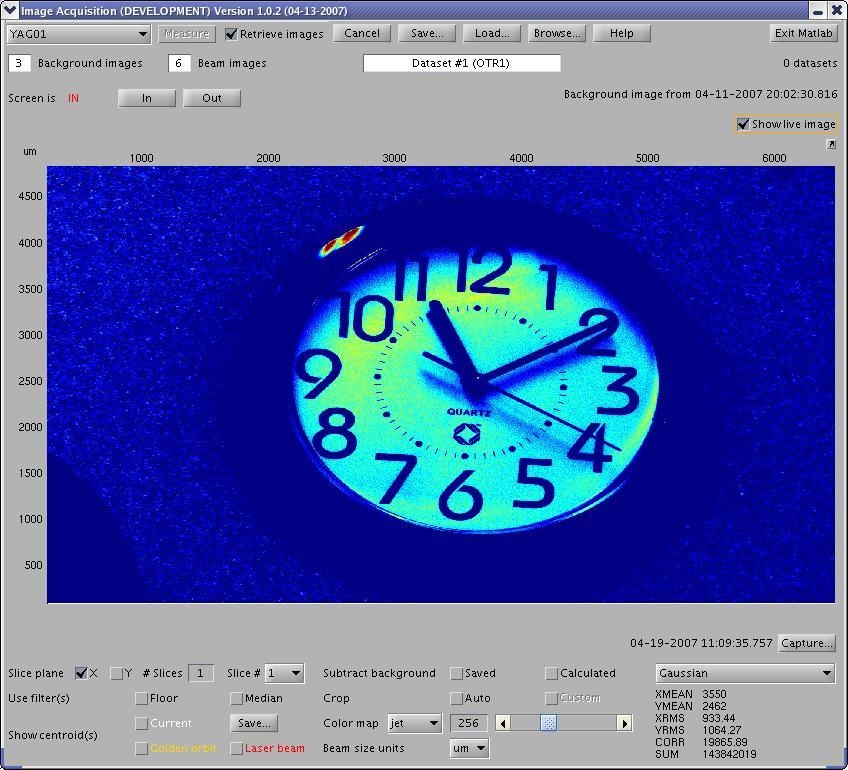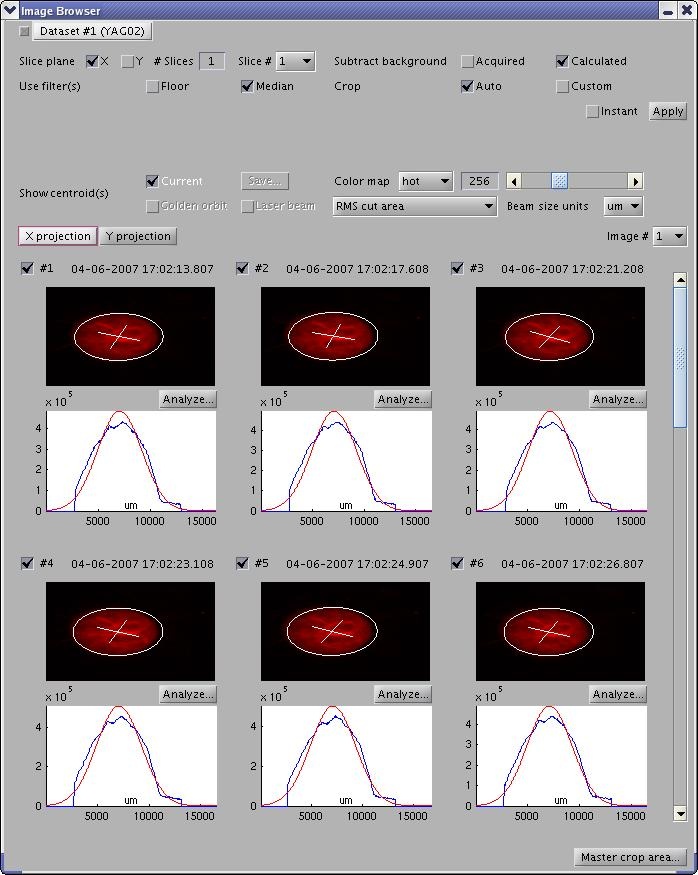...
In the Image Browser window, press the "Analyze..." button to open an Image Analysis window for the corresponding image. Image Analysis also contains an #Image Processing Panel.
Help
Image Acquisition
...
BROWSER... button
- Open the Image
...
- Browser.
CAMERA popupmenu
- Select a camera from the list.
CANCEL button
- Cancel the image acquisition.
LOAD... button
- Load image datasets from hard drive.
MEASURE button
- Start image acquisition. Might be disabled.
SAVE... button
- Save image datasets to hard drive.
SAVE IMAGES checkbox
- Enable/disable the local saving of images.
Image Analysis
Image Browser
...