...
Expert JLAB-specific instructions
Structure of web-app and what to look for in monitoring plots
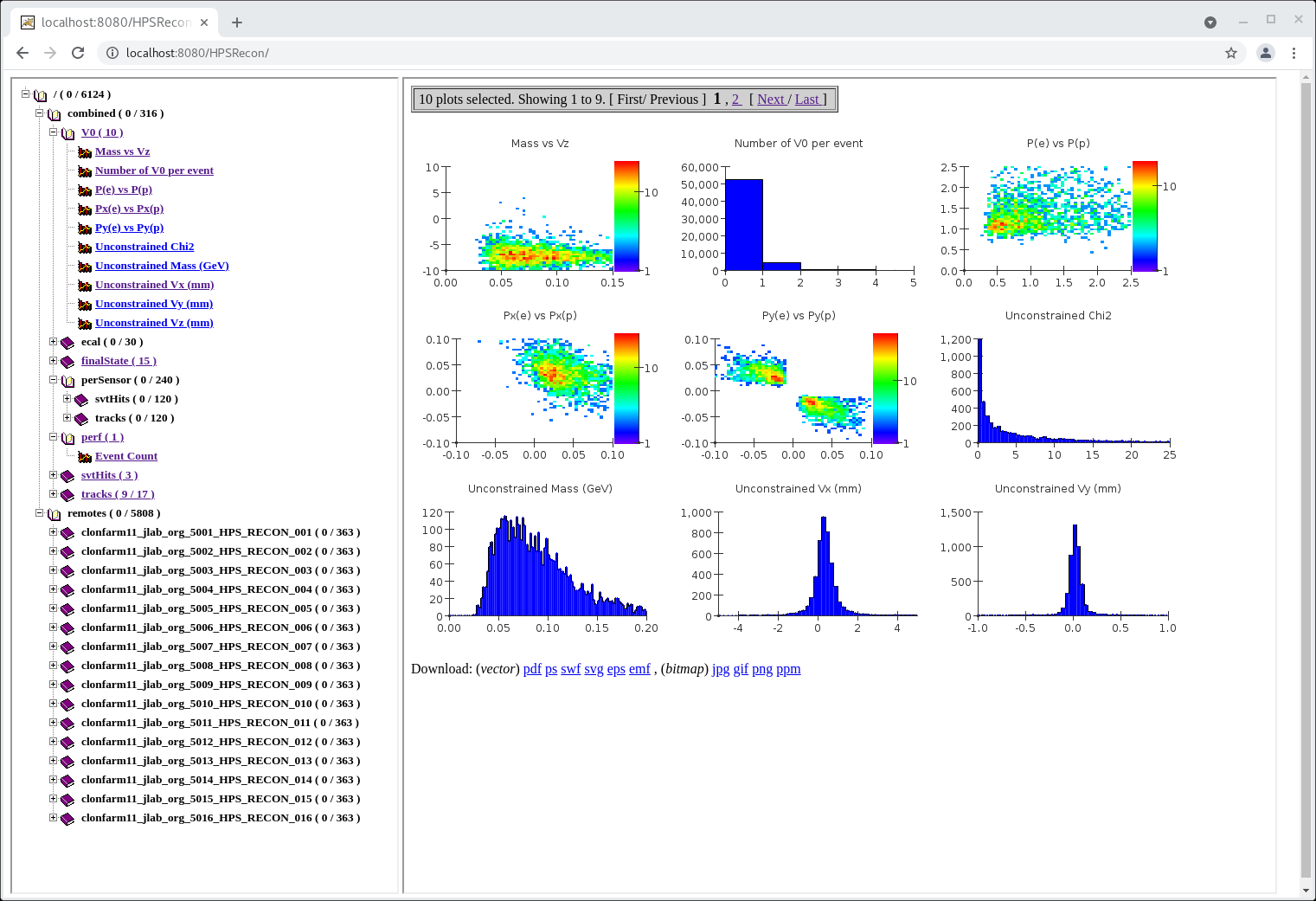
Above is a snapshot of the web display of the online monitor (as of Aug 26, subject to change). On the left side, it shows histograms arrayed in a directory structure.
...
- The combined directory shows plots where the plots from individual recon stations have been summed.
- Use these for most monitoring.
- The remote directory shows the plots for just events processed in that station (in this case we were running 16 stations)
- For SVT or ECal occupancy monitoring you can pick one of these and browse to the appropriate directory (e.g. perSensor/svtHits/svtOccupancy)
ECal Monitoring Plots
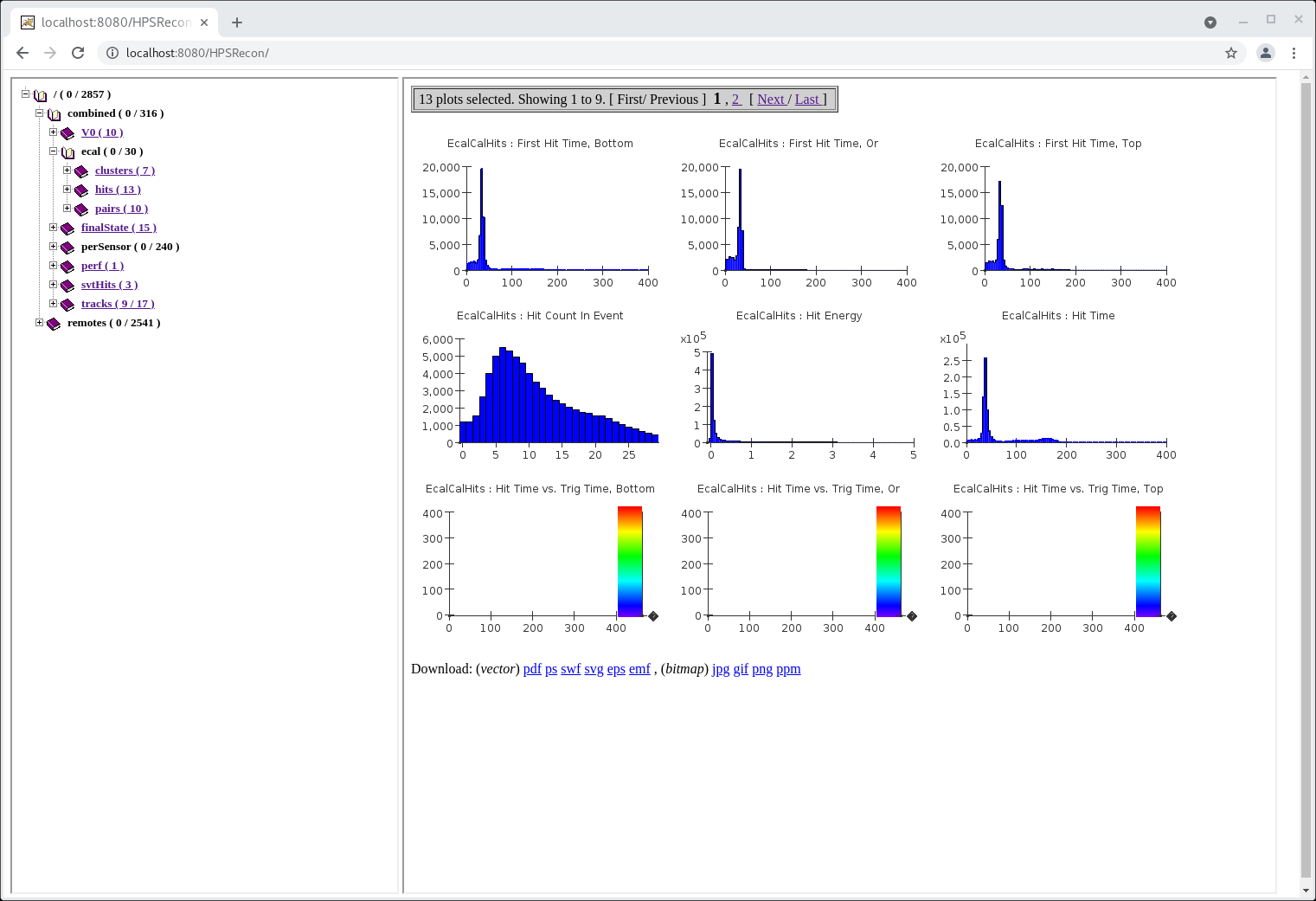 Image Added
Image Added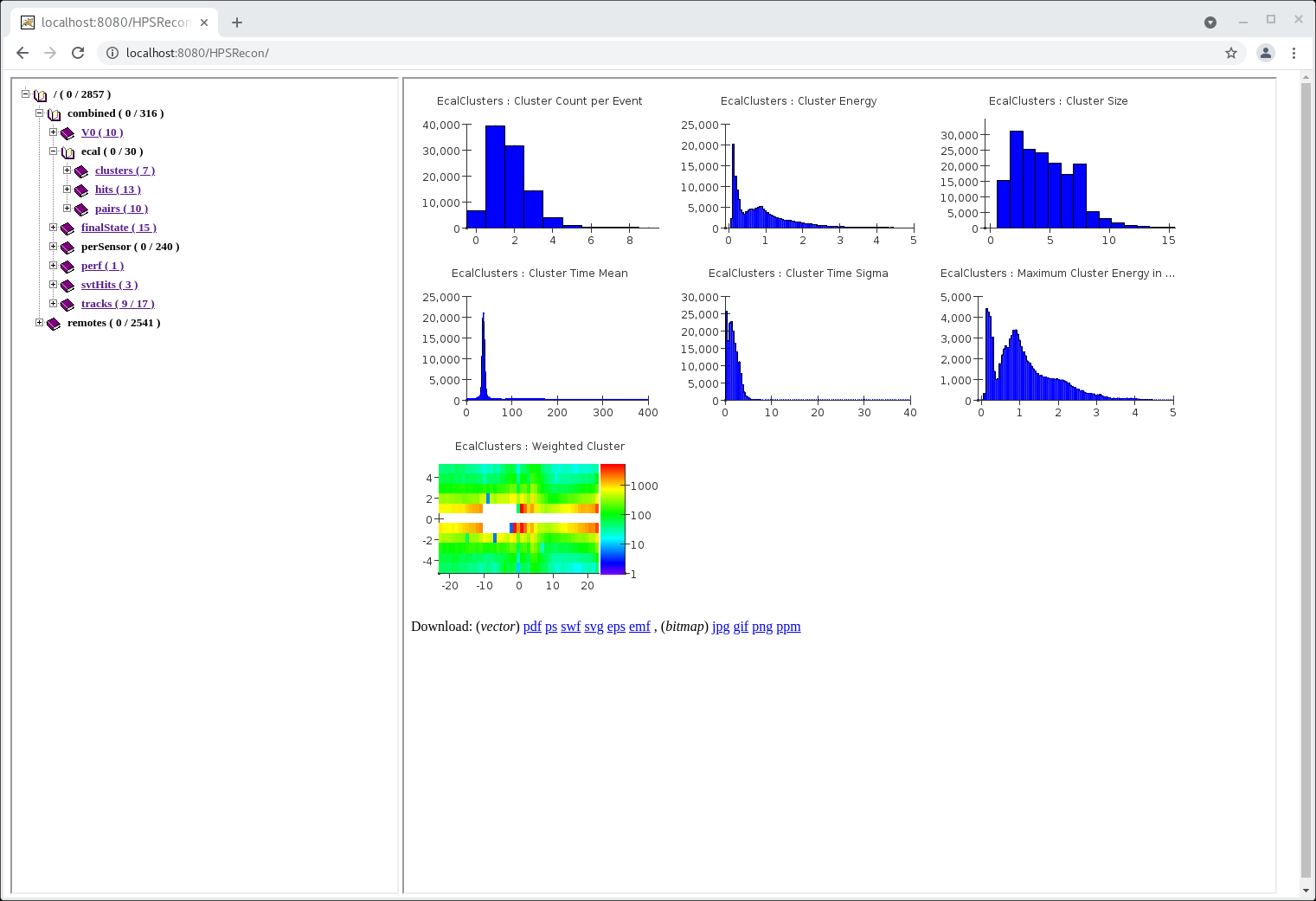 Image Added
Image Added
Some blurp about what to look for in ecal hits/clusters plots
![]() /EPP
/EPP![]() /HPS Public
/HPS Public![]()
![]() /Hall B
/Hall B![]() /HPS Run Wiki
/HPS Run Wiki![]()