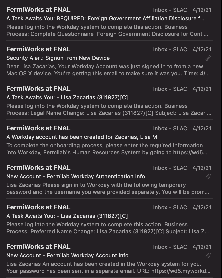...
- Navigate to this Fermilab Page and follow the steps for on site access. The access request form is fairly straightforward, but there are a few things that are a little confusing
- There is a difference between the dates when you need computing access and the dates you need to be on site. The sooner you get access to a computing account, the sooner you can complete your training (while it's certainly helpful to complete that before you're physically on site and expected to do work, this decision is yours)
- Sam Posen (sposen@fnal.gov) is our Fermilab point of contact
- Our Fermilab Experiment is LCLS-II
- Your Professional Class is your personal background - however you self identify
- For the "please briefly describe the research and/or technology that you will be working on at Fermilab" put "Testing the verification cryomodule for LCLS-II-HE at the CTMF facility"
- Your primary work location will be CRYO MODULE TEST FACILITY
- Requesting Fermilab housing is a personal decision, though I've been informed that hotels are preferable
- Wait for a long time for that form to get processed and email them at usersoffice@fnal.gov if you need to give them a poke
- Prepare for an onslaught of workday emails and follow the instructions you find there (the guide here is pretty helpful if you get confused)
- Email a copy of your medical insurance card to usersoffice@fnal.gov to prep your documents for on site badging
- Wait until you have computing access (the date from step 1a) and then continue down the main page to start your training (I have not made it this far yet)
| Info |
|---|
Related articles
| Content by Label | ||||||||||||||||||
|---|---|---|---|---|---|---|---|---|---|---|---|---|---|---|---|---|---|---|
|
...