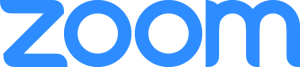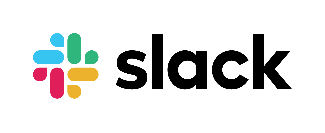Page History
Overview
The LCLS provides a number of tools that allow users and staff to participate remotely in experiments while access to the site is restricted due to COVID-19 safety protocols. These were demonstrated in the LCLS User Town Hall held on July 23, 2020. This page will provide an overview of tools for external (incl. users) and internal (staff only) use, and provides links to pages with additional details such as installation and usage guides, as well as minimum system requirements.
Public Tools for All LCLS Users and Staff
The LCLS provides a number of internally developed and 3rd party tools to share information before, during, and following an experiment. At all times during the process, the spokesperson and collaborators should continue to communicate directly with their assigned LCLS Point of Contact, and use the standard tools such as the Experiment Questionnaire and Electronic Log Book of Experiment, "eLog", (links below).
...
Before your beam-time, perform a Network Speed Test to verify the speed of your network connection to SLAC, and fill out the associated survey while testing out the other tools listed below.
Video-conferencing
The LCLS will provide real-time interactive video conferencing via zoom for each experiment. For details, please refer to our Zoom User Guide.
Video Streaming
In order to provide read-only viewing of multiple control-room displays at full resolution, without impacting the performance of the host machine, LCLS is working to provide a Video Streaming Service for multiple control-room displays at each instrument.
XTerm Access to Interactive Hosts via NoMachine
LCLS Offers a pool of NoMachine hosts that serve as an entry-point to efficient X11 access to our computing resources for interactive and offline analysis and general computing. Please see the Remote Visualization user guide for more information.
Software Applications Developed by LCLS
Electronic log book of experiment - new and improved for Run 18!
- EPICS Archive Viewer
- And more; see the full list at: https://pswww.slac.stanford.edu/index.html
We Want your Feedback!
We have prepared a Remote-Access Reporting Tool so users and staff can report the result of their testing with the tools described herein, which have significant network bandwidth requirements. Please share your results with us so we can improve these services for the entire LCLS community.
Internal Tools
Internally, we are using or developing additional remote access tools. They are described here for information purposes. If you believe your experiment would benefit from the use of these tools, contact your LCLS experiment Point of Contact to discuss.
Interactive chat software
Stanford University maintains an enterprise license to the slack chat application. Here is the getting started guide from University IT. External guests from can be added to specific channels upon request and LCLS agreement, discuss with your LCLS Point of Contact.
NoMachine Physical Desktops
At times it may be necessary for offsite staff to collaboratively share control of an instrument control workstation with onsite staff. This capability is provided by the NoMachine Physical Desktop service. Access is granted and continued at the discretion of the onsite operator of the target workstation.
AR Headsets
LCLS has acquired a number of Remote Collaboration Headsets to allow staff technicians and engineers to co-view a workspace while respecting social-distancing protocols.
Mobile Presence Robots
LCLS has acquired a number of Remote Presence Robots which we are evaluating for use in experimental areas while the beam is active and personnel-access is restricted.
...