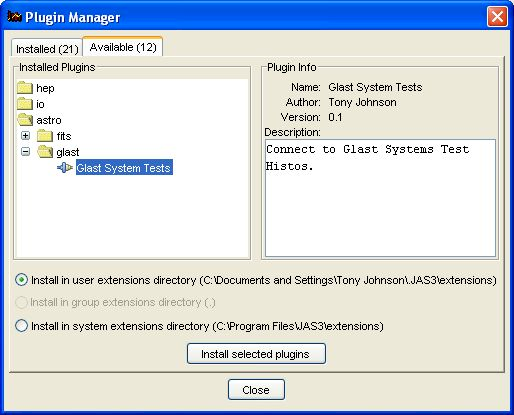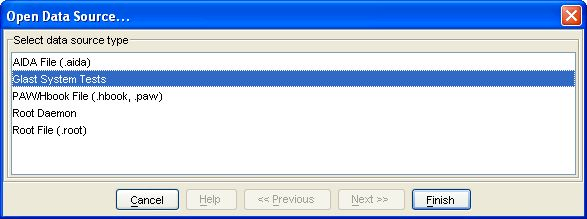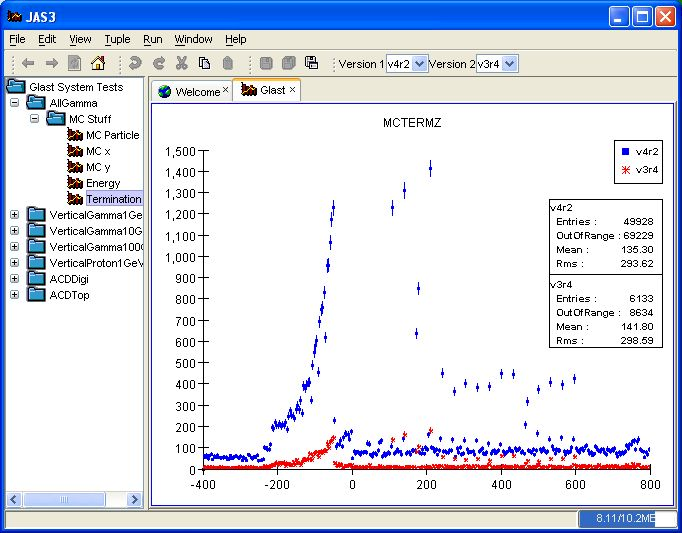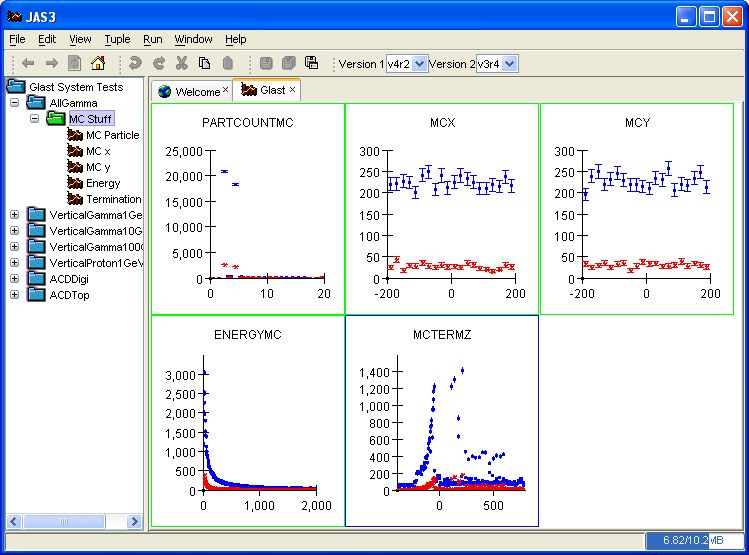...
- Make sure you have Java 1.4 installed (you probably have it for vrvs). If not install from: http://www.java.com/

- Download and install JAS3 0.7.6 from http://jas.freehep.org/jas3/download.html

- Start JAS3, from the menu select View, Plugin Manager. Click on the "Available" tab (if it shows no plugins available close the plugin manager, wait a few seconds, and then try again. It needs to download the list of plugins from SLAC and sometimes it takes a few seconds).
- In the tree select astro->glast->Glast System Tests
- Select Install selected plugins.
- If new versions of the plugin become available you will be informed when you start JAS3, and can choose to install the new version automatically.
...
- From the JAS3 menu select File, Open Data Source. Select Glast System Tests and click Finish
- Use the toolbar to select which versions you want to compare.
- Drill down in the tree to select plot of interest. Double click to view plot.
- Select a folder, such as MC Stuff, right click to bring up popup menu, choose "Show All" to show all plots in that folder
- To close the glast system tests bring up the popup menu on the "Glast System Tests" node and choose close.
...