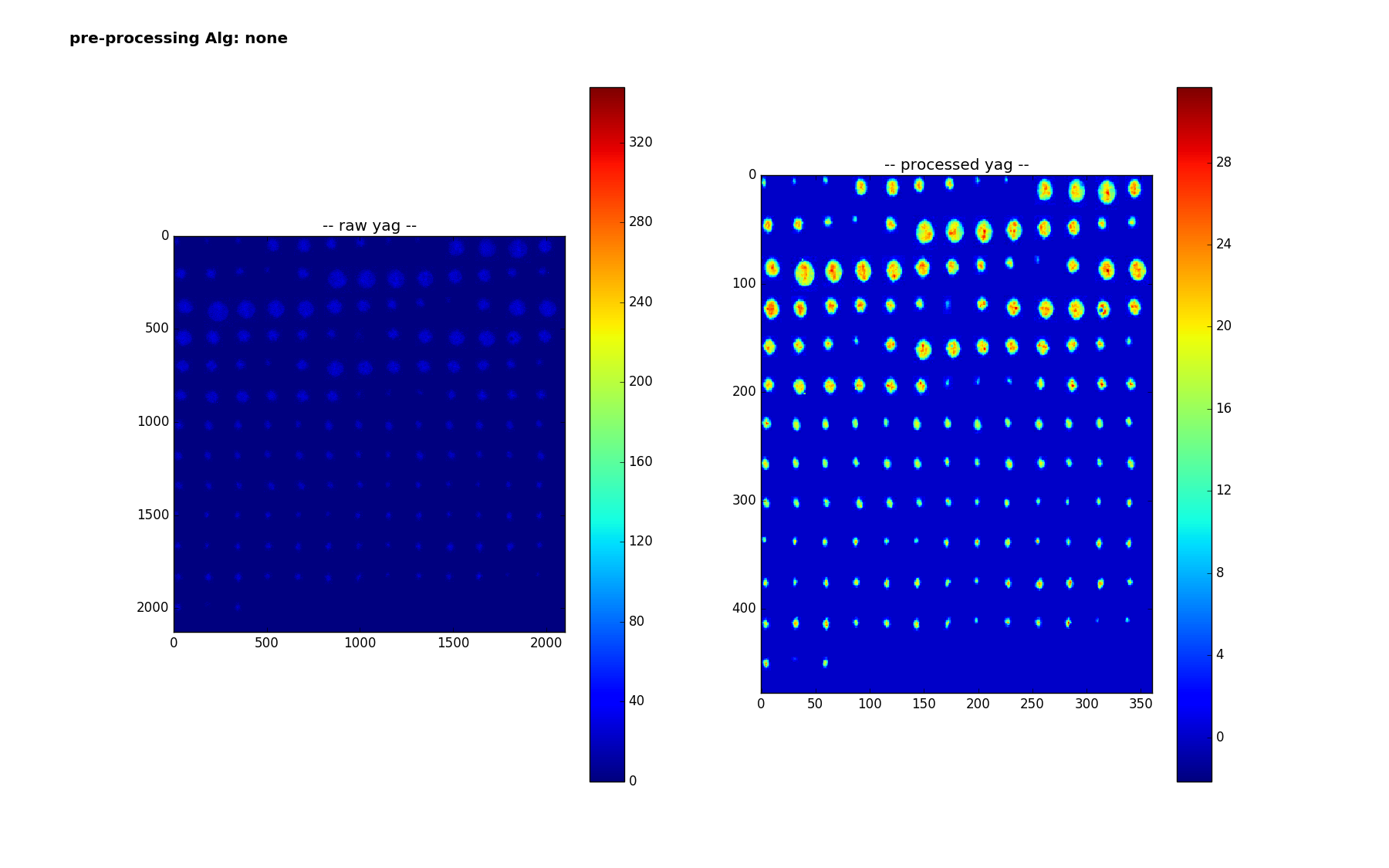Data
From Siqi:
https://www.dropbox.com/s/8wrfbkpaosn23vq/labeledimg1.mat?dl=0
https://www.dropbox.com/s/uw9nx8mp8pqe94e/labeledimg2.mat?dl=0
In the data structure there is vccimg and yagimg which refer to the images on VCC and YAG screens. There is vccbox and yagbox which refer to the box coordinate where it finds the beam, [ystart yend xstart xend]. If it's empty it means it detects no signal. I corrected the mislabeled ones using the fitting method so they should all be labeled correctly now.
There is also a labedimg4.mat:
Some points worth mentioning:
1. the vccImg and yagImg are raw images, i.e. before background subtraction
2. background images are saved in vccbkg and yagbkg.
3. there is a camera gain problem on the VCC camera, so if you need to do background subtraction on VCC you may have to enforce non-negative intensities after subtraction. Background subtraction for YAG images work normally.
4. I also added in vccbeam and yagbeam which give the full beam image on both cameras. When I did the labeling I restrained the search region within the full beam region on these two images, since the vccImg and yagImg are just small portions of the full beam.
From David
I have downloaded the files, they are at (on the psana nodes) ~davidsch/reg/d/ana01/temp/davidsch/mlearn/accyagacc_beam_locate/labeledimg*.mat
Access from Python
...
| Code Block | ||
|---|---|---|
| ||
In [3]: import scipy.io as sio
In [4]: labeledimg1 = sio.loadmat('labeledimg1.mat')
In [8]: vccImg = labeledimg1['vccImg']
In [18]: vccBox = labeledimg1['vccbox']
# you'll see vccImg and vccBox show up as 1 x 110 arrays of 'object', they are the images and labels for 110 samples
# like Siqi says, a box entry is empty if no beam is present, here we get a count of the non empty boxes, or samples with beam
In [23]: len([bx for bx in vccBox[0,:] if len(bx)>0])
Out[23]: 80
The first entry with a box is 4, so you can plot like
In [24] %pylab
In [26]: imshow(vccImg[0,4])
In [27]: bx = vccBox[0,4]
In [31]: ymin,ymax,xmin,xmax=bx[0,:]
In [32]: plot([xmin,xmin,xmax,xmax,xmin],[ymin,ymax,ymax,ymin,ymin], 'w') |
In which case I see
Data
Description
- Files 1 and 2 have 142 samples. With file 4, it is 239 Between the two files, there are 142 samples.
- Each sample has a yag, vcc, and box for each If there is a non empty box for yag, there is a non empty box for vcc, and vice versa- there are also backgrounds to subtract for file 4, and the beam to narrow the search.
- vcc values are in [0,255], and the boxed beam can get quite brite
- yag values go over 1000, I think, but the boxed value is always dim, like up to 14
First Pass - just files 1 and 2
We have to fit the 480 x 640 vcc images, and 1040 x 1392 yag images into 224 x 224 x 3 RBG images.
...
I suspect we will not be able to do much with these codewords without more preprocessing of the yag images - I think they are too faint for what vgg16 expects - it was trained on the imagenet color images.
Second pass
This problem seems harder than the localization for lasing fingers in amo86815. There is more variety in the signal we are trying to find. This leads to different kinds of signal processing pre-filtering of the images. Then sometimes the vgg16 codewords don't seem that homogenous - suggesting.
Of the 239 samples, 163 of the vcc have a labeled box. Below is a plot where we grab what is inside each box and plot it all in a grid - this is with the background subtraction for file 4. The plot on the left is before, and on the right, is after reducing the 480 x 640 vcc images to (224,224) for vgg16. We used scipy imreduce 'lanczos' to reduce (this calls PIL).
Here are the 159 smaples of the yag with a box - here are are using 'lanczos' to reduce from the much larger size of 1040 x 1392 to (224,224). It is interesting to note how the colorbar changes - the range no longer goes up to 320 - I think the 320 values were isolated pixels that get washed out? Or else there is something else I don't understand - we are doing nothing more than scipy.misc.imresize(img,(224,224), interp='lanczos',mode='F') but img is np.uint16 after careful background subtraction - (going through float32, thresholding at 0 before converting back)
more stuff