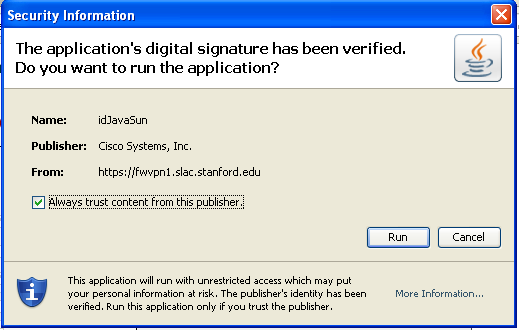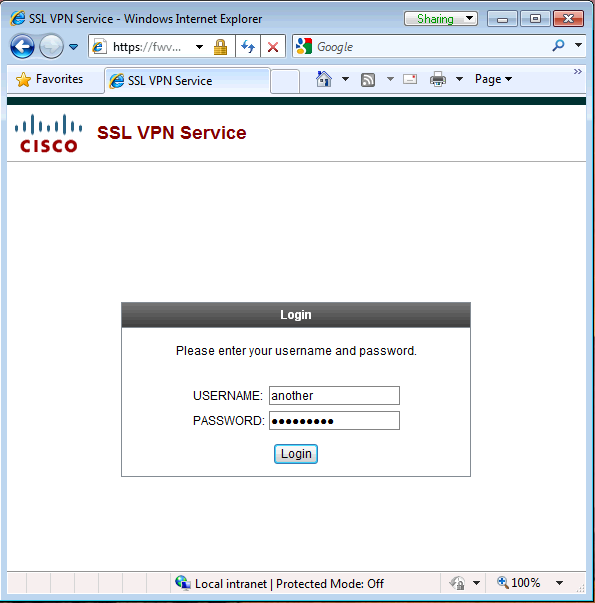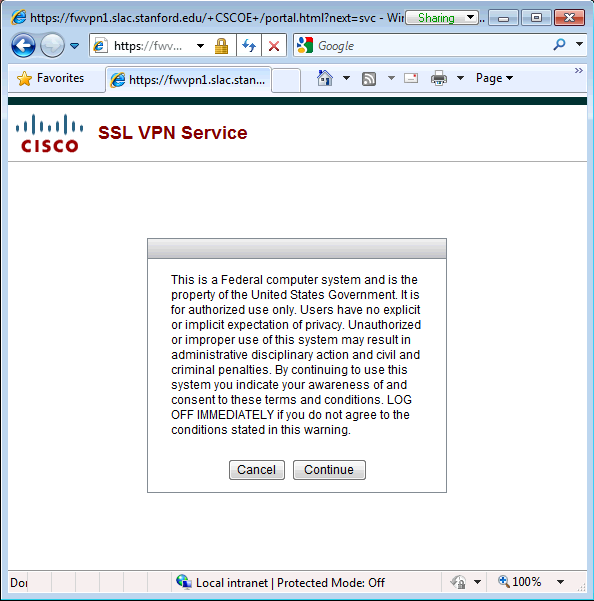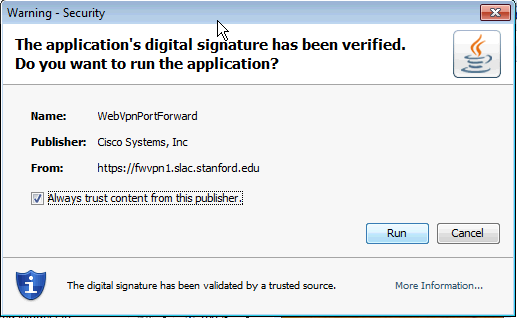...
In order to connect to the SLAC VPN, you must have the AnyConnect software installed. By going to the following webpage, we can check to make sure you have the correct software installed and configured (and up to date), and provide an automated install if it is not.
- Goto:
https://vpn.slac.stanford.eduThis URL is a cluster address, it will redirect you toward an available VPN gateway
- Please note the http*s*
Your web browser should come up with the following series of screens
...
This may bring up a dialog box which will prompt you to run the application or not.
- If you do not wish to see this dialog again in the future, select 'Always trust content from this publisher'
- Click on 'Run' to allow the applet to scan your system
Log In
The following web page will be presented upon the initial system scan:
- Enter your provided VPN credentials.
- For an account, goto SLAC VPN Accounts
Agree to the Banner
Upon successful login, a banner will be shown on the webpage.
- Click Continue
Initiate the AnyConnect Client
...
If necessary (either because it is your first time accessing SLAC's VPN, or if there is a new version of the AnyConnect client), the web page will present that the AnyConnect software needs to be installed.
- If you do not wish to see this dialog again in the future, select 'Always trust content from this publish'
- Click on 'Run' to install the AnyConnect Client onto your system.
Editing the hostname within the VPN client.
...