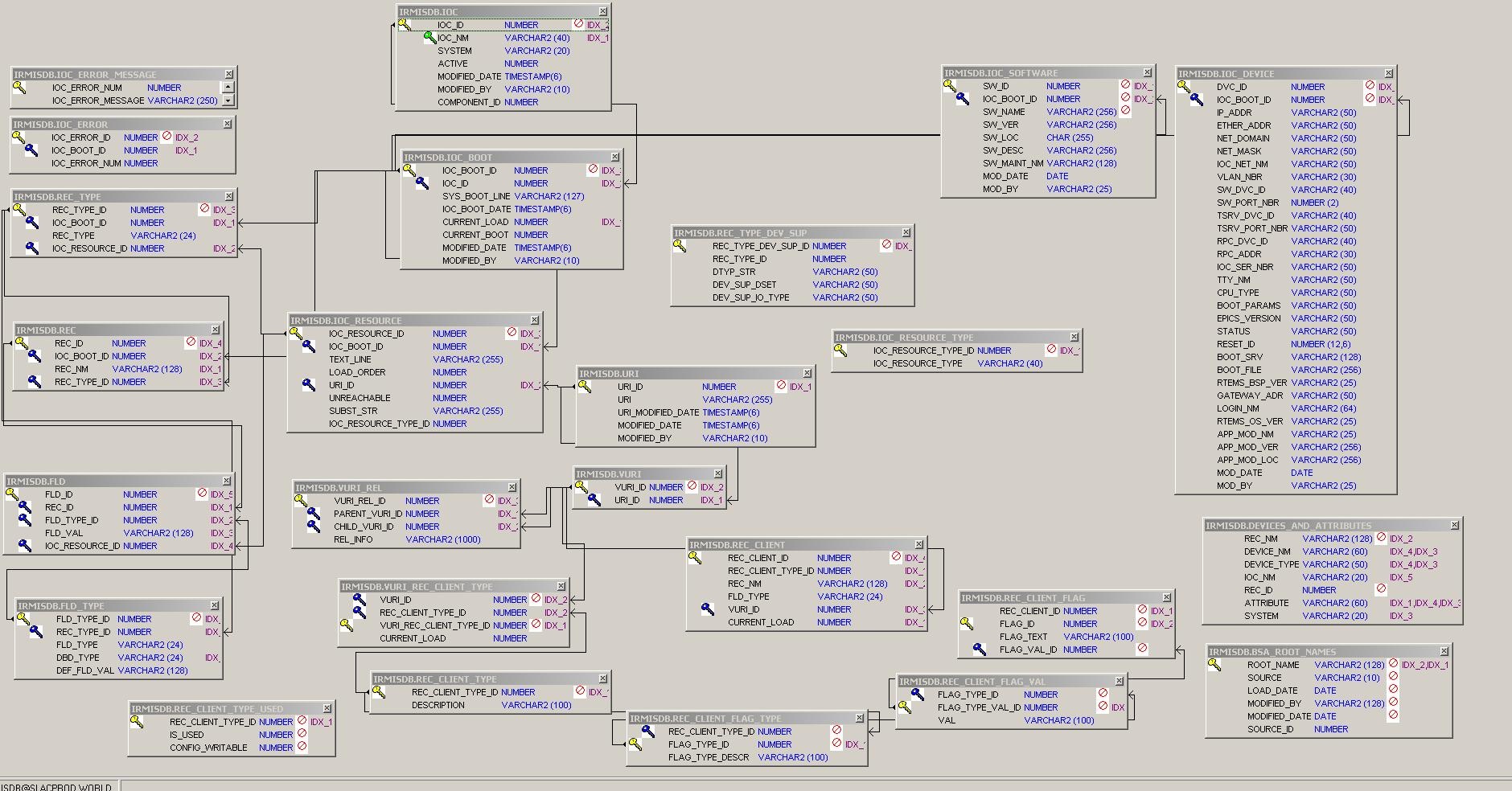...
- Data source for PV names for AIDA (nightly cron jobs)
- Data source for element EPICS device names for LCLS_INFRASTRUCTURE (nightly cron jobs)
- PV and PV Client lists and data (IRMIS gui)
- IOC configuration and parameters (IOC Info APEX: https://seal.slac.stanford.edu/apex/mccqa/f?p=104:8)
- IOC and application configuration data (IOC Info jsp app: https://seal.slac.stanford.edu/IRMISQueries )
- EPICS camdmp application (APEX app: https://seal.slac.stanford.edu/apex/mccqa/f?p=103:4)
- NO LONGER VALID CURRENTLY OBSOLETE DUE TO THE NEW ARCHIVER ENGINE Archiver PV search application (APEX app: https://seal.slac.stanford.edu/apex/mccqa/f?p=259:8 )
- Lists of IOCs and their PV populations (web page: http://mccas0.slac.stanford.edu/crawler/ioc_report.html)
- ad hoc queries using TOAD, sqlplus, pl/sql, perl scripts, or other db query tool.
- IRMIS crawler logs, with duplicate PV reports: http://www.slac.stanford.edu/grp/lcls/controls/sysGroup/report
...
- start off by testing in the SLACDEV instance!! To do this, must check the pv crawler dir out of cvs into a test directory, and modify db.properties to point to SLACDEV instance PLUS cvs checkout crawl scripts and setenv TWO_TASK to SLACDEV for set*IOCsActive scripts.
- all directories have to be visible from each the IOC boot directory
- the host running the crawler must be able to "see" Oracle (software and database) and the boot directory structure.
- set up env vars in run*PVCrawler.csh and pvCrawlerSetup.csh.
- if necessary, create crawl group in IOC table, and set*IOCsActive.csh to activate.
- add call to pv_crawler.csh to run with the new env vars...
- hope it works!
HOW TO CHANGE ORACLE PASSWORD FOR THE IRMIS GUI
...
SCHEMA DIAGRAM
| Anchor | ||||
|---|---|---|---|---|
|
source (loaded into IRMIS nightly via crawler script)