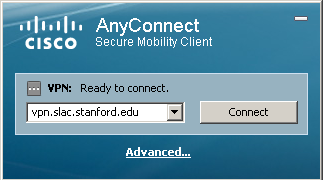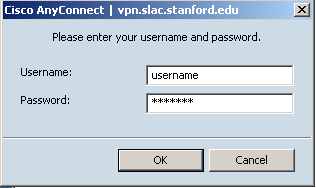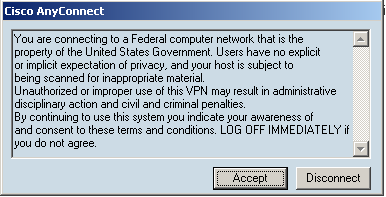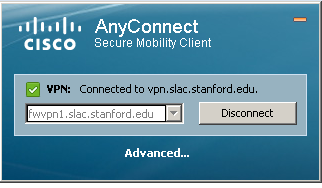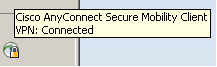Quick instruction guide
...
Open a web browser and go to
https://vpn.slac.stanford.edu/ , logon with your SLAC's windows credentials. Username must NOT be prefixed with "SLAC\". Then click on "Start AnyConnect". The VPN client will be installed/upgraded if necessary before connecting you.
On a SLAC built windows device the vpn client is pre-installed, so you can just go on start menu -> launch Cisco Anyconnect Secure mobility client. Then ensure the connection string is "vpn.slac.stanford.edu" and click on connect. Enter your SLAC's windows credentials, accept the banner and you are connected.
More detailed information are available below.
Table of Contents
- Introduction
- Requirements
- Connecting to the SLAC VPN Using Linux
- Connecting to the SLAC VPN Using Mac OS X
- Connecting to the SLAC VPN Using Windows
- Frequently Asked Questions (FAQs)
- Troubleshooting
...