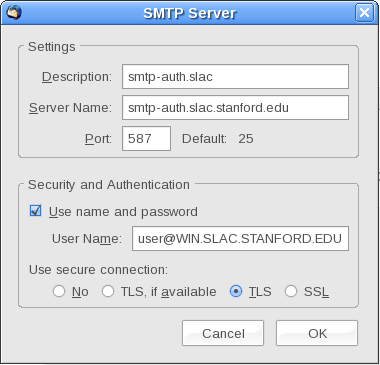...
You may connect to external mail providers in your mail client via IMAP or POP protocols to receive mail, but when using VPN you must go send mail through our authenticated SMTP server (or wait until temporarily shut down the VPN connection is dropped for email to go out). The SLAC authenticated SMTP server does not look at the From: line, so the email will still appear to be from xxx.xxx@gmail.com ... and the SLAC server is Internet accessible so you should be able to use it from anywhere.
This means (for instance), the outgoing SMTP server in Thunderbird would be set to smtp-auth.slac.stanford.edu, port 587, <Windows/Unix Kerberos principal name>, normal password, STARTTLS.
Please note that most email clients allow you to configure multiple outgoing servers, and will attempt to connect to the default outbound mail server first. If the SLAC server is not the default, you may have to select it when sending mail or wait for the default server connection to time out before mail is sent.