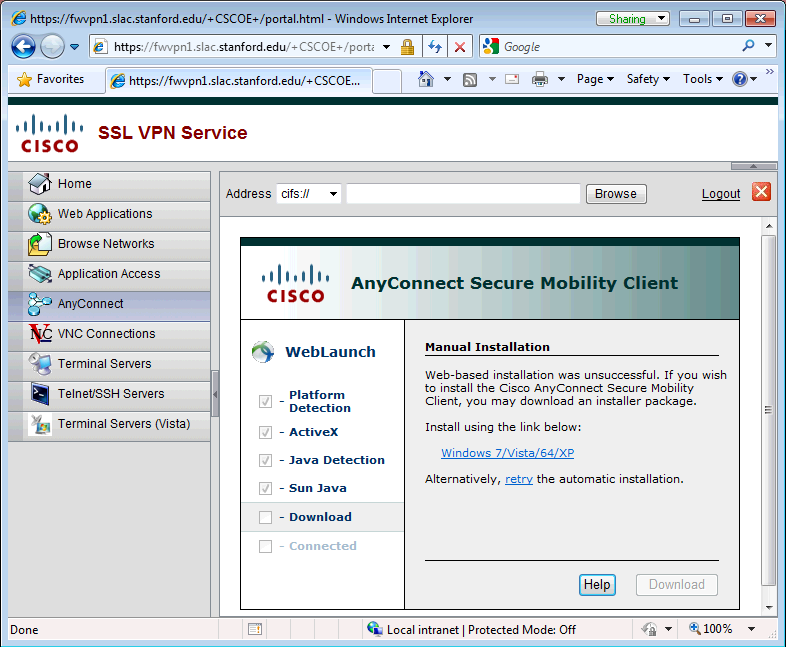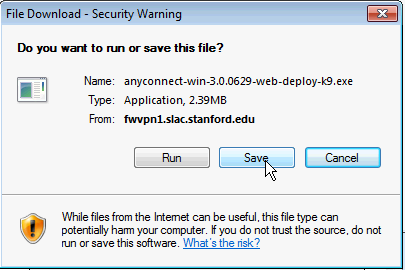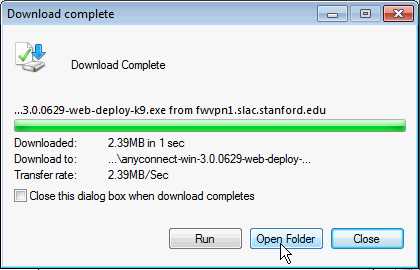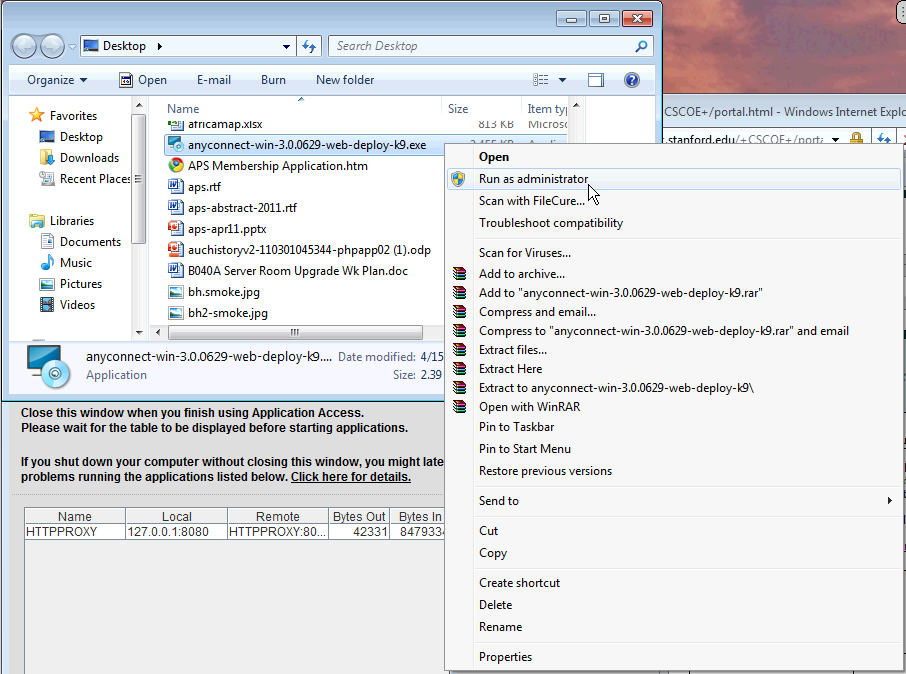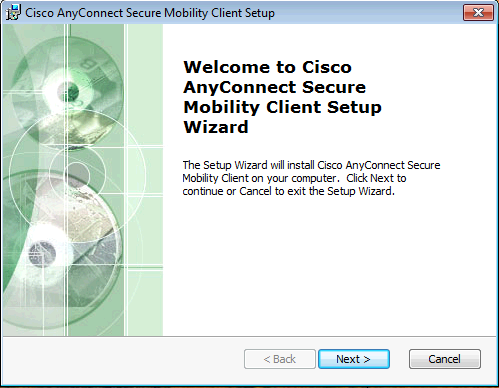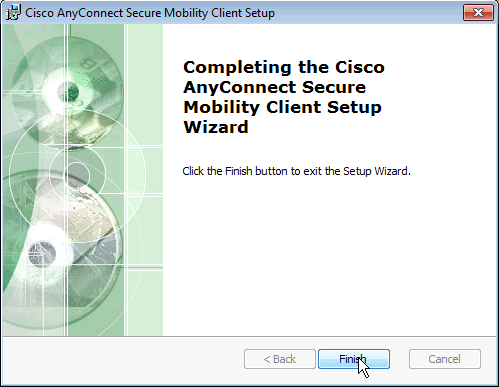...
- Download the binary from the webpage
- Locate the binary file that has been downloaded; you can do this from the 'Open Folder' button on the download dialog.
- The AnyConnect client binary install will have a file in the format of
anyconnect-win-*.exe. - Right click on the binary file to get the contextual menu up, and select 'Run as Administrator' (if you do not have administrative rights to your host, you will have to have your Departmental Admin install the software on your behalf.
- Follow the installation prompts, agreeing where ever it asks
- Refresh the webpage and the AnyConnect Client should automatically instantiate and connect you to SLAC's VPN.
...