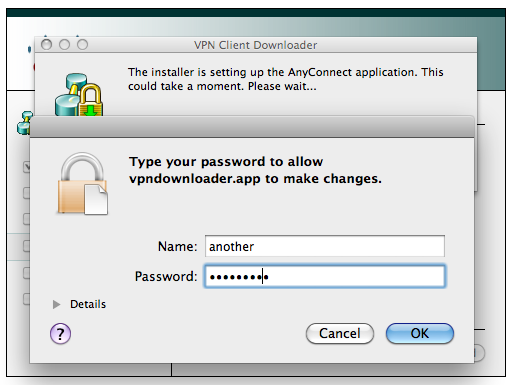...
- To disconnect click on 'Disconnect'
Troubleshooting
...
Please perform the following steps in order to troubleshoot and resolve connectivity problems:
- Verify that you have network connectivity using a web browser to verify that web pages can be loaded.
- Windows: Quit the AnyConnect client (if it is running) by right-clicking on the icon in the system tray and selecting Quit. If the client doesn't quit the first time, you may need to right-click and select Quit a second time.
- Mac: Quit the AnyConnect client (if it is running) from the icon in the menu at the top of the screen.
- Restart the AnyConnect client from the Start Menu or Applications folder
- If you are having issues reconnecting, try restarting AnyConnect and selecting the other VPN server (if it says fwvpn1 then select fwvpn2 or vice versa).
- If none of these options work, some users have reported success rebooting then attempting to reconnect.
Frequently Asked Questions (FAQ)
What are the timeouts on the VPN connection?
...
I Get a 'AnyConnect client install failed' Error
...
Refresh the webpage and the AnyConnect Client should automatically instantiate and connect you to SLAC's VPN.
I'm using Linux, can I use SLAC's VPN Service?
Yes, please follow the instructions as outlined above.
In order to install the AnyConnect Client, you must have sudo or root access to your Linux machine. You must also manually download the AnyConnect Client.
I'm using Mac OSX, can I use SLAC's VPN Service?
Yes, please follow the instructions outlined above.
When installing the AnyConnect Client, the following prompt will come up asking for permission to install the software onto your mac:
...
you
...
to SLAC's VPN.
I'm using Mac OSX and I get a 'System Extension /System/Library/Extensions/tun.kext' Error - what do I do?
...
- You can uninstall the AnyConnect Client by using Finder and going to
- {{ /Applications/Cisco/ }} and running {{ Uninstall AnyConnect.app }}
- Go to
https://vpn.slac.stanford.eduand repeat the install proceedure.
I Still Can't Get Access to Resources Via VPN
- Without being connected to VPN, verify that you have 'normal' network connectivity using a web browser to verify that (e.g.) web pages and can be loaded.
- Restart the AnyConnect Client
- Windows: Quit the AnyConnect client (if it is running) by right-clicking on the icon in the system tray and selecting Quit. If the client doesn't quit the first time, you may need to right-click and select Quit a second time.
- Mac: Quit the AnyConnect client (if it is running) from the icon in the menu at the top of the screen.
- Restart the AnyConnect client, by either running the Client directly, or by going to
https://vpn.slac.stanford.edu. - If you are having issues reconnecting, try restarting AnyConnect and selecting the other VPN server (if it says fwvpn1 then select fwvpn2 or vice versa).
- If none of these options work, some users have reported success rebooting then attempting to reconnect.
- Please submit any experieces to us at
net-admin@slac.stanford.edu
Frequently Asked Questions (FAQ)
What are the timeouts on the VPN connection?
There is a fixed timeout of 8 hours after which your VPN connection is disconnected. There is also a non-activity timeout of 20 minutes.
I'm using Linux, can I use SLAC's VPN Service?
Yes, please follow the instructions as outlined above.
In order to install the AnyConnect Client, you must have sudo or root access to your Linux machine. You must also manually download the AnyConnect Client.
I'm using Mac OSX, can I use SLAC's VPN Service?
Yes, please follow the instructions outlined above.
When installing the AnyConnect Client, the following prompt will come up asking for permission to install the software onto your mac:
- Enter your username and password for your Mac and click 'OK'
- After a while, the AnyConnect software will be automatically installed and you will be connected to SLAC's VPN.
Can I Connect to SLAC's VPN with my *nix Machine?
...