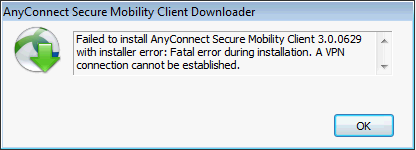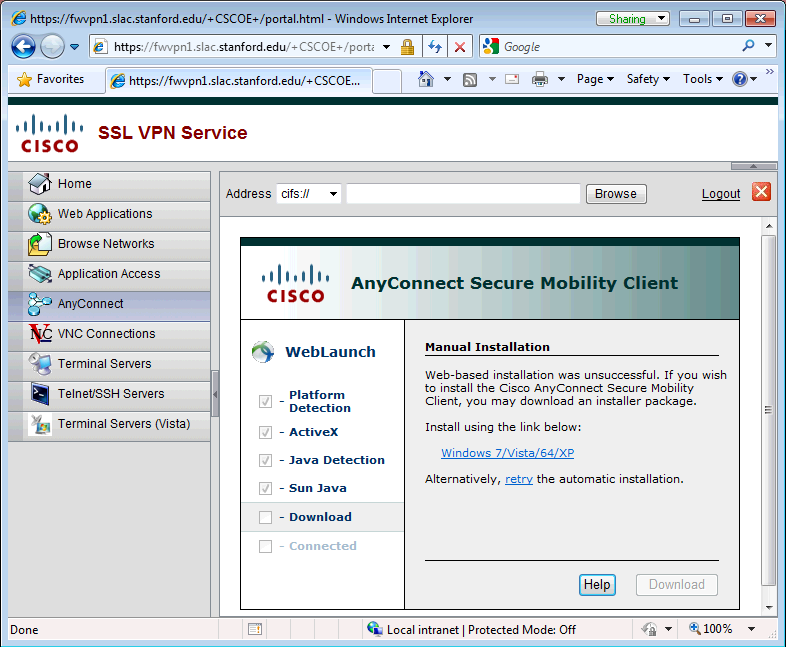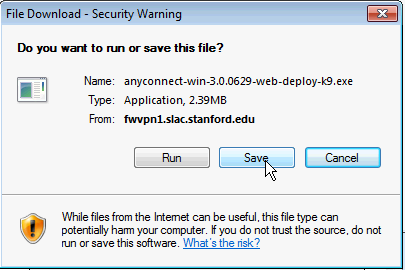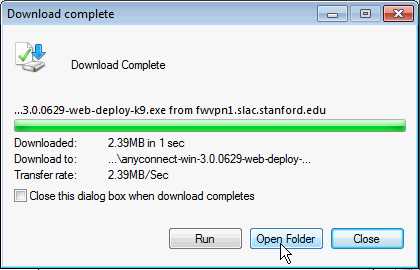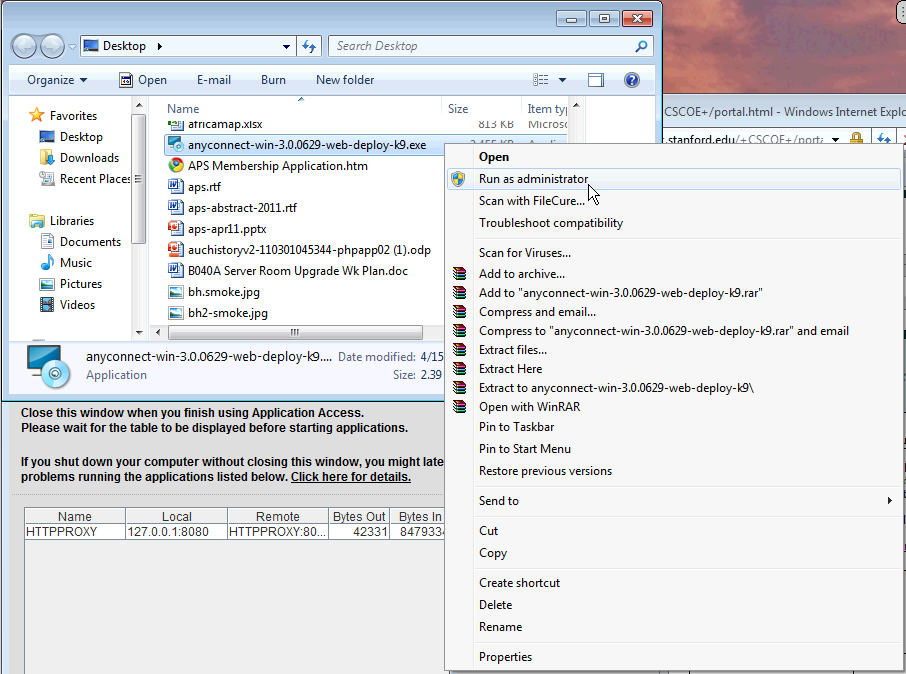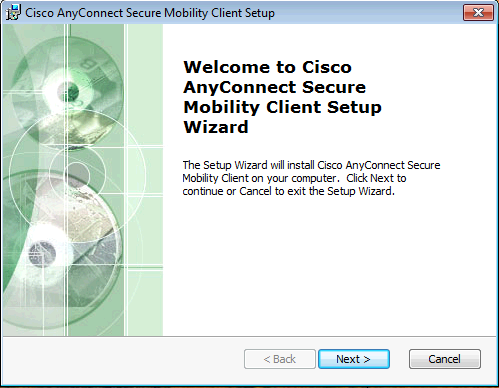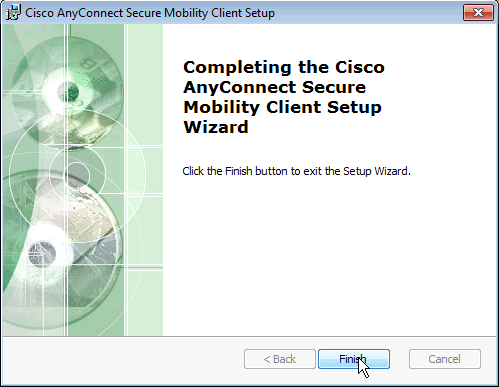...
- You must have a SLAC VPN account, and agree to the usage policies outlined
- The following operating systems are currently supported:
- Windows XP SP3
- Windows Vista
- Windows 7 SP1
- Mac OSX 10.6.7
- Linux
This guide currently follows the Windows 7 method of installuses Windows Internet Explorer; however, the steps are the same for Mac and Linux with other internet browsers such as Safari, Firefox and Chrome.
Connecting to SLAC's VPN
Open a Web Browser to our VPN
...
Gateway
In order to connect to SLAV's VPN, you must have the AnyConnect software installed. By going to the following webpage, we can check to make sure you have the correct software installed and configured (and up to date), and provide an automated install if it is not.
...
- Enter your provided VPN credentials.
- For an account, goto SLAC VPN Accounts
Agree to the Banner
Upon successful login, a banner will be shown on the webpage.
...
Depending on which operating system version you are using, a manual install of the AnyConnect client may be required. If you get the following error, you must manually install the AnyConnect client.
To manually install the client, do the following:
- Download the binary from the webpage
- Locate the binary file that has been downloaded; you can do this from the 'Open Folder' button on the download dialog.
- The AnyConnect client binary install will have a file in the format of
anyconnect-win-*.exe. - Right click on the binary file to get the contextual menu up, and select 'Run as Administrator'
- Follow the installation prompts, agreeing where ever it asks
- Refresh the webpage and the AnyConnect Client should automatically instantiate and connect you to SLAC's VPN.
...
Refresh the webpage and the AnyConnect Client should automatically instantiate and connect you to SLAC's VPN.
I'm using Linux, can I use SLAC's VPN Service?
Yes, please follow the instructions as outlined above.
In order to install the AnyConnect Client, you must have sudo or root access to your Linux machine. You must also manually download the AnyConnect Client.
I'm using Mac OSX, can I use SLAC's VPN Service?
Yes, please follow the instructions outlined above.
I want to connect my Smart Phone to SLAC's VPN
...