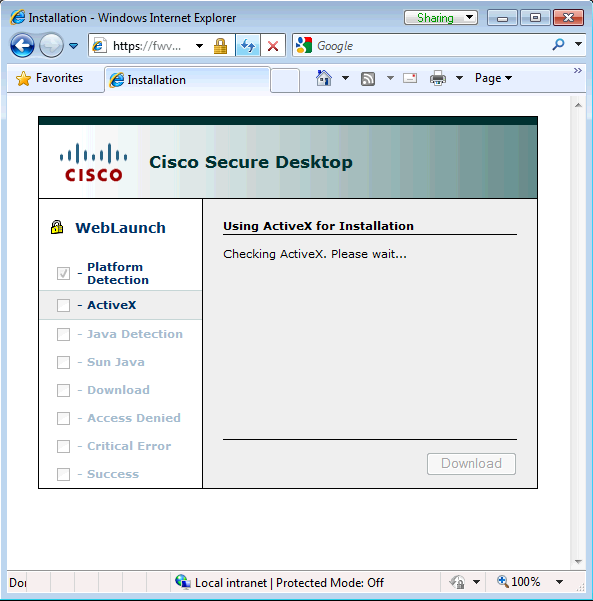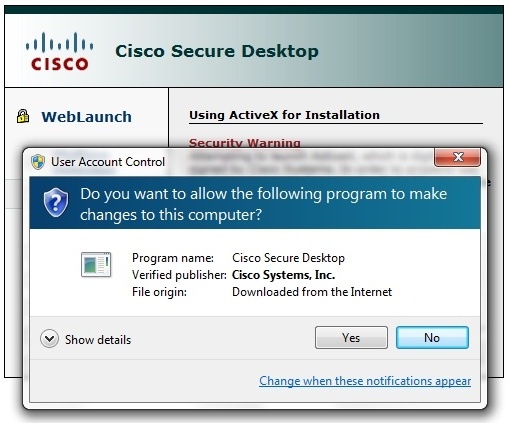...
Virtual Private Network (VPN) provides a secure connection between your computer and the resources available at your home institution. In the case of SLAC, we offer a VPN service that permits authorized users to gain visibility of SLAC network resources from the "visitor" wireless network or in remote locations such as from your home, or from another countryoutside of SLAC. This includes the SLAC Visitor Wireless network.
This page documents the use of the SLAC VPN service.
...
Requirements
- You must have a SLAC VPN account link, and agree to the usage policies outlined
- You must be running at least one of the The following operating systems are currently supported:
- Windows XP SP3
- Windows Vista
- Windows 7 SP1
- Mac OSX 10.6.7
- Linux??
This guide currently follows the Windows 7 method of install
...
In order to connect to SLAV's VPN, you must have the AnyConnect software installed. By going to the following webpage, we can check to make sure you have the correct software installed and configured (and up to date), and provide an automated install if you do not currently have the software installed and configured.
| Note |
|---|
We recommend using Internet Explorer 8 under Windows to ease installation |
it is not.
- Goto:
https://fwvpn1.slac.stanford.edu - Please note the http*s*
Your web browser should come up with the following series of screens
Allow Cisco Secure Desktop to Check Your System
...