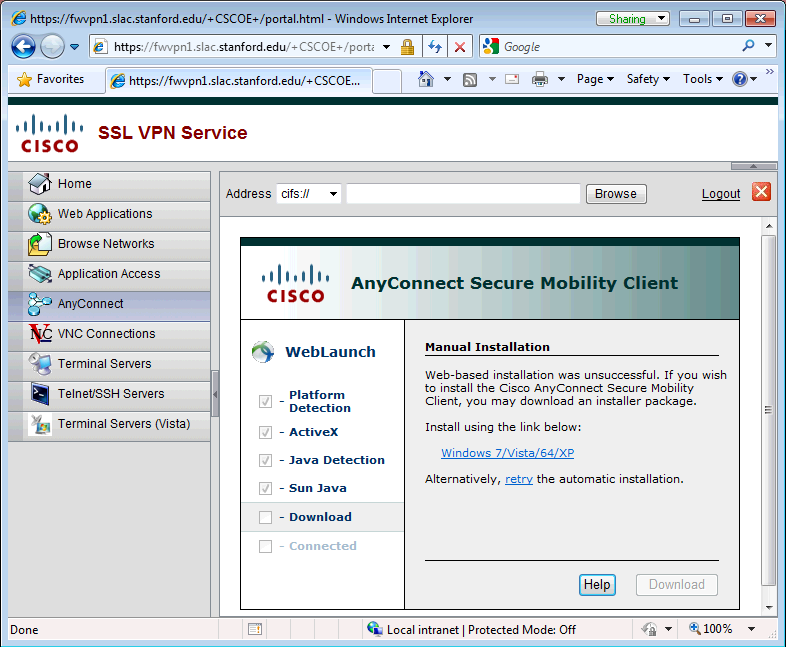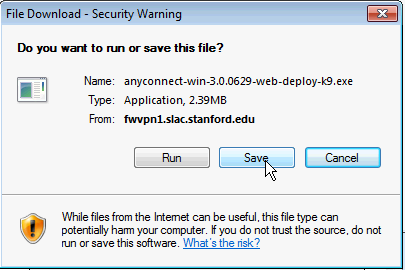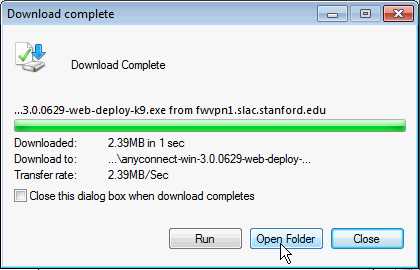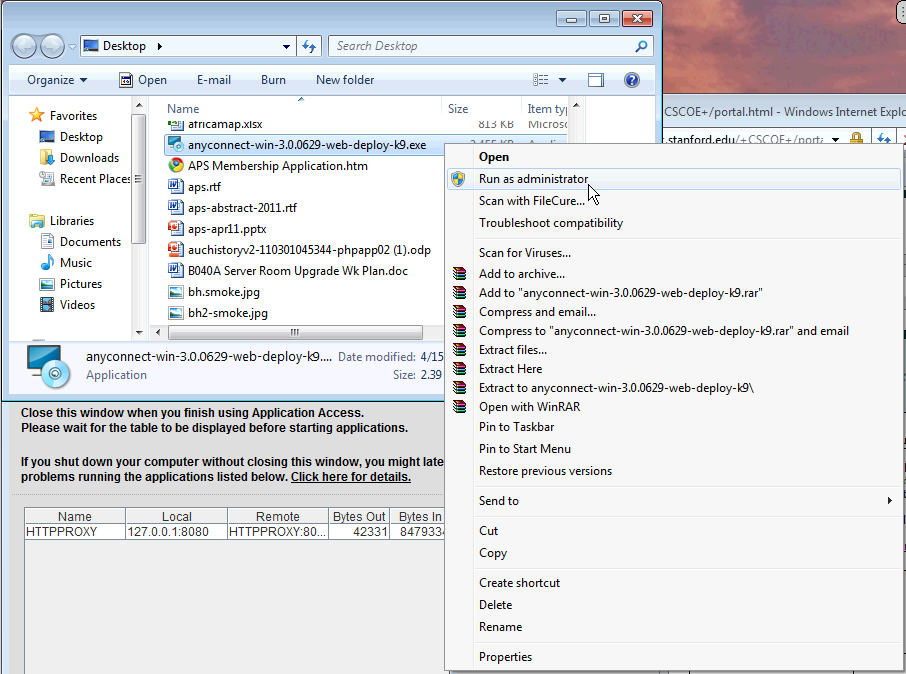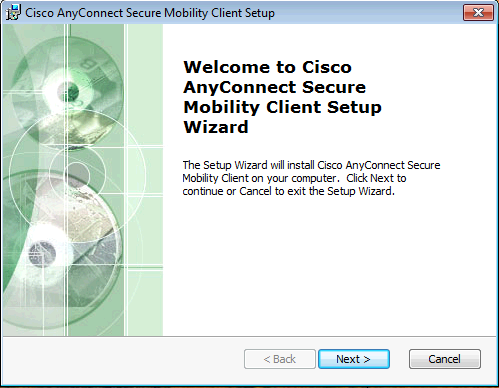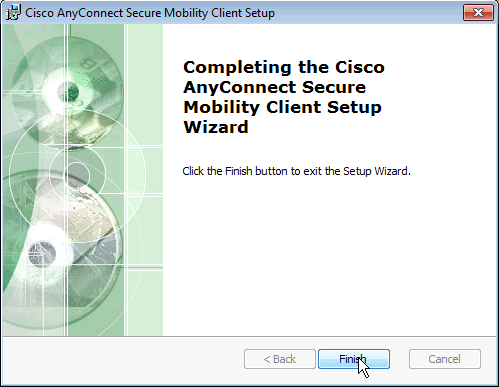...
- To disconnect click on 'Disconnect'
Questions and Answers (FAQ)
What are the timeouts
There is a fixed timeout of 8 hours after which your VPN connection is disconnected. There is also a non-activity timeout of 20 minutes.
Can I access the K disk
Currently you cannot access this disk. Once the service is better understood this will be reviewed.
I Get a 'AnyConnect client install failed' Error
...
- Download the binary from the webpage
- Locate the binary file that has been downloaded; you can do this from the 'Open Folder' button on the download dialog.
- The AnyConnect client binary install will have a file in the format of anyconnect-win-*.exe.
- Right click on the binary file to get the contextual menu up, and select 'Run as Administrator'
- Follow the installation prompts, agreeing where ever it asks
- Refresh the webpage and the AnyConnect Client should automatically instantiate and connect you to SLAC's VPN.
I'm using Internet Explorer and I get a 'AnyConnect client install failed'
Under Windows 7, ActiveX controls enable Trusted Sites to assume Administrative access. If you get the following page upon logging into SLAC's VPN, then you need to do the following:
Under IE's Tools menu, select Options -> Security -> Trusted Sites
Add the following to the list-https://fwvpn1.slac.stanford.edu![]() and https://fwvpn2.slac.stanford.edu
and https://fwvpn2.slac.stanford.edu![]()
Refresh the webpage and the AnyConnect Client should automatically instantiate and connect you to SLAC's VPN.
...