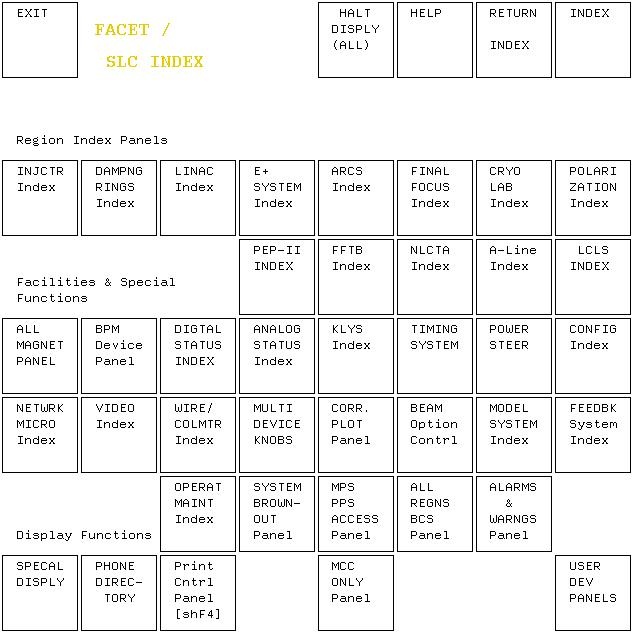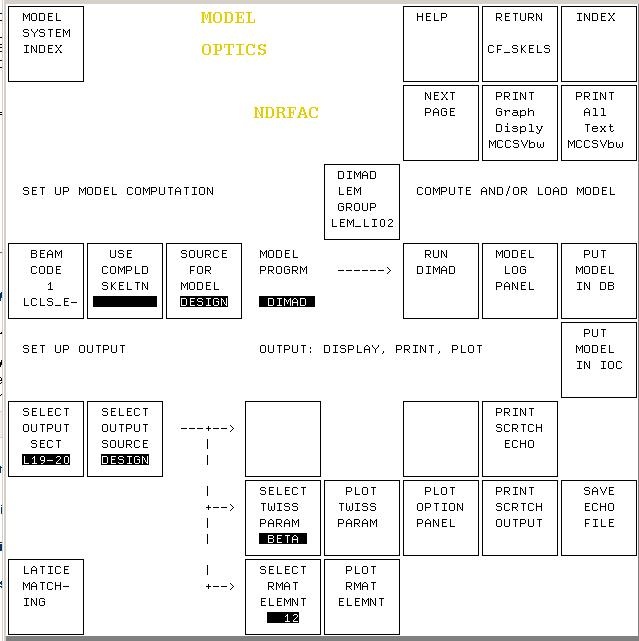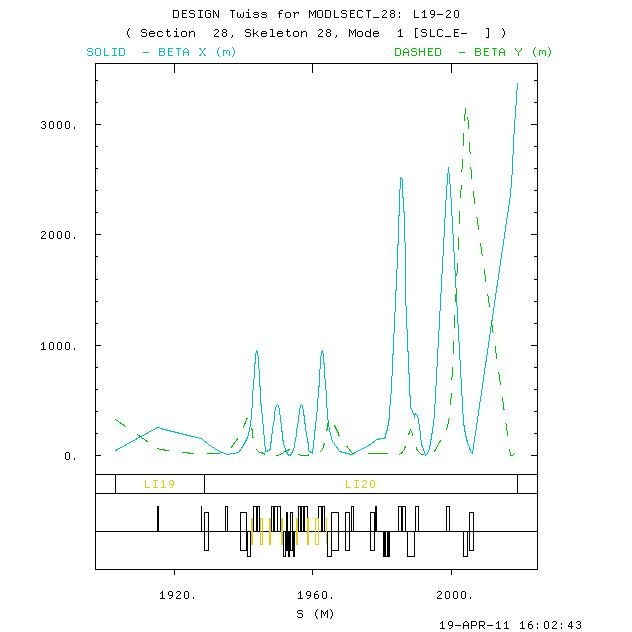...
- LCLS top-level directory: /usr/local/lcls
- FACET top-level directory: /usr/local/facet
...
II. FACET edm displays: facethome
...
- click the facethome icon on the display
...
III. SCP
To run a SCP from a terminal session window:
...
Example: displaying a Design TWISS plot
...
IV. Matlab
For a complete overview, detailed instructions and examples please see the "MATLAB Programmer's Guide for FACET physicists"
...
Example display of Matlab support CALC PVs:
...
V. BSA: Beam Synchronous Acquisition
...
- Reserve an event definition
- Change default parameters
- Start data acquisition
- Release event definition
...
VI. AIDA: Accelerator Integrated Data Access
...
Q: Where are the Matlab data files?
A: (on facet-srv01) ls -als $MATLABDATAFILES
(on mcclogin) ls -als ls /mccfs2/u1/facet/matlab
(from SLAC web browsers) http://mccas0.slac.stanford.edu/u1/facet
Q: I'm totally lost, what do I do?
A: Call Jingchen Zhou x4661
fphysics-zelazny@facet-builder ~>
...
VIII. Useful links
labCA commands | http://www.slac.stanford.edu/~strauman/labca/manual/node2.html |
labCA tutorial | https://confluence.slac.stanford.edu/download/attachments/37130/labca_presentation.pdf |
AIDA main page | |
AIDA web | |
EPICS Home Page | |
CVS commands | |
CVS repository | http://www.slac.stanford.edu/cgi-wrap/cvsweb/matlab/toolbox/?cvsroot=LCLS |
Device database (control system names) |
...
IX. Edit the Developers Guide
...
- Click the "Log In" link in the upper right-hand corner, next to the Search box.
- Enter your Unix username and password
- Edit in the Rich Text Editor, or click the Wiki Markup tab to edit in the Markup language.
- Markup syntax guide: https://wiki.ucar.edu/renderer/notationhelp.action
- Be sure and click the Preview tab before saving to make sure your changes look ok
- Click the "Save" button to publish your changes.