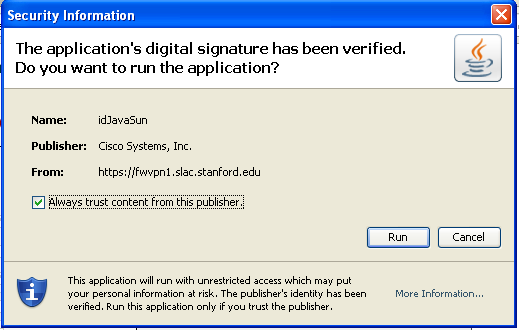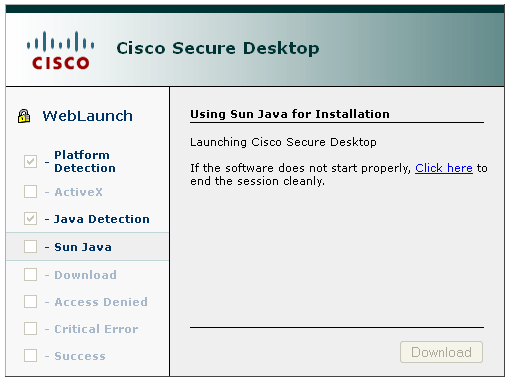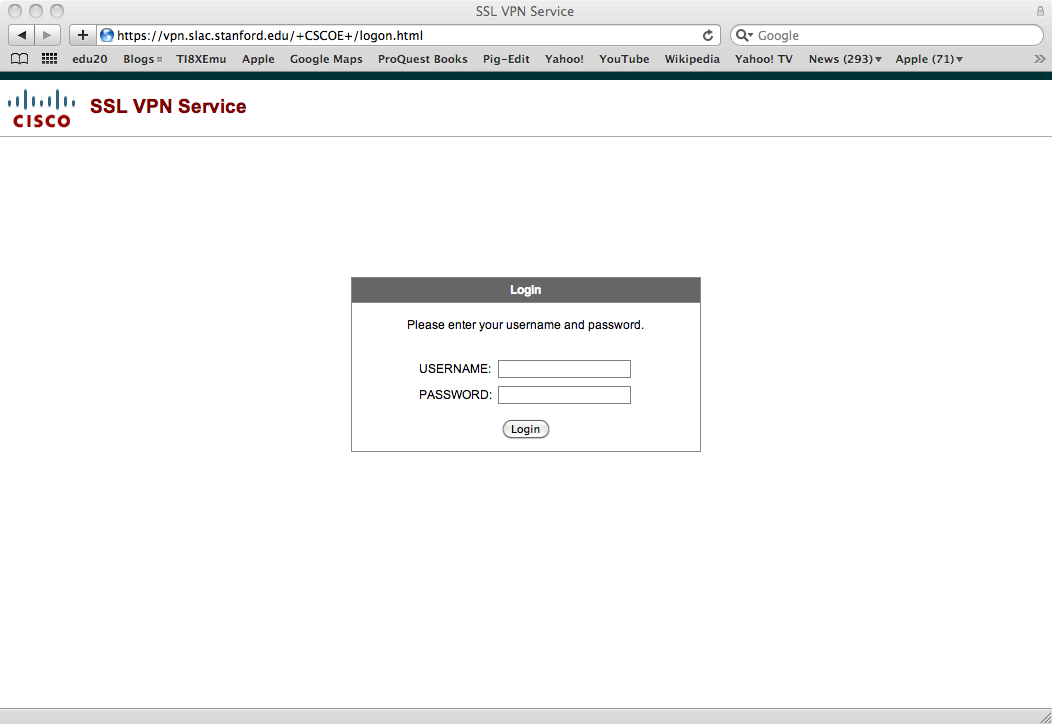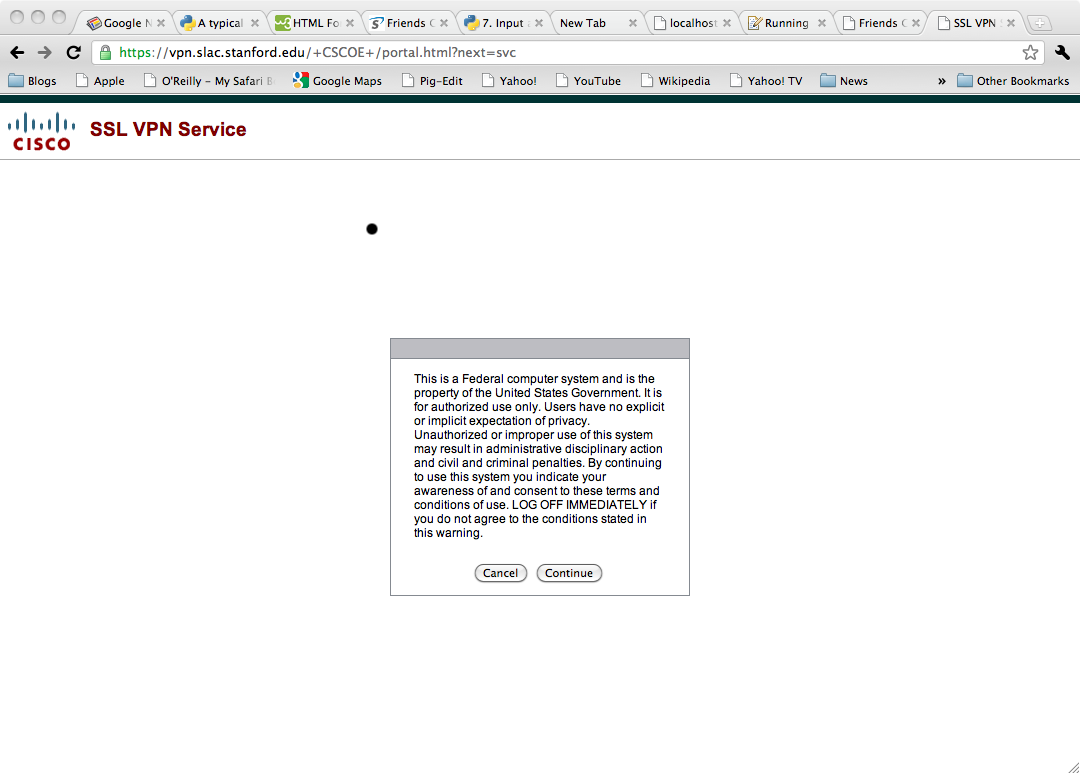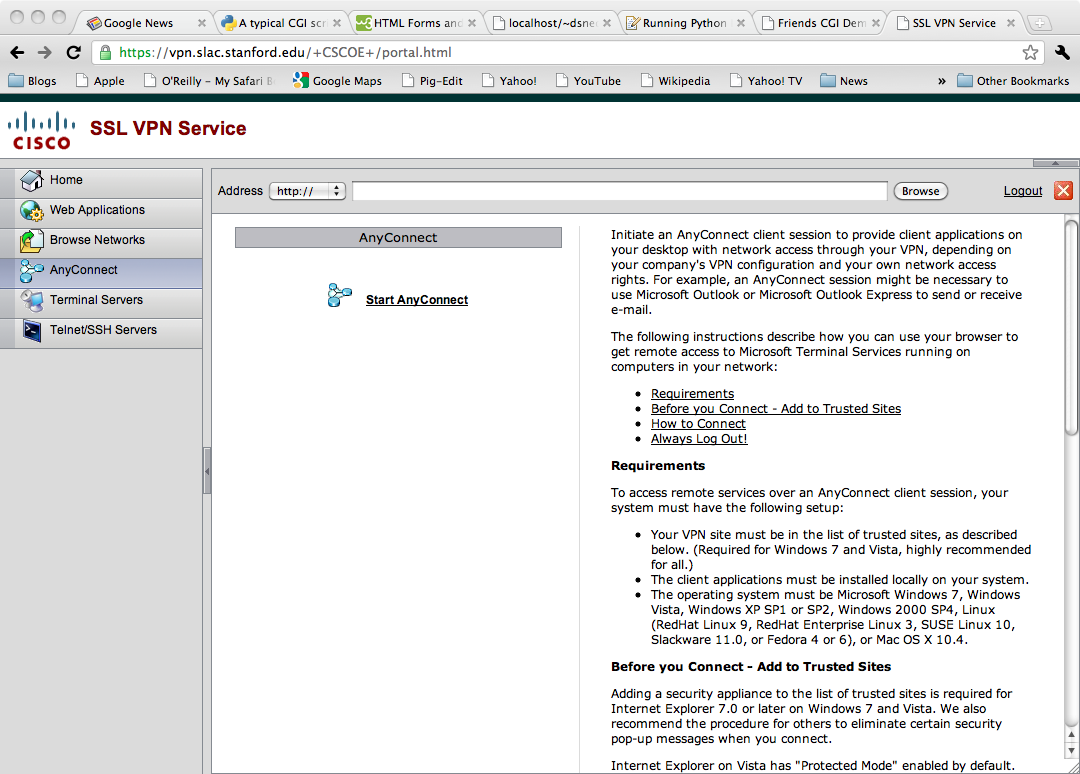...
| Note |
|---|
We recommend using Internet Explorer 8 under Windows to ease installation |
Your web browser should come up with the following series of screens
...
The web page will instantiate a java applet so that it may check your system for the presence of the AnyConnect software. This may bring up a dialog box which will prompt for you to allow or deny the checking.
- Select Allow
Log In
The following web page will be presented upon the initial system scan:
- Enter your provided VPN credentials
...
Upon successful login, a banner will be shown on the webpage.
- Click Continue
...
A webpage that offers various methods to access the SLAC VPN services will be presented.
- Click on 'Start AnyConnect'
...