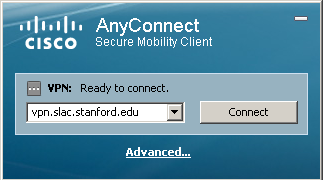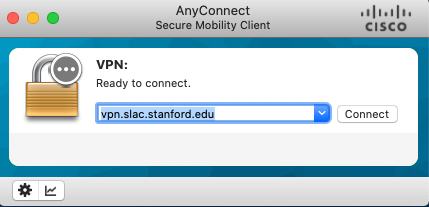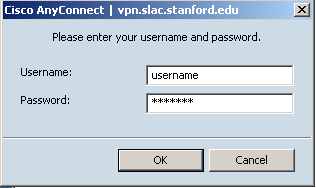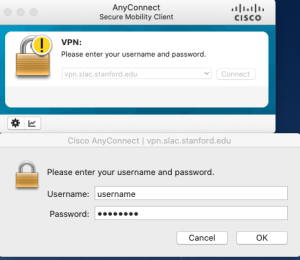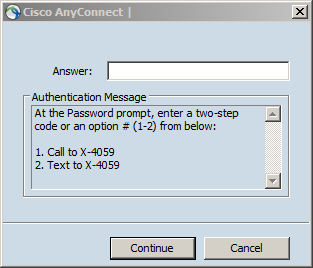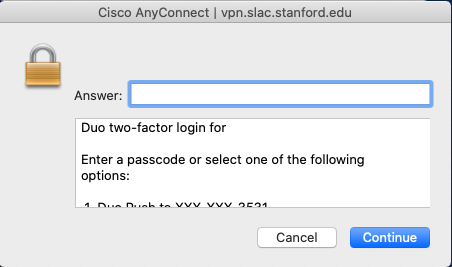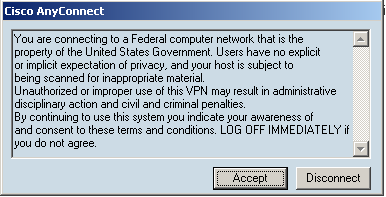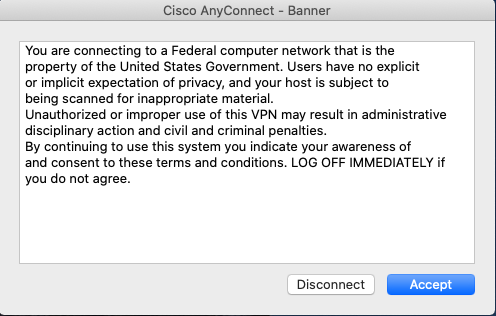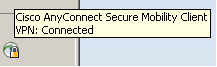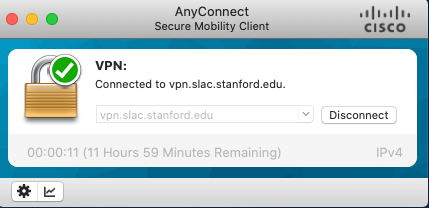...
On personal computers, MACs or linux you will need to install the vpn client available at https://vpn.slac.stanford.edu/ . If you are using a mobile device the client to look for in the app store is "Cisco Anyconnect Secure Mobility Client".
1- 2 2- 3-
4- 5-
Table of Contents
...
- You must have a valid SLAC Windows account
- Your account must be given SLAC VPN account access, and you must agree to the usage policies outlined.
- You must be enrolled in two-factor authentication (visit https://www-internal.slac.stanford.edu/twostep/ from a computer on the SLAC network).
- You must have SLAC supported operating system to get successful connection on SLAC Network. Please refer to the following KB articles:
We officially support Windows, Mac OS and Linux but VPN is available on several other platforms (android, ipads etc.).
...
- Antivirus with current signatures (<15 days old)
- A current OS version, such as:
- Windows 7 SP1
- Windows 8.1 and up
- Windows 10
- macOS 10.11 and up
- Android 4.010 and up
- iOS 9.3.5 13 and up
- Specific Linux versions are being confirmed and will be updated here when available.
- Resources
...
Please have a look to the FAQ SLAC VPN Frequently Asked Questions (FAQ) and SLAC ServiceNow KB Article for Posture Assessment.
If necessary, manual download of the client install packages can be done via links here: Cisco AnyConnect Installation Packages
For further help, please contact our IT helpdesk.
Other Notes
4/5/2016: Two-factor authentication is now deployed on SLAC VPN gateways, if you are already enrolled you will be asked for 2nd factor (push, token, etc.)
...