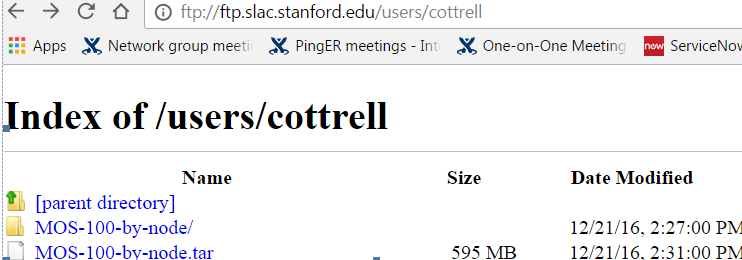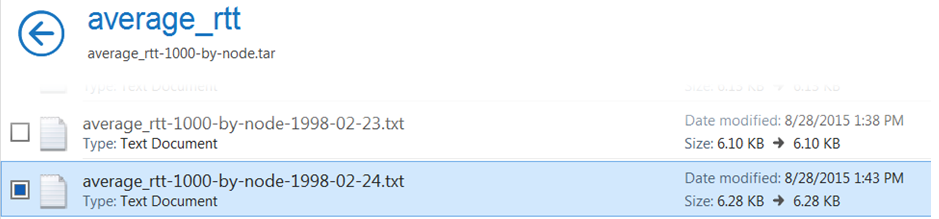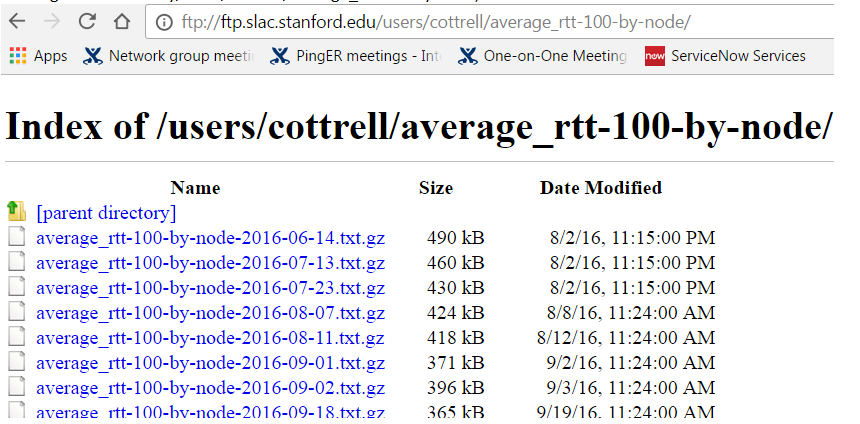...
As of 9/13/2014 there are about 20GBytes of compressed data and 100,000 files.
Nb the following files do not gunzip:
[root@sc2u0n0 afs]# find . -name "*.gz"
./slac/By 6/24/2019 there are about 33GBytes (do an ls -l /afs/slac.stanford.edu/public/users/cottrell/*.tar, import into Excel and use space to divide into columns and sum up the Bytes column).
Multiply by say 3.2 to get uncompressed data and it is about 100GBytes.
Nb the following files do not gunzip:
[root@sc2u0n0 afs]# find . -name "*.gz"
./conditional_loss_probability-100-by-node/conditional_loss_probability-100-by-node-1998-02-20.txt.gz./slac/public/users/cottrell/minimumconditional_packetloss_lossprobability-100-by-node/minimumconditional_packetloss_lossprobability-100-by-node-20041998-0702-1820.txt.gz
I get:
268cottrell@pinger:/afs./slac/public/users/cottrell/conditionalminimum_packet_loss_probability-100-by-node/minimum_packet_loss-100-by-node-2004-07-18.txt.gz
I get:
268cottrell@pinger:/afs/slac/public/users/cottrell/conditional_loss_probability-100-by-node$gunzip /tmp/conditional_loss_probability-100-by-node-1998-02-20.txt.gz
...
gzip: /tmp/conditional_loss_probability-100-by-node-1998-02-20.txt.gz: invalid compressed data--length error
Updating Analyzed data in the archive
The FTP directory appears as:
I.e. there are a directory and a tar file for each metric. There is also a trscron job:
| Code Block |
|---|
lnxcron;480 00 4 * * * /opt/TWWfsw/bin/perl /afs/slac/package/pinger/ftp-update_2.pl #Joao that
makes the updates at 4:00am each morning. |
This updates the above files.
Tar file
The tar file contains files for each day with the hourly data for all the days in the PingER archive
The files appear as:
| Code Block |
|---|
0 1 2 3 4 5 6 7 8 9 10 11 12 13 14 15 16 17 18 19 20 21 22 23
pinger-host.fnal.gov www-05.nexus.ao 312.466 290.641 284.717 293.712 272.983 286.128 282.721 280.938 305.152 309.595 302.656 293.713 310.015 282.700 299.544 297.096 288.092 286.728 285.082 285.459 297.283 300.526 290.449 295.673 pinger-host.fnal.gov www-05.nexus.ao
pingersonar-usm.myren.net.my www.afe.mr 631.613 588.780 611.781 629.670 580.149 631.359 690.517 526.923 584.238 635.444 749.802 786.702 869.685 981.443 837.803 956.452 858.124 652.750 723.169 704.219 1060.705 642.455 598.416 612.010 pingersonar-usm.myren.net.my www.afe.mr |
Directory
The directory contains the daily files that contain the hourly data for the last 6 months:
The idea is that the analysis site uploads all the available data from the tar files and then one time can update its files for the last few days using this data from the metric directory, rather than transferring the full tar file (that contains many Gbytes compared to the hundreds of GBytes in the daily files). The format of the daily files is the same as for the untarred files above.
Retrieving
The data is available via anonymous ftp via ftp://ftp.slac.stanford.edu/users/cottrell, see here for more on retrieving the data. For more information see: http://www-iepm.slac.stanford.edu/pinger/tools/retrievedata.html.
Volume of analyzed data May , 2015. There is a script to assist with getting the data volumes at ~cottrell/bin/sumdir-regexp.pl.
Saving Raw Data
The raw data is the data initially recorded every 30 minutes by the pinger2.pl measurement script as opposed to the analyzed and aggregated into hourly interval data above. For the record unzipped raw data records look like:
| Code Block |
|---|
pinger.slac.stanford.edu 134.79.240.30 www.eldjazair.net.dz 193.194.64.80 100 1178841602 10 10 195.572 196.680 198.257 0 1 2 3 4 5 6 7 8 9 196 195 198 195 197 196 197 195 196 196
|
The hourly analyzed data has the advantage that it is cleaner since it has had filtering for some bad data, and the FTP archive for the analyzed data is updated daily etc. Gathered raw data for 1998-01 - -length error
Retrieving
The data is available via anonymous ftp via ftp://ftp.slac.stanford.edu/users/cottrell, see here for more on retrieving the data. For more information see: http://www-iepm.slac.stanford.edu/pinger/tools/retrievedata.html.
Volume of analyzed data May , 2015. There is a script to assist with getting the data volumes at ~cottrell/bin/sumdir-regexp.pl.
Saving Raw Data
2007-07 is saved in
| Code Block |
|---|
/nfs/slac/g/net/pinger/pingerdata/hep/data/<YYYY>/<host>/
e.g.
ls2007/brunsvigia.tenet.ac.za/
With files of the form:
-rw-rw-r-- 1 pinger iepm 584920 Jan 2 2007 ping-2007-01-01.txt.gz |
Gathered data from 2007-07 onwards is saved in:Gathered data for 1998-01 - 2007-07 is saved in
| Code Block |
|---|
/nfs/slac/g/net/pinger/pingerdata/hep/data/<YYYY>/<host>/ping-<YYYY>-<MM>-<DD>.txt.gz e.g. /nfs/slac/g/net/pinger/pingerdata/hep/data/2007/brunsvigia.tenet.ac.za/ With files of the form: -rw-rw-r-- 1 pinger iepm 584920 Jan 2 2007 ping-2007-01-01.txt.gz |
Gathered data from 2007-07 onwards is saved in:
| Code Block |
|---|
pinger.slac.stanford.edu/ping-2011-03-22.txt.gz /nfs/slac/g/net/pinger/pingerdata/hep/data/<host>pcgiga.cern.ch/ping-<YYYY>2006-<MM>09-<DD>28.txt.gz e.g. |
...
ls -l /nfs/slac/g/net/pinger/pingerdata/hep/data/
...
* >! junk; wc junk), occupying 300GBytes.
.
| Code Block |
|---|
/nfs/slac/g/net/pinger/pingerdata/hep/data.unite/<host>/ping-<YYYY>-<MM>-<DD>.txt.gz with files of the form: -rw-rw-r-- 1 cottrell sf 52464462 Jul 20 18:11 ping-2007-04.txt |
...