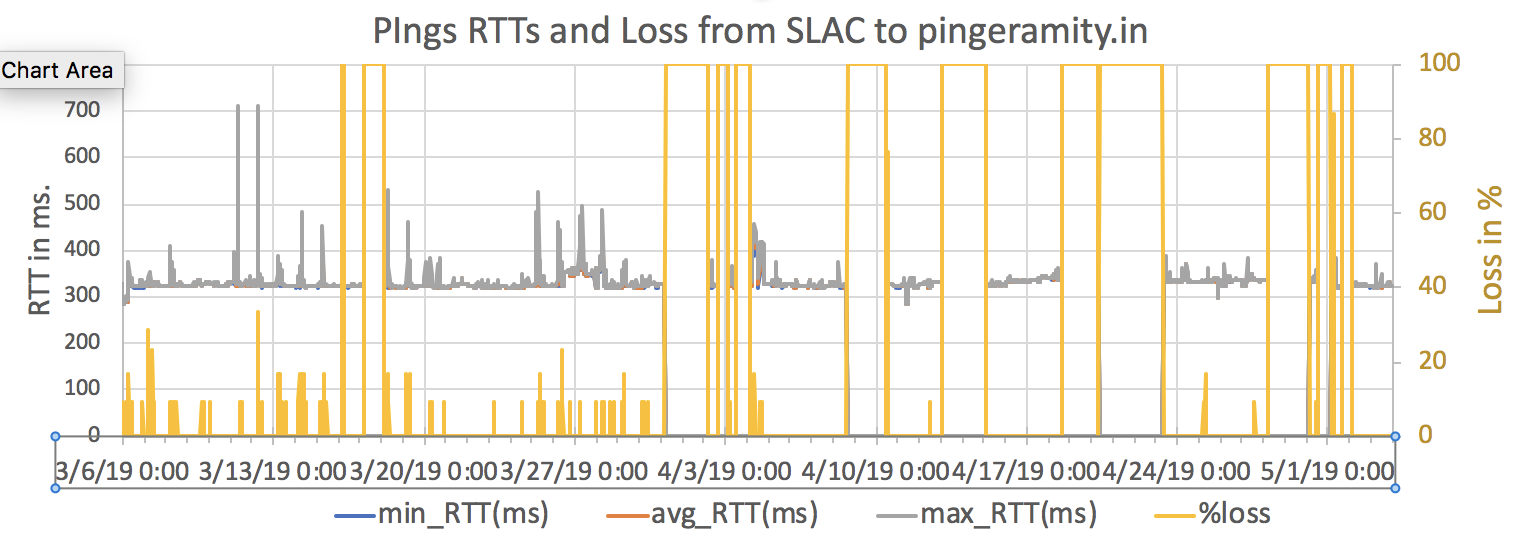...
This meeting: May June 25 10 pm Pacific time; a day later 10:00 am Pakistan time; 10:30 am India time; 1:00 pm Malaysian & Guangzhou time; 12:00 pm Thailand time; 7:00 am Jordan and 6:00am Turkey.
Doodle poll invites sent 45/106/2019.
Format
New items and updates are in boldface.
...
- + Responded via Doodle can attend; - Responded, but unable to attend on this date; ? extra email sent asking if attending
- Email addresses (all the following are in pinger-my).
- cottrell@slac.stanford.edu; wajahat.hussain@seecs.edu.pk; saqibutm@outlook.com; johari.abdullah@gmail.com; adibhabbal@karabuk.edu.tr; charnsak.s@ubru.ac.th; eyadayoubi@gmail.com; b.muslmani@yahoo.com; shadi.jawarneh@yahoo.com; bebo@slac.stanford.edu; kalim@slacumar.stanfordkalim@gmail.educom; xsaifahmadx@gmail.com
Actual Attendees
Wajahat, Saqib, Umar, Bebo, Les
Others
Administration
- Dr. Umar Kalim is leaving has left SLAC to join Amazon. He will continue to be involved in the PingER project. He will not be able to keep his SLAC account.
- This meeting was scheduled with the aid of a Doodle poll. Due to Ramadan, and various persons' availability, we will now try for the 3rd week of June.
Use of Zoom
IMPORTANT NOTE: The meeting is set up to record automatically. By joining the meeting you are agreeing to be recorded (see details)
What: PingER Standing Meeting
When: Apr 25, 2019 10:00 PM Pacific Time (US and Canada)
How to set up and use Zoom:
To use the software, you would have to download the Zoom client (and installed if prompted). The instructions to do so are listed here: https://zoom.us/download#client_4meeting
The instructions about setting up the software are listed at the URL below. You may want to create an account if you do not have one already. If you are invited to a meeting (i.e., you are not hosting the meeting), you are not required to create an account; you can simply join the meeting using the meeting ID.
https://support.zoom.us/hc/en-us/articles/201362033-Getting-Started-on-PC-and-Mac...
- Topher is back, Bebo is contacting him. Bebo's thoughts were that:PingER will need a fixed name for each Android MA. Since the Android may be mobile the IP address may be dynamic. There is a DNS name to dynamic IP address service that may be useful. Maybe there is another unique fixed identifier in an Android that could be used such as a serial number or SIM ID.
- If the Amity app is robust (i.e. it does not noticeably impact the other services, power, networking, security etc) make it part of the standard Rainforest installation;
- Topher's package knows the GPS location, so it should be available to PingER for recording.
- Topher's Rainforest project is a grantee of Google’s AI for Social Good program, which launched the Google AI Impact Challenge, see https://www.blog.google/outreach-initiatives/google-org/ai-impact-challenge-grantees/?fbclid=IwAR0_APkJ6UTLUFGOVMxRW5qU_u1QYRKZXYS1jf6wyHJ-y9RLcz0VcEuy4zk. This will further limit the time Topher can devote the Amity PingER/Android project. Bebo put it well: "We think that PingER software on the Android operating system (and Android devices) can play a valuable role in the collection of PingER data and open up new possibilities for the analysis of that data. However, given the level of expertise and status of support at SLAC and other PingER collaborators now and in the future, it will be necessary for Amity to fully take the lead on this research, development/testing, and support."
- Access to the Measurement Agent (MA) pingeramity.in Access to the Measurement Agent (MA) pingeramity.in appears to be very unstable. I notice Les noticed this by looking at https://www-iepm.slac.stanford.edu/monitoring/checkdata/Apr.html and seeing how often we were unable to gather any data.
For more detail, I Les looked at the data for pinging pingeramity.in from SLAC from March 19 2019 to May 3, 2019 using http://www-wanmon.slac.stanford.edu/cgi-wrap/ping_data_plot.pl?monitor=pinger.slac.stanford.edu&sites=pingeramity.in&begin_day=5&begin_month=3&begin_year=2019&end_day=4&end_month=5&end_year=2019&data. See the attached spreadsheet, in particular, the %loss. The %loss shows multiple periods where the loss is 100%. See yellow lines below for loss (100% means unreachable).Just to check I Les looked at http://www-wanmon.slac.stanford.edu/cgi-wrap/ping_data_plot.pl?monitor=pinger.slac.stanford.edu&sites=www.mitpune.com&begin_day=5&begin_month=3&begin_year=2019&end_day=4&end_month=5&end_year=2019&data where there are no losses. Email sent to Amity folks.
Adib (Updated 3/3/2019)
- Adib is wondering about
- Journal of Computer Information Systemshttps://www.tandfonline.com/action/journalInformation?show=aimsScope&journalCode=ucis20
- The Information Societyhttps://www.tandfonline.com/action/journalInformation?show=aimsScope&journalCode=utis20
...
Host | State | last seen | Status |
|---|---|---|---|
| pinger-host.fnal.gov | Being moved to a new VM, meanwhile pinger-host.fnal.gov is working fine. There will be a cutover when the new host is ready. | Still working | |
| pingeramity.in | Is very unstable with days-long periods where it is not pingable and data is not gatherable. Email sent 5/4/2019. | 4/30/2019 | |
pinger.uum.edu.my | Unable to gather data or ping MA from SLAC, there may not be a contact now Adib moved to Turkey. Sent email to Adib 5/4/2019. Adib will talk to Prof Suhaidi. | 5/1/2019 | |
| telephoenic.com.jo | Unable to gather data or ping MA from SLAC, sent email 5/4/2019. Baraa Muslmani responded 5/4/2019 that he will look at it. They blocked pings which caused gathering to fail. Added a special case for this MA to go ahead with gather even if host not pingable by name or address. | 4/27/2019 | Fixed 5/5/2019 |
| pinger.nchc.org.tw | Unable to gather data or ping MA from SLAC, sent email 5/4/2019 | 4/30/2019 | Fixed 5/5/2019/ |
| rainbow.inp.nsk.su | Unable to gather data starting 4/19/2019, also cannot ping the host. Sent email 4/25/2019. Contact (Sergey Belov) has moved on to another job, hardware is old, needs replacing and a new contact. It goes back to December 2000 when it had a 128Kbps link via KEK to the rest of the world. | April 17, 2019 | Thinking of disablingDisabled 5/8/20129. |
| brunsvigia.tenet.ac.za | It was successfully moved to a VM, with same name. | April 17, 2019 | Successfully moved to a VM 5/3/2019 |
| netmon.physics.carleton.ca | Unable to gather data, host is pingable and http://netmon.physics.carleton.ca/cgi-bin/ping_data.pl? responds. It appears the pinger.xml file is corrupted. Email sent 4/28/2019 | April 23, 2019 | Fixed April 29, 2019 |
| maggie1.seecs.edu.pk | Unable to gather data since March 26, 2019 | March 26, 2019 |
...