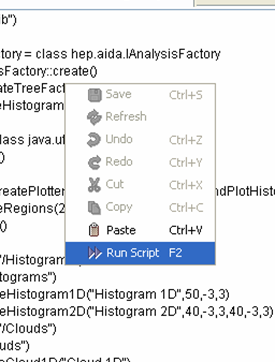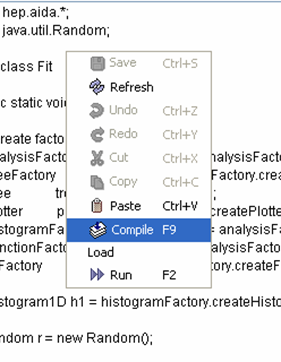...
Running the Pnuts or Jython examples is very straightforward: either use the File, Run menu item or use the Run item in the editor's popup menu, or just use the F2 key.
| Section | ||||||||||
|---|---|---|---|---|---|---|---|---|---|---|
|
Each time you run a script a new Pnuts or Jython interpreter a console window is created. Once the script has completed you can type additional commands into the console to interrogate or operate on the objects created by the script. (You can also create a new interpreter console without first running a script by using the File, New, Pnuts or Jython Console menu item.).
...
Running the Java examples is very similar to running the Pnuts or Jython scripts. As before you click on the file to open it in the editor, but in the case of Java you have to compile the code before you can run it. To compile a Java example use the File, Compile menu item or right click on the script and then select Compile or just use the F9 key.
| Section | ||||||||||
|---|---|---|---|---|---|---|---|---|---|---|
|
One thing worth mentioning is that the examples are pure AIDA. This means that they do not depend in anyway on JAS3, you can use the exact same code outside of JAS3 provided you have set up your AIDA environment correctly.
...